LG UltraGear 34G600A Bruksanvisning
Les nedenfor 📖 manual på norsk for LG UltraGear 34G600A (33 sider) i kategorien skjerm. Denne guiden var nyttig for 9 personer og ble vurdert med 4.4 stjerner i gjennomsnitt av 5 brukere
Side 1/33
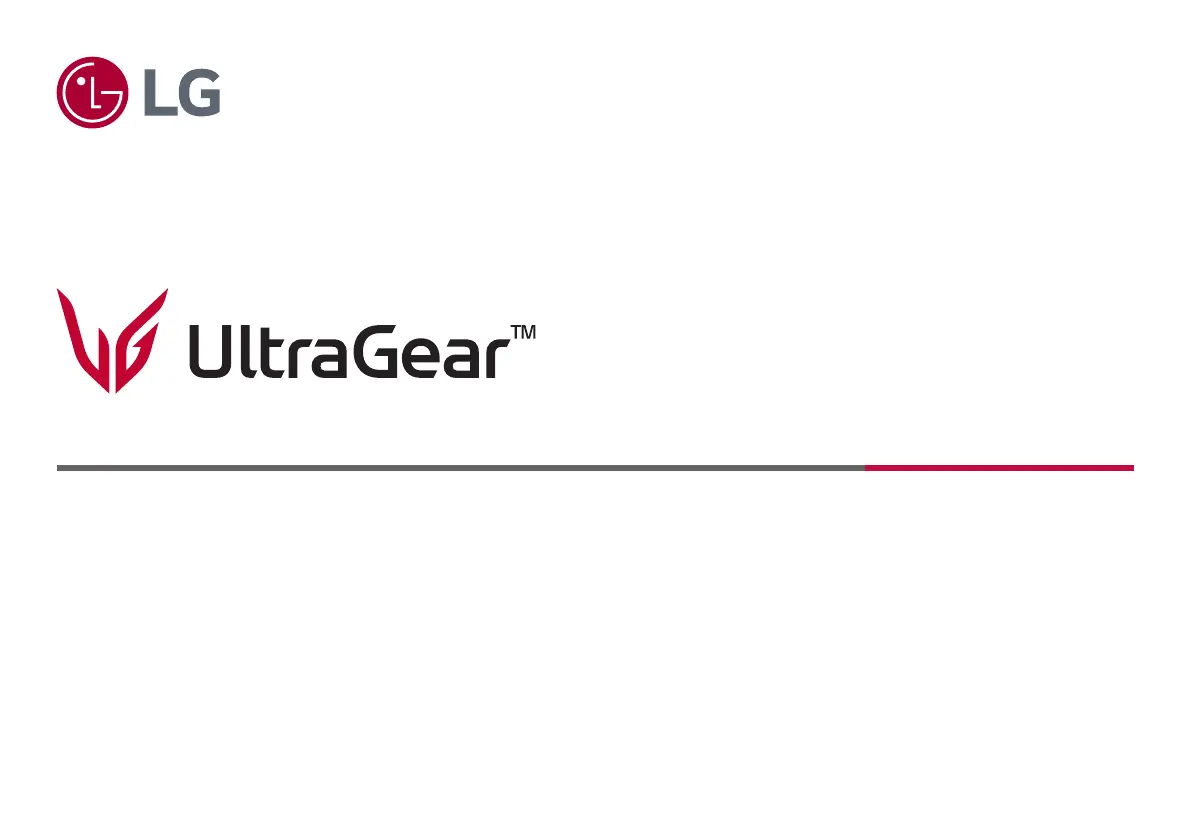
(LED Monitor)
User Manual
* LG LED Monitor applies LCD screen with LED backlights.
Please read this manual carefully before operating your set and retain it for future reference.
34GP63A
34GP63AP
34G600A
www.lg.com
Copyright © 2025 LG Electronics Inc. All Rights Reserved.
Produkspesifikasjoner
| Merke: | LG |
| Kategori: | skjerm |
| Modell: | UltraGear 34G600A |
Trenger du hjelp?
Hvis du trenger hjelp med LG UltraGear 34G600A still et spørsmål nedenfor, og andre brukere vil svare deg
skjerm LG Manualer
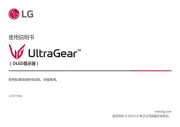
6 Oktober 2025

6 Oktober 2025

5 Oktober 2025

5 Oktober 2025
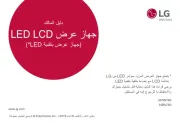
5 Oktober 2025

5 Oktober 2025

5 Oktober 2025
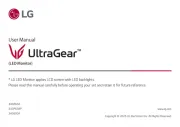
5 Oktober 2025

5 Oktober 2025
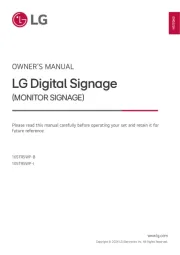
4 Oktober 2025
skjerm Manualer
- KRK
- AOpen
- Mackie
- Hitachi
- Asus
- Abus
- RCF
- Samsung
- HELGI
- ViewZ
- Behringer
- Posiflex
- Lenovo
- GVision
- Japannext
Nyeste skjerm Manualer
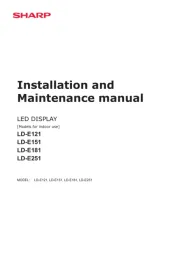
20 Oktober 2025
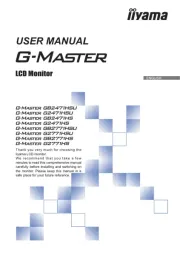
19 Oktober 2025
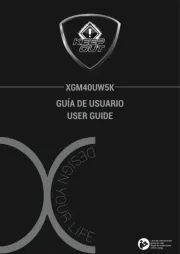
18 Oktober 2025
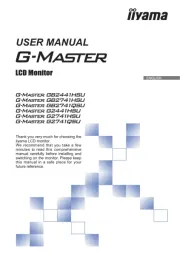
18 Oktober 2025
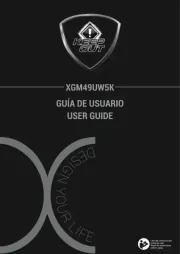
18 Oktober 2025
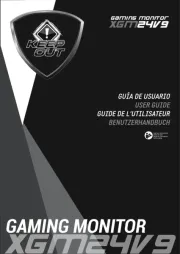
18 Oktober 2025
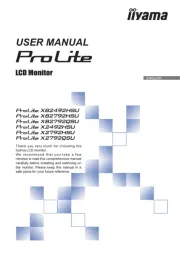
18 Oktober 2025

18 Oktober 2025
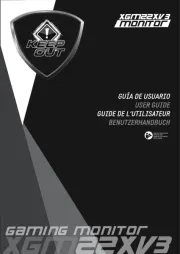
17 Oktober 2025

17 Oktober 2025