Logitech Pebble Keys 2 K380s Bruksanvisning
Les nedenfor 📖 manual på norsk for Logitech Pebble Keys 2 K380s (13 sider) i kategorien Tastatur. Denne guiden var nyttig for 37 personer og ble vurdert med 4.4 stjerner i gjennomsnitt av 19 brukere
Side 1/13

Pebble Keys 2 K380s at a glance
1 - Connecon status LEDs
2 - Easy-switch / Connecon buon
3 - Customizable 10 keys: Hot Keys & Media Keys
4 - Split keys (modier based on type of device connected to keyboard)
5 - Baery compartment
6 - On/O buon
7 - Baery status light
Produkspesifikasjoner
| Merke: | Logitech |
| Kategori: | Tastatur |
| Modell: | Pebble Keys 2 K380s |
Trenger du hjelp?
Hvis du trenger hjelp med Logitech Pebble Keys 2 K380s still et spørsmål nedenfor, og andre brukere vil svare deg
Tastatur Logitech Manualer

3 August 2025

3 August 2025

3 August 2025

3 August 2025

3 August 2025

3 August 2025

3 August 2025
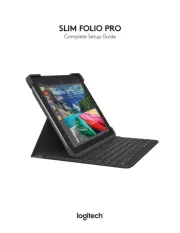
3 August 2025

3 August 2025

3 August 2025
Tastatur Manualer
- Scosche
- Yamaha
- Xcellon
- Hama
- Gembird
- The Box
- KRUX
- Acme Made
- Nanoxia
- 4ms
- Zoom
- SMK-Link
- Getttech
- ENDORFY
- HP
Nyeste Tastatur Manualer

20 Oktober 2025

19 Oktober 2025

19 Oktober 2025

18 Oktober 2025

18 Oktober 2025
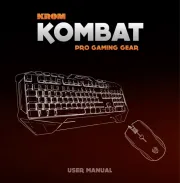
15 Oktober 2025

13 Oktober 2025

11 Oktober 2025

11 Oktober 2025

11 Oktober 2025