Luxul XAP-810 Bruksanvisning
Luxul
Tilgangspunkt
XAP-810
Les nedenfor 📖 manual på norsk for Luxul XAP-810 (2 sider) i kategorien Tilgangspunkt. Denne guiden var nyttig for 23 personer og ble vurdert med 5.0 stjerner i gjennomsnitt av 12 brukere
Side 1/2
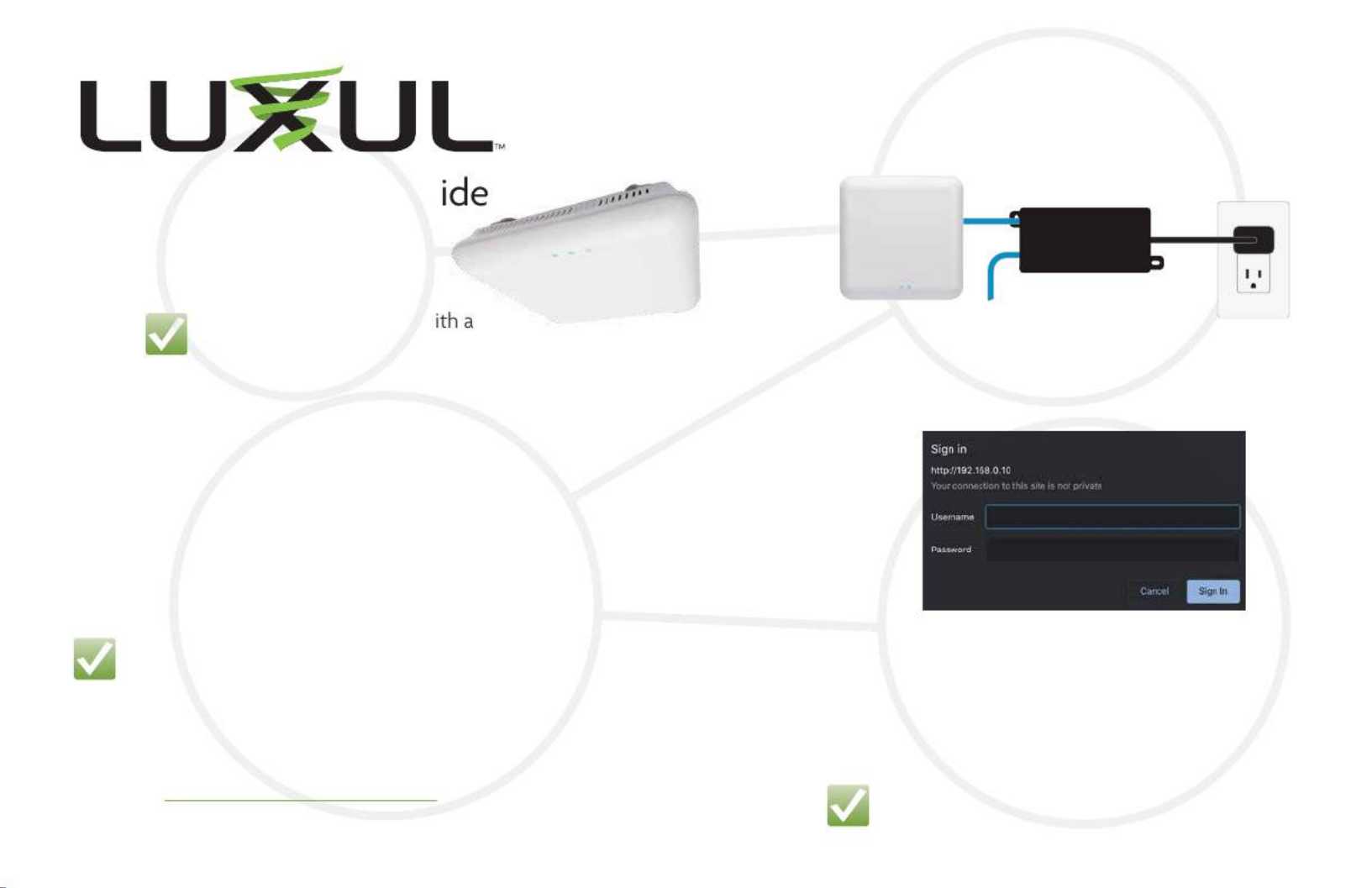
Access Point Setup Gu
Setting up your AP:
Place the AP in the center
of the desired coverage area
NOTE: If installing this AP w
wireless controller, refer to the Wireless Controller Setup Guide
Connect a PoE+ Ethernet cable to the AP’s PoE
port (for power, use the included PoE injector
or a compatible PoE+ switch)
AP power
source
router or
switch
IN
OUT
POE
INJECTOR
2.
1.
Connecting Via an Ethernet Device
Use an Ethernet cable to connect your computer to the LAN port
of the AP. Ethernet is the preferred method of connection
Connecting Via a Wireless Device
Connect a wireless client device to the AP’s default wireless
network: Luxul_XAPXXXX* and use the passphrase luxulwifi.
*XXXX corresponds to the model number of the AP
NOTE: If your computer or device isn’t set to obtain an IP
address automatically, you’ll need to set a temporary static
IP address on that device. Set the IP address of your computer
to an address in the 192.168.0.X range, then set the gateway/router
address to 192.168.0.10
Visit http://luxul.com/ip-addressing to learn more about changing
your computer’s IP address and getting connected
3a.
3b.
Open a web browser and go to 192.168.0.10
Login with the default username and password
U: admin
P: admin
NOTE: You will be required to change
the default administrator password
4.
Produkspesifikasjoner
| Merke: | Luxul |
| Kategori: | Tilgangspunkt |
| Modell: | XAP-810 |
Trenger du hjelp?
Hvis du trenger hjelp med Luxul XAP-810 still et spørsmål nedenfor, og andre brukere vil svare deg
Tilgangspunkt Luxul Manualer

14 Januar 2025

14 Januar 2025

16 Oktober 2024

16 Oktober 2024

16 Oktober 2024

16 Oktober 2024

16 Oktober 2024

16 Oktober 2024

16 Oktober 2024

16 Oktober 2024
Tilgangspunkt Manualer
- IP-COM
- Belkin
- ZyXEL
- Edimax
- Fortinet
- AVM
- Vimar
- Ubiquiti Networks
- Black Box
- Extreme Networks
- Planet
- Cudy
- LevelOne
- D-Link
- DataVideo
Nyeste Tilgangspunkt Manualer
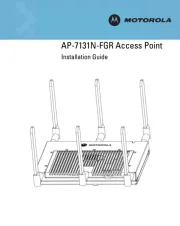
8 Oktober 2025
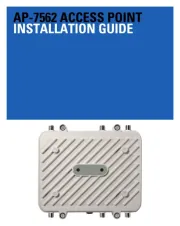
8 Oktober 2025

7 Oktober 2025

7 Oktober 2025

7 Oktober 2025

7 Oktober 2025
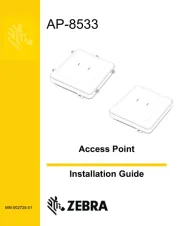
7 Oktober 2025

7 Oktober 2025

3 Oktober 2025

3 Oktober 2025