Medion MD90093 Bruksanvisning
Les nedenfor 📖 manual på norsk for Medion MD90093 (30 sider) i kategorien scanner. Denne guiden var nyttig for 18 personer og ble vurdert med 4.8 stjerner i gjennomsnitt av 9.5 brukere
Side 1/30

After Sales Support TEL: 1 300 884 987 WEB Support: www.medion.com.au
1
Scanner
What your 1 year warranty means
Great care has gone into the manufacture of this product and it should therefore pro-
vide you with years of good service when used properly. In the event of product failure
within its intended use over the course of the first year after the date of purchase, we
will rectify the problem as quickly as possible once it has been brought to our attention.
In the unlikely event of such an occurrence, or if you require any information about the
product please contact us via our after sales support services, details of which can be
found in this manual and on the product itself.
Copyright © 2007
All rights reserved.
This manual is protected by Copyright.
Trademarks:
MS-DOS
®
and Windows
®
are registered trademarks of Microsoft
®
.
Pentium
®
is a registered trademark of Intel
®
.
Other trademarks are the property of their respective owners.
Medion
®
makes no warranty of any kind with regard to this material, including, but
not limited to, the implied warranties of merchantability and fitness for a particular purpose.
Medion
®
shall not be liable for errors contained herein or for incidental or consequential damages in connection with the
furnishing, performance, or use of this material.
Medion
®
assumes no responsibility for the use or reliability of its software on equipment that is not furnished by Medion
®
.
This document contains proprietary information that is protected by copyright. All rights are reserved. No part of this docu-
ment may be photocopied, reproduced, or translated to another language without the prior written consent of Medion
®
.
The information in this document is subject to change without notice.
Produkspesifikasjoner
| Merke: | Medion |
| Kategori: | scanner |
| Modell: | MD90093 |
Trenger du hjelp?
Hvis du trenger hjelp med Medion MD90093 still et spørsmål nedenfor, og andre brukere vil svare deg
scanner Medion Manualer

4 August 2025
scanner Manualer
Nyeste scanner Manualer
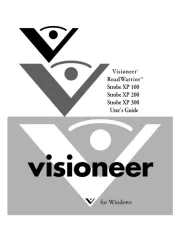
15 Oktober 2025
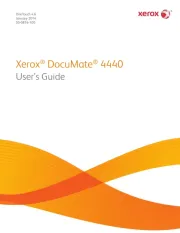
14 Oktober 2025
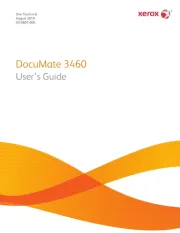
14 Oktober 2025
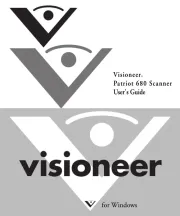
14 Oktober 2025
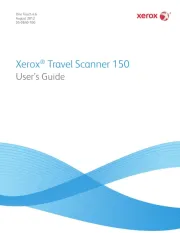
14 Oktober 2025

14 Oktober 2025

14 Oktober 2025

14 Oktober 2025

14 Oktober 2025

14 Oktober 2025