Microsoft Windows XP Bruksanvisning
Microsoft
operativsystem
Windows XP
Les nedenfor 📖 manual på norsk for Microsoft Windows XP (21 sider) i kategorien operativsystem. Denne guiden var nyttig for 13 personer og ble vurdert med 5.0 stjerner i gjennomsnitt av 7 brukere
Side 1/21

Microsoft Windows XP™
A Beginners’ Guide
Contents
Introduction ..............................................................................................................1
Introducing the Desktop ......................................................................................1
Windows and their Control .................................................................................1
The Taskbar ................................................................................................................3
Multi-Tasking and the Quick Launch Buttons ..............................4
Shortcut Menus .......................................................................................4
The Start Menu .........................................................................................5
Other Taskbar Facilities .........................................................................6
The Control Panel ....................................................................................7
Drives, Folders and Files ........................................................................................7
My Documents .........................................................................................7
My Computer ............................................................................................8
Creating a Folder .....................................................................................8
Moving a File into a Folder ...................................................................9
Copying a File between Drives ...........................................................9
Deleting a File or Folder ..................................................................... 10
The Recycle Bin ..................................................................................... 11
Dealing with Multiple Files/Folders ............................................... 11
Changing the View .............................................................................. 12
Searching for Files and Folders ........................................................ 12
Making Backups ..................................................................................................... 14
USB Pens .................................................................................................. 14
Floppy Disks ............................................................................................ 14
Compact Disks ...................................................................................... 15
Customising the Desktop .................................................................................. 15
Creating Shortcuts ............................................................................... 15
Deleting Shortcuts ............................................................................... 15
Creating a Theme ................................................................................. 16
Keyboard Extras ..................................................................................................... 16
Using the Keyboard Instead of the Mouse ................................. 16
Key Combinations ................................................................................ 17
Screen Dumps ....................................................................................... 18
Shutting Down a Non-Responding Task ..................................... 18
Using Windows Help ........................................................................................... 19
Leaving Windows and Logging Off ................................................................. 19
IT Services
Produkspesifikasjoner
| Merke: | Microsoft |
| Kategori: | operativsystem |
| Modell: | Windows XP |
Trenger du hjelp?
Hvis du trenger hjelp med Microsoft Windows XP still et spørsmål nedenfor, og andre brukere vil svare deg
operativsystem Microsoft Manualer

11 Oktober 2025

10 Oktober 2025
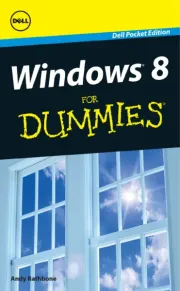
9 Oktober 2025

9 Oktober 2025
operativsystem Manualer
Nyeste operativsystem Manualer

11 August 2025