Milwaukee Infrared Temp-Gun M12 2278-20 Bruksanvisning
Milwaukee
Termometer
Infrared Temp-Gun M12 2278-20
Les nedenfor 📖 manual på norsk for Milwaukee Infrared Temp-Gun M12 2278-20 (9 sider) i kategorien Termometer. Denne guiden var nyttig for 10 personer og ble vurdert med 4.8 stjerner i gjennomsnitt av 5.5 brukere
Side 1/9
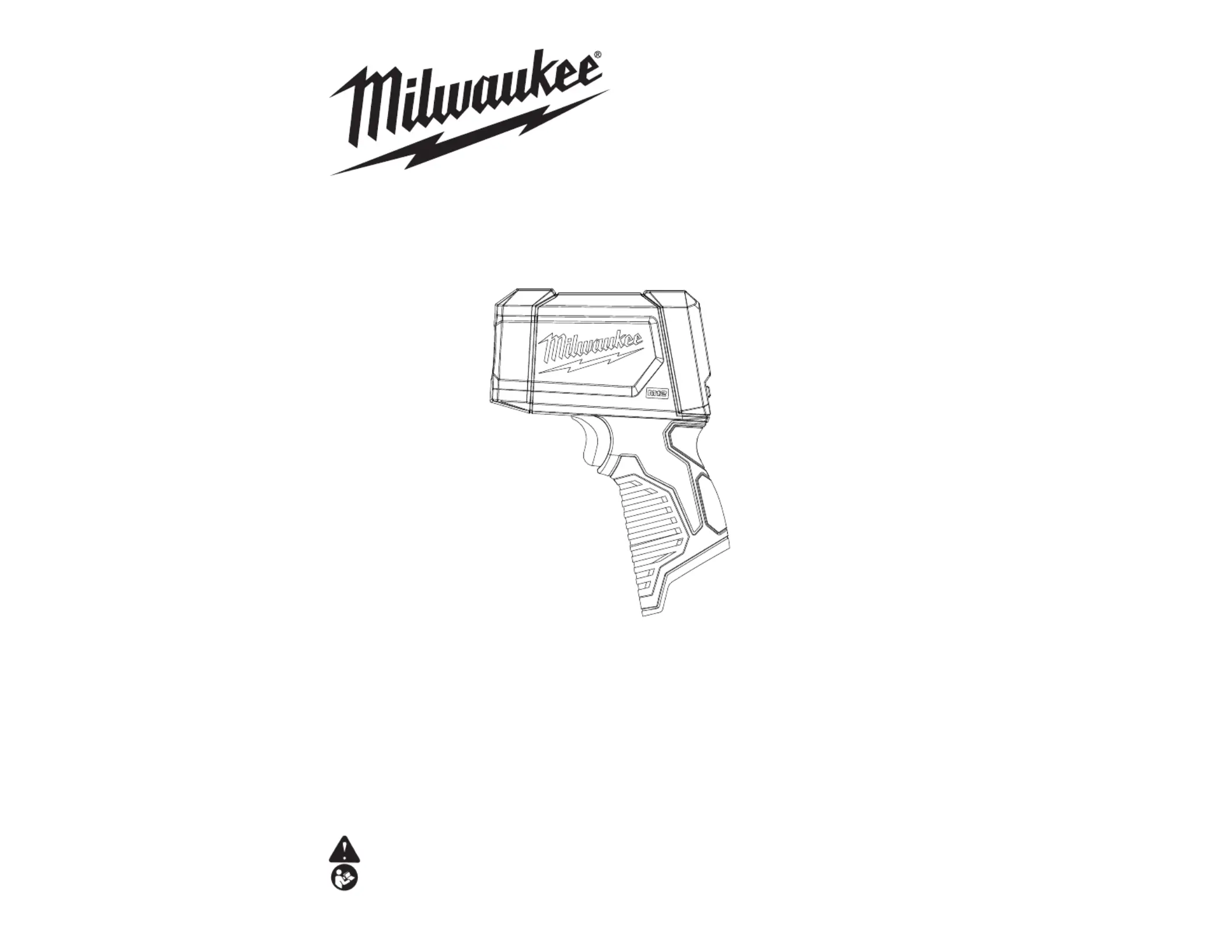
Cat. No. / No de cat.
2278-20
M12™ 12:1 INFRARED TEMP-GUN™
TEMP-GUN™ À INFRAROUGE DE M12™ 12:1
TERMÓMETRO INFRARROJO TEMP-GUN™ DE M12™ 12:1
OPERATOR'S MANUAL
MANUEL de L'UTILISATEUR
MANUAL del OPERADOR
WARNING To reduce the risk of injury, user must read and understand operator's manual.
AVERTISSEMENT Afi n de réduire le risque de blessures, l'utilisateur doit lire et bien
comprendre le manuel.
ADVERTENCIA Para reducir el riesgo de lesiones, el usuario debe leer y entender el manual.
Produkspesifikasjoner
| Merke: | Milwaukee |
| Kategori: | Termometer |
| Modell: | Infrared Temp-Gun M12 2278-20 |
Trenger du hjelp?
Hvis du trenger hjelp med Milwaukee Infrared Temp-Gun M12 2278-20 still et spørsmål nedenfor, og andre brukere vil svare deg
Termometer Milwaukee Manualer
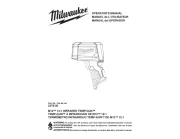
14 August 2025
Termometer Manualer
- Cresta
- Omron
- Optex
- Fysic
- TensCare
- A&D Medical
- Tristar
- Velleman
- Flir
- Hama
- Bartscher
- Neno
- La Crosse Technology
- Sanitas
- Nedis
Nyeste Termometer Manualer

20 Oktober 2025
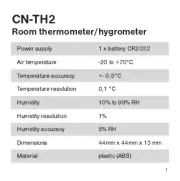
19 Oktober 2025
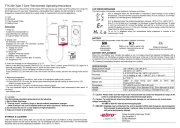
18 Oktober 2025

17 Oktober 2025
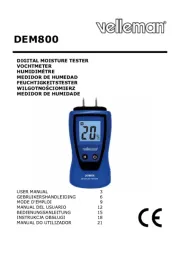
15 Oktober 2025

7 Oktober 2025
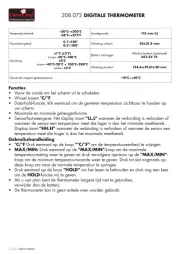
7 Oktober 2025

7 Oktober 2025

6 Oktober 2025

5 Oktober 2025