Monoprice 14481 Bruksanvisning
Monoprice
Tegnebrett
14481
Les nedenfor 📖 manual på norsk for Monoprice 14481 (36 sider) i kategorien Tegnebrett. Denne guiden var nyttig for 11 personer og ble vurdert med 4.8 stjerner i gjennomsnitt av 6 brukere
Side 1/36
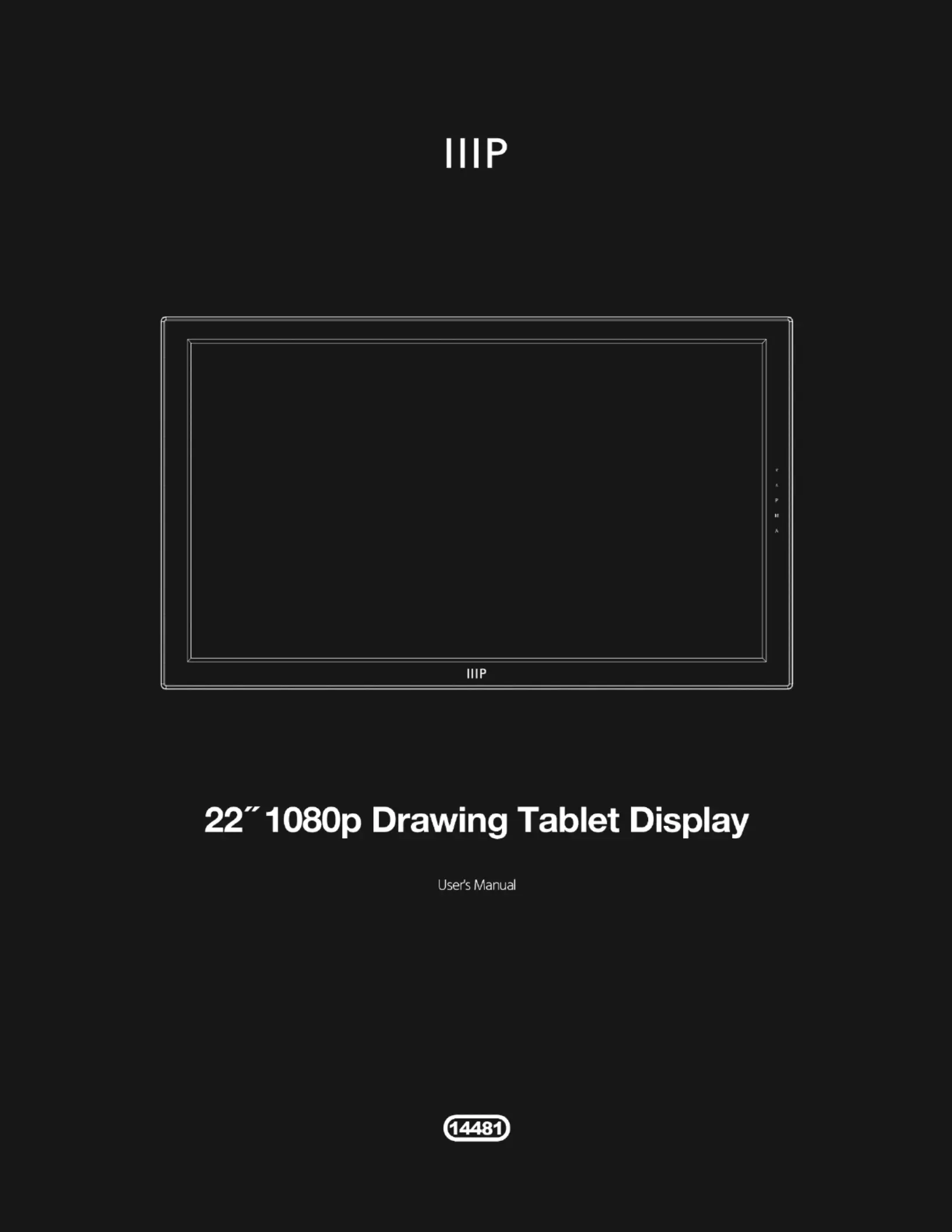
Produkspesifikasjoner
| Merke: | Monoprice |
| Kategori: | Tegnebrett |
| Modell: | 14481 |
| Bredde: | 531 mm |
| Dybde: | 318 mm |
| Høyde: | 40 mm |
| Oppløsning: | 5080 Ipi |
| Tilkoblingsteknologi: | Koblet med ledninger (ikke trådløs) |
| Lysstyrke: | 250 cd/m² |
| Antall USB 2.0-porter: | 1 |
| Inngangsspenning: | 12 V |
| Kontrastforhold: | 1000:1 |
| Arbeidsområde: | 476.64 x 268.11 mm |
| Maksimal lesehøyde: | - mm |
| Trådløs penn: | Ja |
| Maksimalt arbeidsområde (BxD): | - mm |
| Produktfarge: | Sort |
| Skjermdiagonal: | 22 " |
| Strømforbruk (vanlig bruk): | 30 W |
| Antall VGA (D-Sub)-porter: | 1 |
| Antall DVI-I-porter: | 1 |
| Mus inkludert: | Nei |
| Støttede Windows operativsystemer: | Ja |
| Oppdateringsresponstid: | 12 ms |
| Pikselbredde: | 0.248 x 0.248 mm |
| Display antall farger: | 16.78 million farger |
| Støttede Linux operativsystemer: | Ja |
| Kompatibel med Mac: | Ja |
| Skjermens visningsvinkel: | 170 ° |
| Pressnivå: | 2048 |
| Penn inkludert: | Ja |
| Nøyaktighetspenn/presisjonspenn: | 3 mm |
| Grafikkbrettstativ: | Ja |
| Grafikkbrettvekt: | 4800 g |
Trenger du hjelp?
Hvis du trenger hjelp med Monoprice 14481 still et spørsmål nedenfor, og andre brukere vil svare deg
Tegnebrett Monoprice Manualer

3 August 2025
Tegnebrett Manualer
- Zebra
- Kocaso
- Cruz
- Storage Options
- Trust
- Alcatel
- XP-PEN
- Wacom
- Zeki
- Bea-fon
- Creative
- Genius
- Iskn
- Aegex
- Leader
Nyeste Tegnebrett Manualer

21 Oktober 2025

19 Oktober 2025
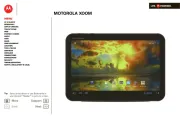
8 Oktober 2025
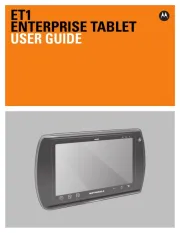
8 Oktober 2025
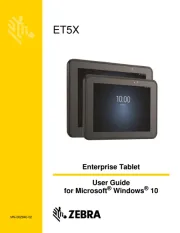
8 Oktober 2025

7 Oktober 2025
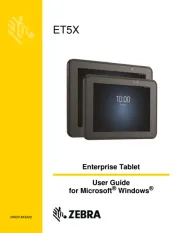
7 Oktober 2025

7 Oktober 2025
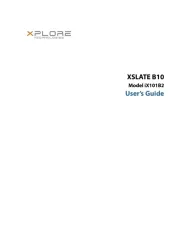
7 Oktober 2025

3 Oktober 2025