MSI HERALD-BE Bruksanvisning
MSI
Ikke kategorisert
HERALD-BE
Les nedenfor 📖 manual på norsk for MSI HERALD-BE (41 sider) i kategorien Ikke kategorisert. Denne guiden var nyttig for 26 personer og ble vurdert med 4.4 stjerner i gjennomsnitt av 13.5 brukere
Side 1/41
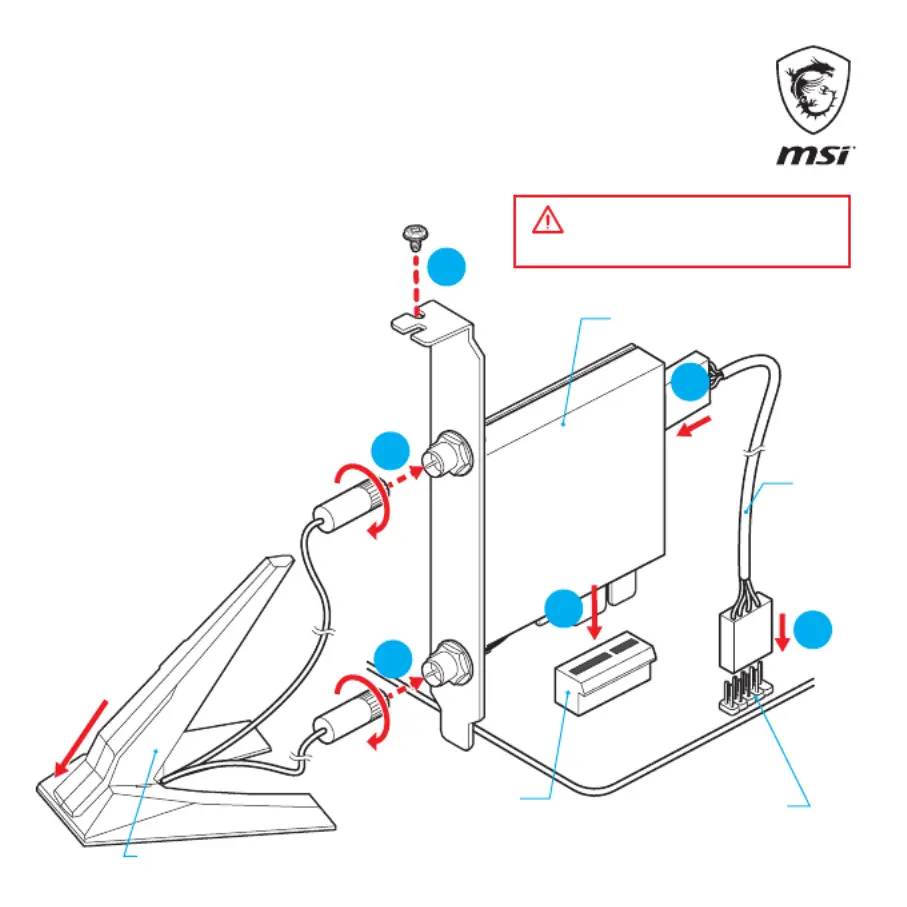
Wi-Fi 7 PCIe Card (Included Qualcomm NCM865)
HERALD-BE
Quick Installation Guide
Installing the Wi-Fi/Bluetooth PCIe card
Important
1
2
3
5
4
5
PCIe p1-x1 slot
USB cable
Wi-Fi/Bluetooth PCIe card
USB 2.0 connector
on the motherboard
Make sure all cables are properly connected.
1. Install the Wi-Fi/Bluetooth PCIe card in a
PCIe p1-x1 slot.
2. Connect one end of the USB cable to the
USB connector on the card.
3. Connect the other end of the USB cable
to the USB 2.0 connector on the
motherboard.
4. Use a screw to securely fasten the card in
place.
5. Tighten the antenna onto the
RP-SMA connectors on the
Wi-Fi/Bluetooth PCIe card as
illustrated.
6. Power on your system
and proceed to
install the
necessary
driver.
Antenna
Produkspesifikasjoner
| Merke: | MSI |
| Kategori: | Ikke kategorisert |
| Modell: | HERALD-BE |
Trenger du hjelp?
Hvis du trenger hjelp med MSI HERALD-BE still et spørsmål nedenfor, og andre brukere vil svare deg
Ikke kategorisert MSI Manualer
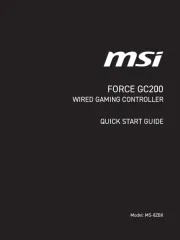
9 September 2025
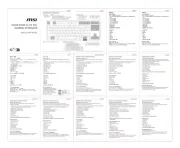
8 September 2025

8 September 2025

8 April 2025

27 Februar 2025

21 Februar 2025

21 Februar 2025

MSI GeForce RTX 4070 SUPER 12G GAMING X SLIM MLG Bruksanvisning
21 Februar 2025
21 Februar 2025

21 Februar 2025
Ikke kategorisert Manualer
- Snom
- Anybus
- Thorens
- Chamberlain
- Jung
- Hawke
- SereneLife
- ISDT
- Deity
- Vimar
- Ozito
- Mx Onda
- LifeStraw
- Clean Air Optima
- CSL
Nyeste Ikke kategorisert Manualer

23 Oktober 2025

23 Oktober 2025

23 Oktober 2025

23 Oktober 2025

23 Oktober 2025

23 Oktober 2025

23 Oktober 2025

23 Oktober 2025

23 Oktober 2025

23 Oktober 2025