Navman MyEscape III Bruksanvisning
Les nedenfor 📖 manual på norsk for Navman MyEscape III (94 sider) i kategorien Navigator. Denne guiden var nyttig for 15 personer og ble vurdert med 4.7 stjerner i gjennomsnitt av 8 brukere
Side 1/94
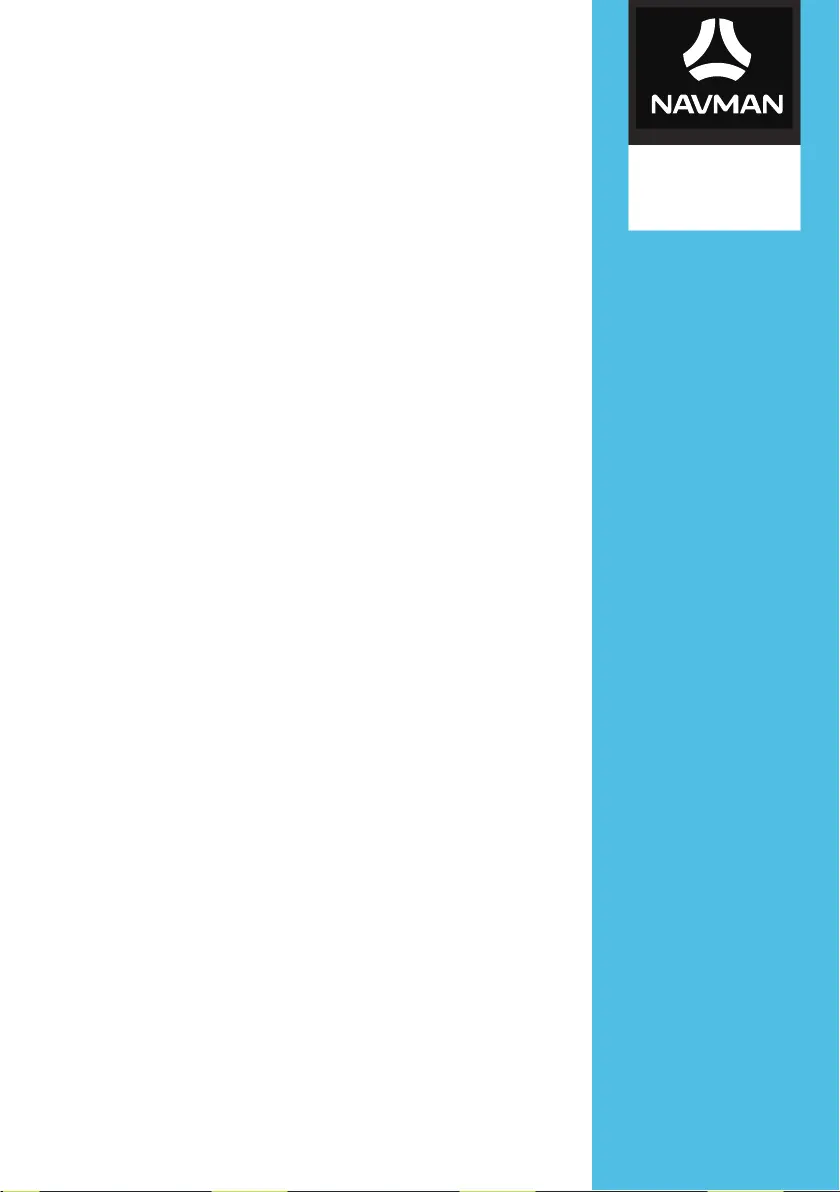
EZY270LMT
MYESCAPE III
MYTRUCK II
User Manual
EZY-Series
MY-Series
Produkspesifikasjoner
| Merke: | Navman |
| Kategori: | Navigator |
| Modell: | MyEscape III |
Trenger du hjelp?
Hvis du trenger hjelp med Navman MyEscape III still et spørsmål nedenfor, og andre brukere vil svare deg
Navigator Navman Manualer
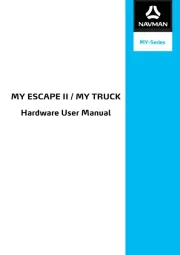
11 August 2025

11 August 2025

11 August 2025

11 August 2025
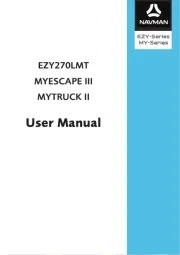
11 August 2025
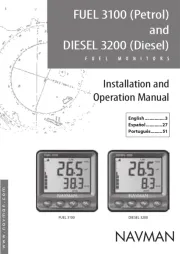
11 August 2025
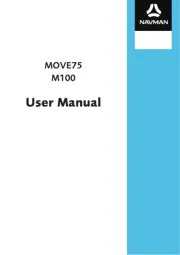
11 August 2025

1 Januar 2025

15 Desember 2024

15 Desember 2024
Navigator Manualer
- Bushnell
- TomTom
- Magellan
- Medion
- TELE System
- Cobra
- Uniden
- Overmax
- ModeCom
- Harman Kardon
- Alpine
- Maxcom
- GolfBuddy
- Kenwood
- Lowrance
Nyeste Navigator Manualer

20 Oktober 2025

20 Oktober 2025

20 Oktober 2025
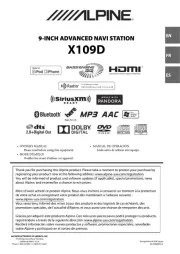
20 Oktober 2025

20 Oktober 2025

20 Oktober 2025
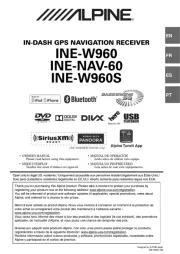
20 Oktober 2025
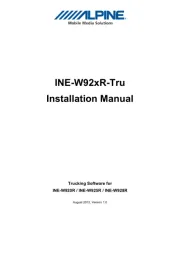
20 Oktober 2025

19 Oktober 2025

19 Oktober 2025