NGS Gleam 510C Bruksanvisning
Les nedenfor 📖 manual på norsk for NGS Gleam 510C (59 sider) i kategorien belysning. Denne guiden var nyttig for 12 personer og ble vurdert med 4.2 stjerner i gjennomsnitt av 6.5 brukere
Side 1/59
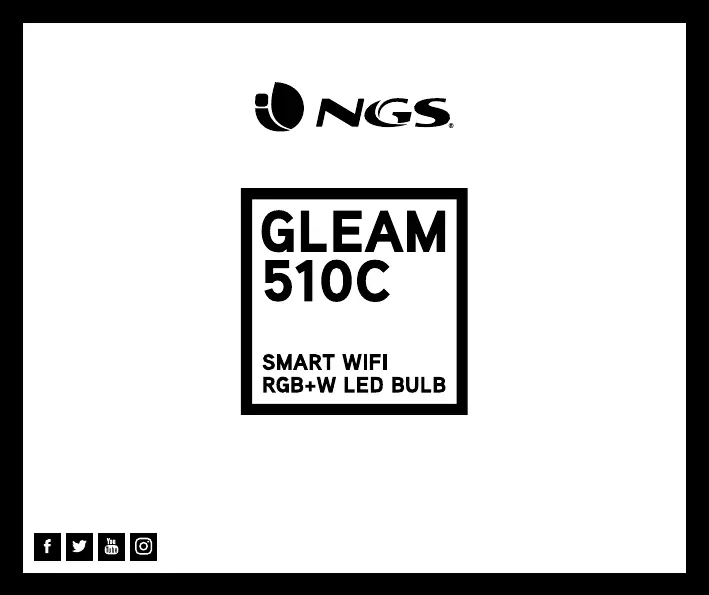
www.ngs.eu
ENGLISH I FRANÇAIS I ESPAÑOL I DEUTSCH I ITALIANO I PORTUGUÊS
POLSKI I NEDERLANDS I ČEŠTINA I SLOVENČINA I ΕΛΛΗΝΙΚΑ
Produkspesifikasjoner
| Merke: | NGS |
| Kategori: | belysning |
| Modell: | Gleam 510C |
| Støttede mobile operativsystemer: | Android, iOS |
| Bruksanvisning: | Ja |
| Wi-Fi-standarder: | 802.11b, 802.11g, Wi-Fi 4 (802.11n) |
| Strømkildetype: | AC |
| Fungerer med Amazon Alexa: | Ja |
| Antall per pakke: | 1 stykker |
| Lysstrøm: | 460 lm |
| Strålevinkel: | 120 ° |
| AC-inngangsspenning: | 90-260 V |
| AC-inngangsfrekvens: | 50 - 60 Hz |
| Fungerer med Google Assistant: | Ja |
| Fargetemperatur (min): | 2100 K |
| Strømforbruk (standby): | 0.5 W |
| Produktfarge: | Hvit |
| lys farge: | Variabel |
| Dimmbar: | Ja |
| Modell/Type: | Smartpære |
| Videoopptaksgrensesnitt: | Wi-Fi |
| Lyspæretype: | LED |
| Skrue-/lokktype: | GU10 |
| Lampestyrke: | 5 W |
| Tilsvarende pæreeffekt: | 45 W |
| Levetid, pære: | 25000 timer |
| Fargetemperatur (maks): | 6500 K |
Trenger du hjelp?
Hvis du trenger hjelp med NGS Gleam 510C still et spørsmål nedenfor, og andre brukere vil svare deg
belysning NGS Manualer

19 August 2025
belysning Manualer
- Max
- Varytec
- REV
- BoomTone DJ
- Hillvert
- QTX
- Botex
- LEDmaxx
- Eufy
- Bresser
- SWIT
- Elation
- Behringer
- Telefunken
- ARRI
Nyeste belysning Manualer

23 Oktober 2025

23 Oktober 2025

23 Oktober 2025

23 Oktober 2025
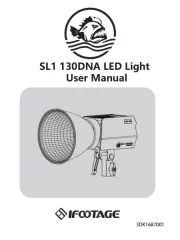
20 Oktober 2025
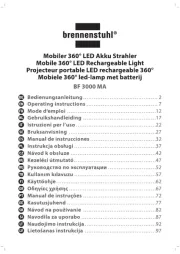
19 Oktober 2025

17 Oktober 2025
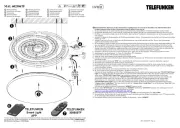
17 Oktober 2025

17 Oktober 2025
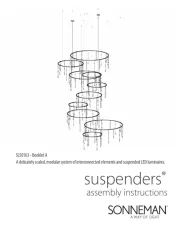
15 Oktober 2025