Optoma DC554 Bruksanvisning
Optoma
dokumnetkamera
DC554
Les nedenfor 📖 manual på norsk for Optoma DC554 (84 sider) i kategorien dokumnetkamera. Denne guiden var nyttig for 14 personer og ble vurdert med 3.8 stjerner i gjennomsnitt av 7.5 brukere
Side 1/84

DC554
User Manual
Visualiseur
90°
TS-82-923-90010
Produkspesifikasjoner
| Merke: | Optoma |
| Kategori: | dokumnetkamera |
| Modell: | DC554 |
| Vekt: | 2390 g |
| Bredde: | 400 mm |
| Dybde: | 170 mm |
| Høyde: | 530 mm |
| Maksimal bildefrekvens: | 30 fps |
| Digital zoom: | 8 x |
| Optisk zoom: | 17 x |
| Innebygd mikrofon: | Ja |
| Kompatible operativsystemer: | Windows 7, 8, 8.1 or 10, Apple OSX 10.7 |
| Minimum RAM: | 512 MB |
| VGA (D-Sub) utgangsporter: | 1 |
| Driftsspenning: | 5 V |
| Justering av bildekvalitet: | Lysstyrke |
| AC-inngangsspenning: | 100 - 240 V |
| AC-inngangsfrekvens: | 50 - 60 Hz |
| Lyskilde: | LED |
| Sensortype: | CMOS |
| Produktfarge: | Black, White |
| Type strømforsyning: | DC |
| Støttede grafikkoppløsninger: | 3840 x 2160 |
| CCD-sensorstørrelse: | 1/3.2 " |
| Inngangsporter for VGA (D-Sub): | 1 |
| Panelmonterbart grensesnitt: | 75 x 75 mm |
| Kabellåsport: | Ja |
| Kabellåstype: | Kensington |
| Auto-fokus: | Ja |
| Bildeområde (BxD): | 297 x 420 mm |
| Bildefrysing: | Ja |
| Effektiv sensor oppløsning: | 13 MP |
| Dimensjoner når sammenbrettet (BxDxH): | 360 x 170 x 80 mm |
Trenger du hjelp?
Hvis du trenger hjelp med Optoma DC554 still et spørsmål nedenfor, og andre brukere vil svare deg
dokumnetkamera Optoma Manualer
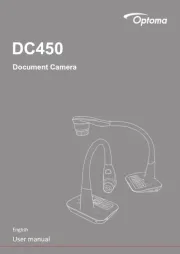
16 August 2025

16 August 2025
dokumnetkamera Manualer
Nyeste dokumnetkamera Manualer
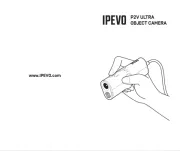
30 September 2025

26 August 2025
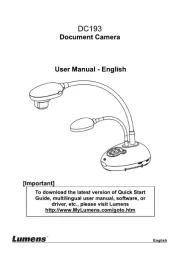
25 August 2025

12 August 2025

11 August 2025