Oyen Digital U34 Bolt Bruksanvisning
Oyen Digital
Ekstern harddisk
U34 Bolt
Les nedenfor 📖 manual på norsk for Oyen Digital U34 Bolt (2 sider) i kategorien Ekstern harddisk. Denne guiden var nyttig for 45 personer og ble vurdert med 4.3 stjerner i gjennomsnitt av 23 brukere
Side 1/2
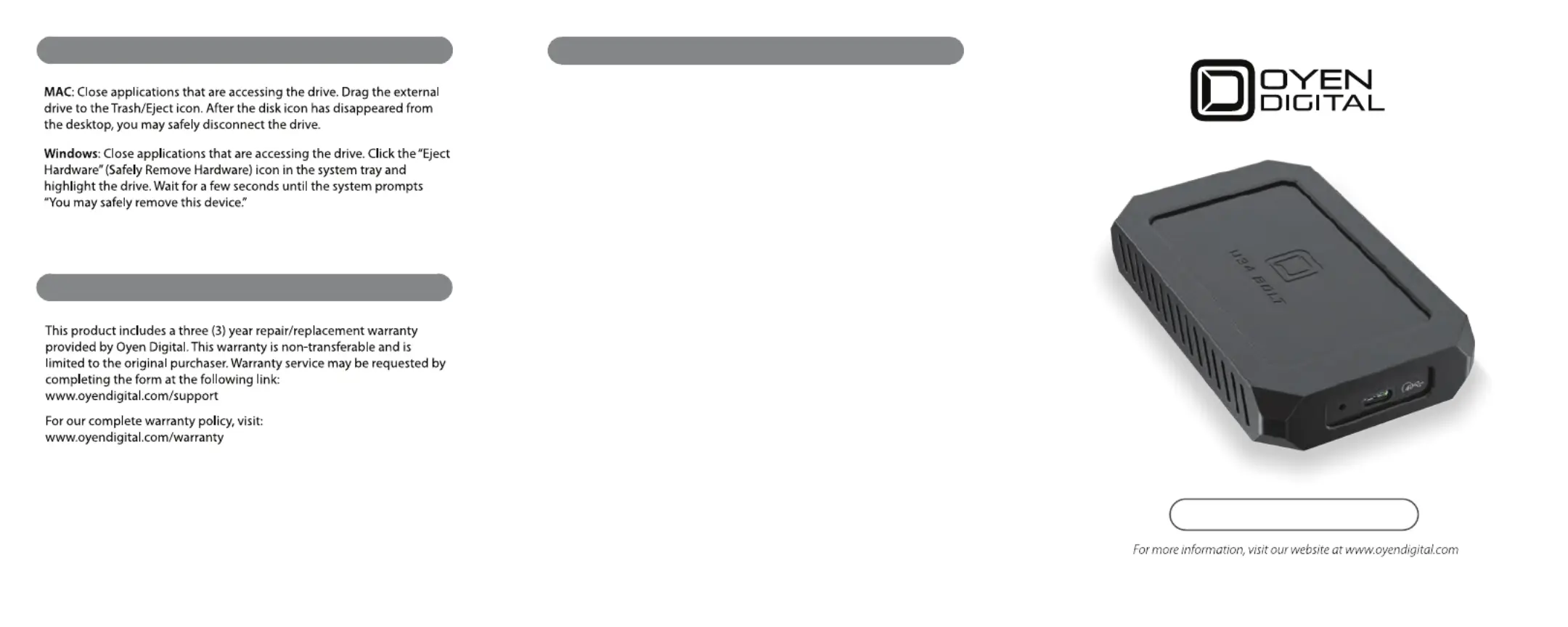
(8) FAQ
Q: The U34 Bolt is getting very warm. Is this normal?
A: Yes. It is perfectly normal for the U34 Bolt to get very warm. It is made
of a thick Aluminum core, which will absorb the heat. This will mean the
aluminum will be warm to the touch.
Q: Is the U34 Bolt compatible with Thunderbolt ports?
A: The U34 Bolt is compatible with Thunderbolt 3 and 4 ports using the
included USB-C cable. It is not compatible with Thunderbolt 1 or 2 found
on 2015 and earlier Mac computers.
Q: Is the U34 Bolt compatible with USB 3.0 ports?
A: The U34 Bolt is compatible with USB 3.0; however the USB 3.0
specication is limited to 4.5W. The U34 Bolt may not receive enough
power from a USB 3.0 port. Therefore we recommend connecting
through a USB 3.0 powered hub (uses an external power adapter).
Q: The speed is not as fast as expected. Why?
A: To experience the fastest capable speed, the U34 Bolt must be
connected to a Thunderbolt 3 or 4 port, or a USB 4 port (40 Gbps). If
connecting to a USB 3.2 Gen2 port (10Gbps) the speed will be limited to
~1000 MB/sec, and a USB 3.2 Gen1 port is limited to 5Gbps (~500 MB/s).
For best performance, we recommend using the cable included with the
U34 Bolt.
For other questions please contact tech support or visit the FAQ
section of our Web site (www.oyendigital.com/support).
Technical Support: info@oyendigital.com
U34 Bolt User Guide
(6) Ejecting
(7) Warranty
Produkspesifikasjoner
| Merke: | Oyen Digital |
| Kategori: | Ekstern harddisk |
| Modell: | U34 Bolt |
Trenger du hjelp?
Hvis du trenger hjelp med Oyen Digital U34 Bolt still et spørsmål nedenfor, og andre brukere vil svare deg
Ekstern harddisk Oyen Digital Manualer

31 Januar 2025

20 Januar 2025

20 Januar 2025

20 Januar 2025

20 Januar 2025

20 Januar 2025

20 Januar 2025

12 Januar 2025

12 Januar 2025
Ekstern harddisk Manualer
- HGST
- Vantec
- Chieftec
- Sabrent
- Goodram
- Toshiba
- Silicon Power
- Buffalo
- Akasa
- Medion
- Lindy
- Icy Box
- SilverStone
- OWC
- Fantec
Nyeste Ekstern harddisk Manualer

30 Mars 2025
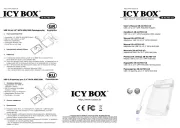
10 Mars 2025

10 Mars 2025

9 Mars 2025

6 Mars 2025

23 Februar 2025

21 Februar 2025

21 Februar 2025

21 Februar 2025

21 Februar 2025