PAC NU-CHY1 Bruksanvisning
PAC
Ikke kategorisert
NU-CHY1
Les nedenfor 📖 manual på norsk for PAC NU-CHY1 (2 sider) i kategorien Ikke kategorisert. Denne guiden var nyttig for 20 personer og ble vurdert med 4.4 stjerner i gjennomsnitt av 10.5 brukere
Side 1/2

Pacic Accessory Corporation - Santa Ana, CA 92705
techsupport@pac-audio.com • Voice: 866-931-8021 • Fax: 714-835-3233 • www.pac-audio.com
01-21-11
NU-CHY1
Chrysler/Dodge/Jeep
Navigation Unlock
Integration Interface
*These instructions only support revision 1.1.4 or higher of the NU-CHY1
Installation: Disconnect the main 22-pin harness from the back
of the radio. Plug the male connector on the NU-CHY1 harness into
the 22-pin port on the back of the radio. Connect the factory 22-pin
harness into the female connector on the NU-CHY1 harness.Plug the
Black micro-t 24-pin connector on the NU-CHY1 harness into the NU-
CHY1.
In vehicles equipped with a Multi-Function Display (MFD) in the
instrument cluster or an external Uconnect module it is not necessary
to connect and mount the LED. The best way to determine if the
UConnect is external is if the vehicle has an external iPod or USB input
(not including the one built into the front of the radio). If the vehicle is
not equipped with an MFD or external Uconnect module mount the
LED in a location that is visible to the driver.
The NU-CHY1 is a Navigation Unlock integration interface that allows the factory navigation features of
your Chrysler/Dodge/Jeep radio to be used by the passenger at anytime.
NU-CHY1
Chrysler/Dodge/Jeep
Navigation Unlock Interface
To Vehicle
Red Wire - Reverse Camera
Turn On Output
(12v+ 1 Amp Max)
To Factory Radio
NUCHY Harness
Connection Diagram
To dash-mount LED
Installation
Page 1
Operation - Vehicles With Steering Wheel Controls
Activating the Navigation Unlock
Press and hold the “Source” button on the steering wheel controls (SWC) for at least two seconds and then release to activate the NU-CHY1. If
the vehicle is equipped with a MFD in the cluster it will display “Conrm Safe Passenger Use”. If the vehcle is equipped with an external Uconnect
module the radio will display “Press Again to Conrm Safe Passenger Use”. If present, the dash mount LED will illuminate red. Press the “Source”
button on the SWC again within 5 seconds to acknowledge “safe use”, agreeing that use will be performed only by the passenger
whenever the vehicle is in motion, and activate the NU-CHY1. If applicable, the MFD and/or radio will display “Acknowledged”. If present,
the dash mount LED will then illuminate green. To de-activate the NU-CHY1 simply press and hold the “Source” button on the SWC for at least
two seconds and then release.
WARNING: In order to avoid distraction, which could lead to an accident, the driver should never utilize systems unlocked by the
NU-CHY1 when the vehicle is in motion. Even when operated by the passenger, the vehicle driver should maintain their attention on
the road at all times.
1. Press & Hold the Source Button
for at Least 2 Seconds Then
Release
2. MFD and/or Radio Will Display
“Confirm Safe Passenger Use”. If
Present, Dash Mount LED
Displays Red Light Prompting
Confirmation of Safe Passenger
Use
3. Press the Source Button Again
Within 5 Seconds to Confirm
4. MFD and/or Radio Will Display
“Acknowledged”. If Present Dash
Mount LED Displays Green
Light
5. Repeat Step 1 to De-Activate
Press & Hold the Source
Button to Enable/Disable
Navigation Unlock
**CONTROLS LOCATED ON RIGHT REAR OF STEERING WHEEL**
1. Press & Hold the Source Button
for at Least 2 Seconds Then
Release
2. MFD and/or Radio Will Display
“Confirm Safe Passenger Use”. If
Present, Dash Mount LED
Displays Red Light Prompting
Confirmation of Safe Passenger
Use
3. Press the Source Button Again
Within 5 Seconds to Confirm
4. MFD and/or Radio Will Display
“Acknowledged”. If Present Dash
Mount LED Displays Green
Light
5. Repeat Step 1 to De-Activate
Press & Hold the Source
Button to Enable/Disable
Navigation Unlock
Produkspesifikasjoner
| Merke: | PAC |
| Kategori: | Ikke kategorisert |
| Modell: | NU-CHY1 |
Trenger du hjelp?
Hvis du trenger hjelp med PAC NU-CHY1 still et spørsmål nedenfor, og andre brukere vil svare deg
Ikke kategorisert PAC Manualer

3 August 2025
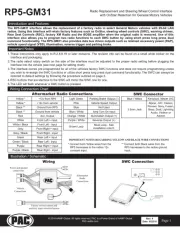
3 August 2025

3 August 2025

3 August 2025

3 August 2025

10 Mars 2025

19 Februar 2025

19 Februar 2025

19 Februar 2025

19 Februar 2025
Ikke kategorisert Manualer
- Airlive
- Olympus
- Intergas
- Evga
- SmallRig
- Turtle Beach
- Digitus
- Delfield
- Gardenline
- Victrola
- Clarion
- SereneLife
- Esatto
- SWIT
- INOGENI
Nyeste Ikke kategorisert Manualer

23 Oktober 2025

23 Oktober 2025

23 Oktober 2025

23 Oktober 2025

23 Oktober 2025

23 Oktober 2025

23 Oktober 2025

23 Oktober 2025

23 Oktober 2025

23 Oktober 2025