Panasonic TH-86SQ1W Bruksanvisning
Les nedenfor 📖 manual på norsk for Panasonic TH-86SQ1W (150 sider) i kategorien skjerm. Denne guiden var nyttig for 8 personer og ble vurdert med 4.6 stjerner i gjennomsnitt av 4.5 brukere
Side 1/150
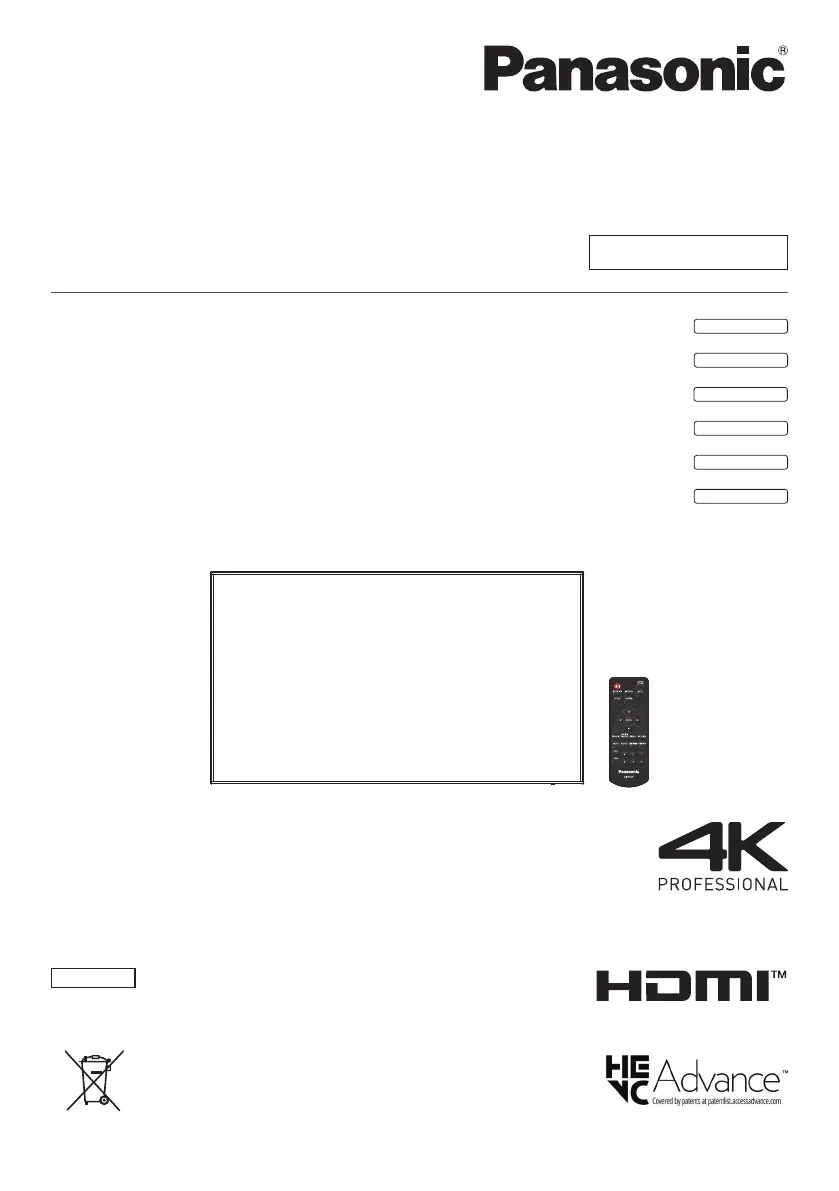
EU
Operating Instructions
Functional Manual
UHD LCD Display For business use
Model No. TH-98SQ1W
98-inch model
TH-86SQ1W
86-inch model
TH-75SQ1W
75-inch model
TH-65SQ1W
65-inch model
TH-55SQ1W
55-inch model
TH-49SQ1W
49-inch model
English
Please read these instructions before operating your set
and retain them for future reference.
*Actual resolution:
3840 × 2160p
DPQP1288ZF/X1TP0819TS5111 -PB
Produkspesifikasjoner
| Merke: | Panasonic |
| Kategori: | skjerm |
| Modell: | TH-86SQ1W |
| Vekt: | 66000 g |
| Bredde: | 1928 mm |
| Dybde: | 76 mm |
| Høyde: | 1099 mm |
| Berøringsskjerm: | Nei |
| USB-port: | Ja |
| Synsvinkel, horisontal: | 178 ° |
| Pakkevekt: | 89000 g |
| Antall HDMI-porter: | 2 |
| DVI-port: | Ja |
| Innebygde høyttalere: | Ja |
| Antall innebygde høyttalere: | 2 |
| RS-232C: | Ja |
| HDCP: | Ja |
| Skjermteknologi: | IPS |
| Antall HDMI-inngangsporter: | 2 |
| Kontrastforhold (dynamisk): | 50000:1 |
| Antall DisplayPorts: | 2 |
| DisplayPorts inn: | 1 |
| DisplayPorts ut: | 1 |
| HDCP-versjon: | 2.2 |
| Kontrastforhold: | 1200:1 |
| Produktdesign: | Digital skiltingstavle (flatskjerm) |
| AC-inngangsspenning: | 220 - 240 V |
| AC-inngangsfrekvens: | 50 - 60 Hz |
| Skjermoppløsning: | 3840 x 2160 piksler |
| Strømforbruk (standby): | 0.5 W |
| Produktfarge: | Sort |
| Antall USB-porter: | 2 |
| HD-type: | 4K Ultra HD |
| Pakkedybde: | 373 mm |
| Pakkehøyde: | 1427 mm |
| Pakkebredde: | 2224 mm |
| Skjermdiagonal: | 86 " |
| Naturlig sideforhold: | 16:9 |
| Antall DVI-D-porter: | 1 |
| Kabler inkludert: | AC |
| Strømforbruk (vanlig bruk): | 480 W |
| Lydinngang (V/H) inn: | 2 |
| Antall ethernets-/bredbåndstilkoblinger (RJ-45): | 2 |
| Driftstemperatur (T-T): | 0 - 40 °C |
| Oppbevaringstemperaturomåde (Celsius): | -20 - 60 °C |
| Lagringsrelativ fuktighet: | 20 - 80 |
| Fjernkontroll medfølger: | Ja |
| VESA-montering: | Ja |
| Orientering: | Horisontal/vertikal |
| Synsvinkel, vertikal: | 178 ° |
| Diagonal skjermstørrelse: | 217.4 cm |
| Ethernet LAN dataoverføringshastigheter: | 10, 100 Mbit/s |
| Ethernet/bredbåndsforbindelse: | Ja |
| Relativ luftfuktighet under drift (H-H): | 20 - 80 |
| Lysstyrke for skjerm: | 500 cd/m² |
| Oppdateringsresponstid: | 8 ms |
| Panelliv: | 50000 timer |
| Inngangsporter for VGA (D-Sub): | 1 |
| Lydutgang (venstre/høyre): | 1 |
| Panelmonterbart grensesnitt: | 600 x 400 mm |
| RMS-rangert strøm/utgangseffekt: | 20 W |
| Batterier medfølger: | Ja |
| Fjern (IR)-utgang: | 1 |
| Display antall farger: | 1.073 milliarder farger |
| Støttede plasseringer/plasseringer som kan benyttes: | Innendørs |
| Strømforbruk, av: | 0.3 W |
| Montasjetype: | Vegg |
| Aktivt skjermområde (B x H): | 1895 x 1065.9 mm |
| Bezel bredde (bunn): | 15.2 mm |
| Bezel bredde (topp): | 15.2 mm |
| LED-baklystype: | Edge-LED |
| Formål: | Universell |
| Fjerninngang (IR): | 1 |
| Multi-display støttet: | Ja |
| Bezel bredde (side): | 15.2 mm |
| Høyttaler ut: | 2 |
| Driftstimer (timer / dager): | 24/7 |
Trenger du hjelp?
Hvis du trenger hjelp med Panasonic TH-86SQ1W still et spørsmål nedenfor, og andre brukere vil svare deg
skjerm Panasonic Manualer
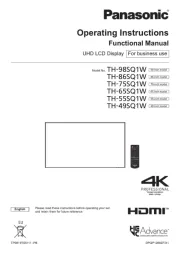
6 August 2025
skjerm Manualer
- M-Audio
- Godox
- Asrock
- Tripp Lite
- Feelworld
- Hikvision
- Wohler
- Viking
- Medion
- Optoma
- Orion
- Hisense
- Xiaomi
- Game Factor
- Advantech
Nyeste skjerm Manualer
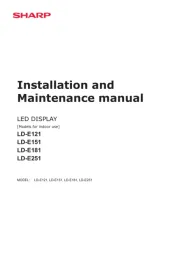
20 Oktober 2025
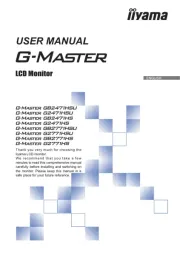
19 Oktober 2025
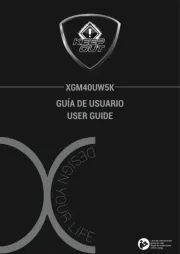
18 Oktober 2025
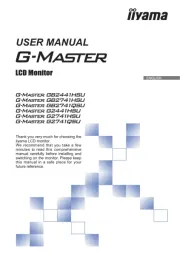
18 Oktober 2025
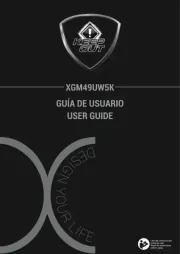
18 Oktober 2025
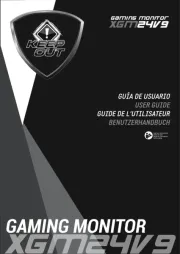
18 Oktober 2025
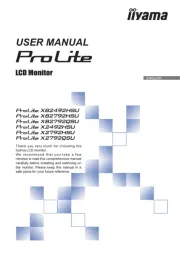
18 Oktober 2025

18 Oktober 2025
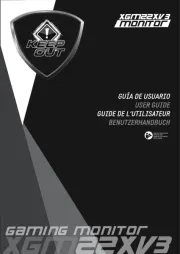
17 Oktober 2025

17 Oktober 2025