Philips NeoViu S2 DSR 4022 Bruksanvisning
Les nedenfor 📖 manual på norsk for Philips NeoViu S2 DSR 4022 (28 sider) i kategorien Mottaker. Denne guiden var nyttig for 70 personer og ble vurdert med 4.7 stjerner i gjennomsnitt av 35.5 brukere
Side 1/28
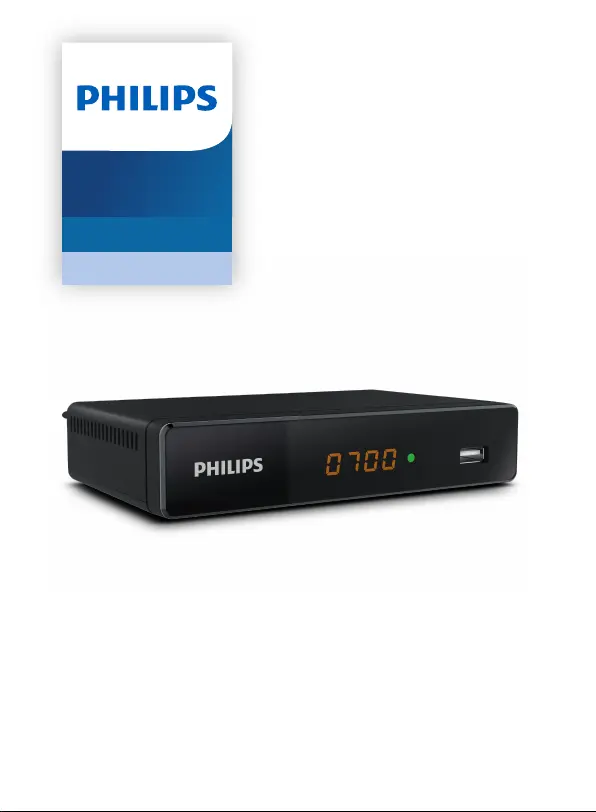
Quick
start guide
Register your product for further support and download
the full usermanual at: www.philips.com/support
DSR 4022
Digitaler Receiver
DSR 4022
NeoViu S2
Produkspesifikasjoner
| Merke: | Philips |
| Kategori: | Mottaker |
| Modell: | NeoViu S2 DSR 4022 |
Trenger du hjelp?
Hvis du trenger hjelp med Philips NeoViu S2 DSR 4022 still et spørsmål nedenfor, og andre brukere vil svare deg
Mottaker Philips Manualer

22 Desember 2024
Mottaker Manualer
- Ram Audio
- Key Digital
- JBL
- Dual
- Extron
- Imperial
- WiiM
- Aplic
- Block
- Hifonics
- Vox
- DataVideo
- Monacor
- PAC
- Topping
Nyeste Mottaker Manualer
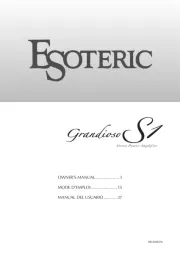
20 Oktober 2025

20 Oktober 2025

20 Oktober 2025

20 Oktober 2025

20 Oktober 2025
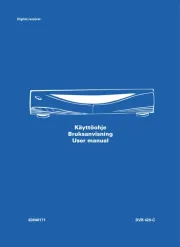
20 Oktober 2025

20 Oktober 2025

20 Oktober 2025

20 Oktober 2025
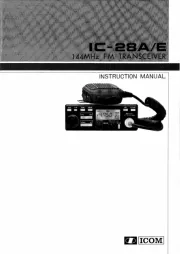
20 Oktober 2025