Phoenix Technologies Blue Sound Bruksanvisning
Phoenix Technologies
hodetelefon
Blue Sound
Les nedenfor 📖 manual på norsk for Phoenix Technologies Blue Sound (2 sider) i kategorien hodetelefon. Denne guiden var nyttig for 10 personer og ble vurdert med 4.3 stjerner i gjennomsnitt av 5.5 brukere
Side 1/2
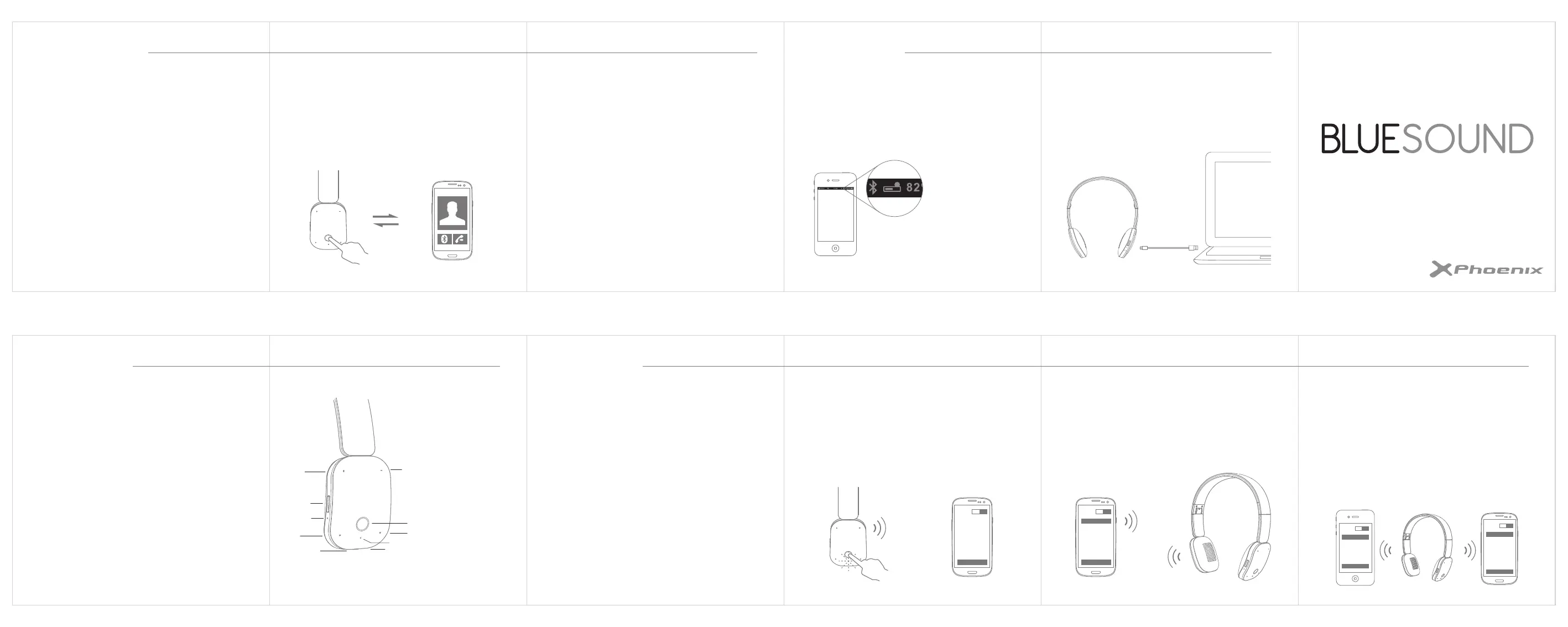
To know more a bout the headset
Talktim e: 1 5 h ours
M us ic t im e: 1 5 h ours
S tandby t im e: 3 00 h ours
B lue tooth v e rs ion: 4 . 0
B lue tooth p rof ile s : A 2D P /HF P /H S P /A VR C P
S olution: C S R
Nois e r eduction: 2 - M IC C V C n ois e r eduction
W ire le s s r ange : 1 0m
W eight: 9 5 g
S ize : 1 55×1 60×5 2mm
1
2
3
4
5
6
7
8
9
10
1. Volum e u p
2. Volum e d ow n
3. E Q b utton
4. N ois e c ance llation
m icrophone
5 M ultif unc tion b utton
6. Trac k b ack
7. Trac k f orw ard
8. Indic ator l ights
9. M ic rophone
10. C harger c onne ct.
GET STARTED
Pairing
1. P res s a nd h old the m ultifunc tion b utton a bout 5
s e conds t o s w itc h o n the h eads et, it a utom atically
enters t he p airing m ode , t he r ed a nd b lue i ndicator
lights f las he s a lternately.
2. A ctivate t he B lue tooth f eature o n y our p hone o r
other d evic es , and s et i t to s e arch f or n ew B lue tooth
devic e s .
Ba sic operation
1. Adjust the volume: P re s s v olume u p o r d ow n button
during a c all o r w hile l is te ning t o m us ic .
2. EQ equa lizer a djuster: P re s s E Q b utton t o c hange t he
E Q m ode (original, bas s ,tre ble , roc k, pop)
3. M ultifunction button: F or o pe rations i nc luded t urn
on/off, pairing, ans w e r/end c alls , m us i
c p lay/paus e e tc.
4. Tra ck ba ck/Forward: T o e nable m us ic t rac k
bac k/forw ard, and s c rolling t hrough the c urre nt s ong.
5. Indicator lights: W he n t he h eads et s tart p airing, the
re d a nd blue l ights f las h a lte rnately; re d light f las hes
onc e w he n t he h eads et is t urne d o ff; blue l ight f las he s
in e ve ry 8 s e conds w hen i n s tandby s tatus ; t he b lue
light f las he s c ontinuous ly w he n t here i s i nc om ing
calls ; the r ed i ndicator light k e eps l ighting w he n the
he ads et is c harging; the r ed light i s o ff a nd blue l ight is
on a fter f ully c harged.
Calls
CALLS & M USIC
1. Answer a c all: Q uic kly p re s s t he m ultif unc tion b utton
to a ns w er t he p hone c all.
2. End a c all: Q uic kly p res s t he m ultifunc tion b utton t o
hang u p the p hone c all during a c all.
3. R eject a c all: P re s s a nd hold t he m ultifunc tion b utton
to r e je ct a c all.
4. La st number redia l: P re s s t he m ultifunction button
tw ic e t o r edial las t num ber w he n t he h eads e t is
conne cte d to m obile p hone a nd i n s tandby s tatus .
EASY TO USE
3. S e le c t"H e adblue 1 "from t he l is t of f ound de vic es o n
your p hone o r other d e vic es a nd c onne ct, if
ne c e s s ary, enter p as s code 0 00 0 t o p airand c onne ct
the h eads e t t o y our de vic e. N ow y ou c an u s e
H eadblue 1 f or phone c alls o r lis te ning t o m us ic .
B l u e t o o t h
O N
S e a r c h
B l u e t o o t h
O N
C o n n e c t
H e a d b lu e 1
Listen to music (this f e ature n ee d to b e c om patible
by m obile p hone m us ic p layer)
1. M usic Pla y/ Pa use: Q uic kly p re s s t he m ultif unction button
to p aus e p laying a s ong d uring playback, to r es um e p lay ing
a s ong, pres s t he m ultifunc tion button a gain.
2. P revious s ong: P re s s t he t rac k b ac k b utton q uickly t o p lay
previous s ong during playbac k.
3. N ext song: P re s s t he t rack f orw ard button q uickly t o p lay
ne xt s ong during playback.
4. Fa st forwa rd: P re s s a nd h old t he t rack f orw ard b utton t o
fas t f orw ard through t he c urre nt s ong. R eleas e t he b utton
to r es ume m us ic p lay
ing.
5. R ewind: P re s s a nd h old the t rac k b ac k b utton t o r ew ind
through t he c urre nt s ong. R e le as e t he b utton t o r e s um e
mus ic p laying.
6. S witch music a nd ca lls : I f y ou r e ceive o r m ake a c all w hile
lis te ning t o m us ic, the m us ic i s p aus ed u ntil the c all e nds .
Ba ttery indica tor
KNOW MORE
The c urre nt battery s tatus o f h e ads e t w ill be d is played
in t op r ight c orne r a fte r t he h eads et c onne cted t o iO S
devic e s .
Listen to music with USB ca ble
W he n t he h eads e t is t urned o ff, c onnec t the h eads e t
w ith c ompute r U S B p ort b y U S B c able, the r ed
indicator light w ill b e o n. T he d rive r is n e ed t o be
ins talle d f or t he f irs t t im e c onne cting w ith c om pute r.
After i ns tallation t he a udio in c omputer w ill be
re ce ive d by h e ads et(M icrophone i s u navailable w he n
in U S B m ode ).
5. To s witch a c all from the hea dset to the connected
phone: P re s s a nd h old t he p re vious s ong button f or
about t w o s ec onds t o s w itc h the c all f rom t he h eads et
to t he c onne cted p hone . T o s w itch t he c all f rom t he
phone t o t he h eads et, pre s s a nd h old t he p revious
s ong button f or a bout t w o s e conds a gain.
Multipoint
1. P re s s a nd h old t he m ultifunc tion b utton f or 6
s e conds t o s w itc h o n the h eads et, it a utom atically
enters p airing m ode , the r ed a nd b lue i ndicator lights
s tart f las hes a lte rnate ly.
2. Ac tivate t he b luetooth f e ature o n the f irs t and t he
s e cond m obile p hone , and s et t he m t o s e arch f or t he
ne w b luetooth de vic es
3. S ele ct ' H eadblue 1' f rom t he l is t of f ound de vic es o n
both m obile p hone s s im ultane ous ly a nd c onne ct.
B l u e t o o t h
O N
C o n n e c t
H e a d b l u e 1
B l u e t o o t h
O N
C o n n e c t
H e a d b l u e 1
WIRELESS HEADPHONE
Produkspesifikasjoner
| Merke: | Phoenix Technologies |
| Kategori: | hodetelefon |
| Modell: | Blue Sound |
| Produkttype: | Hodesett |
| Vekt: | 95 g |
| Bredde: | 155 mm |
| Dybde: | 52 mm |
| Høyde: | 160 mm |
| Bruksanvisning: | Ja |
| Bluetooth: | Ja |
| Tilkoblingsteknologi: | Trådløs |
| Anbefalt bruk: | Samtaler/musikk |
| Impedans: | - Ω |
| Mikrofontype: | Innebygd |
| Sammenleggbar: | Ja |
| Taletid: | 15 timer |
| Mikrofonfrekvens: | - Hz |
| Produktfarge: | Hvit |
| Kabler inkludert: | USB |
| Rekkevidde trådløs ruter: | 10 m |
| Bæremåte: | Hodebånd |
| Hodetelefonsfrekvens: | - Hz |
| Standbytid: | 300 timer |
| Hodesett-type: | Stereofonisk |
| Øresammenkobling: | Supraaural |
| Kontinuerlig lyd-playbacktid: | 15 timer |
Trenger du hjelp?
Hvis du trenger hjelp med Phoenix Technologies Blue Sound still et spørsmål nedenfor, og andre brukere vil svare deg
hodetelefon Phoenix Technologies Manualer

8 September 2025

8 September 2025
hodetelefon Manualer
- RME
- Tivoli Audio
- Fresh N Rebel
- Sony
- Essentiel B
- Electro Harmonix
- Rebeltec
- JBL
- Dan Clark Audio
- Auna
- Audio-Technica
- Sennheiser
- Hama
- Corsair
- Xiaomi
Nyeste hodetelefon Manualer

21 Oktober 2025

18 Oktober 2025

17 Oktober 2025

17 Oktober 2025

16 Oktober 2025
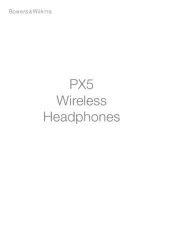
16 Oktober 2025
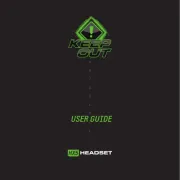
13 Oktober 2025

13 Oktober 2025

13 Oktober 2025

13 Oktober 2025