Phoenix Technologies Ufotube Plus Bruksanvisning
Phoenix Technologies
hub & dokkstasjon
Ufotube Plus
Les nedenfor 📖 manual på norsk for Phoenix Technologies Ufotube Plus (2 sider) i kategorien hub & dokkstasjon. Denne guiden var nyttig for 11 personer og ble vurdert med 3.9 stjerner i gjennomsnitt av 6 brukere
Side 1/2
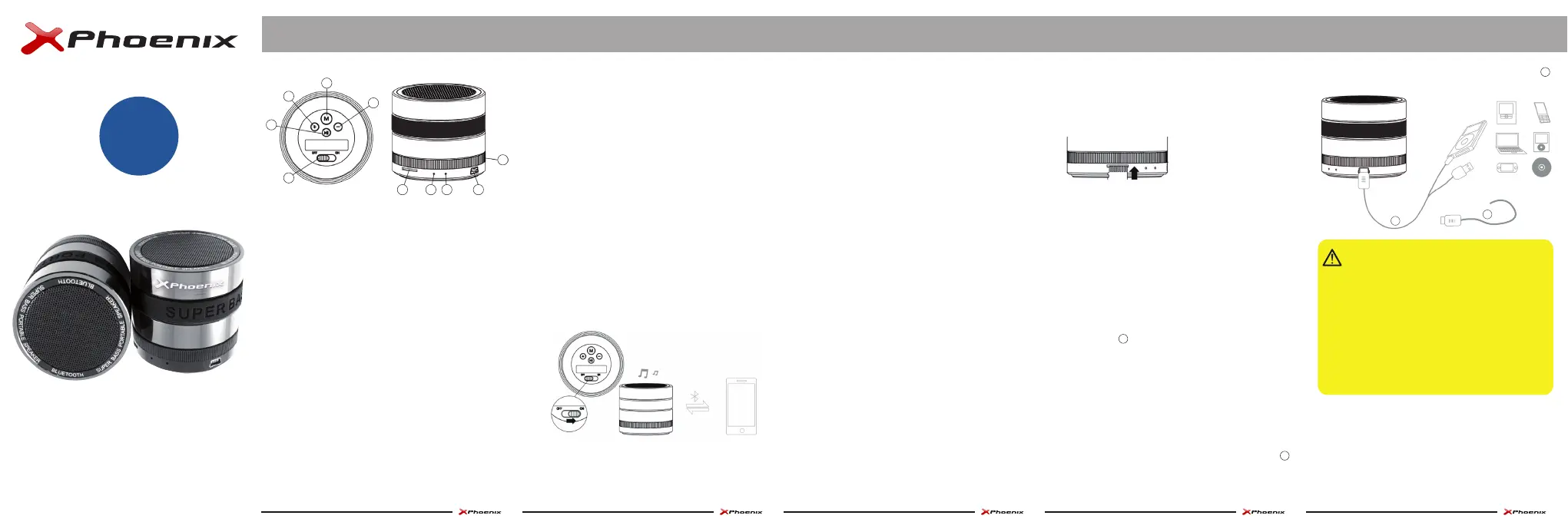
User Manual
English
beep sound will appear and the LED will turn blue.
3. Turn on a Bluetooth device such as an iPod, iPhone or any
other Bluetooth device and do the following setting:
Setting>General>Bluetooth. The paring name of the speaker
“PHUFOTUBE+” will then appear on the Bluetooth device.
Click on the “GP-515” and the Bluetooth device will be
connected and paired with the speaker. If a pairing code is
requested, this will be”0000”. Once the speaker is paired with
the Bluetooth device, the LED indicator will turn blue.
4. If the pairing cannot be successfully completed within 15
seconds, please retry by repeating step 1 to step 3. If the initial
set up connection is successful, the next time the speaker is
turned on, it will automatically pair to the last device it was
connected with.
NOTE:
1. The speaker only connects to one Bluetooth device at
the same time. If you wish to connect the speaker to
another Bluetooth device, stop the Bluetooth connection
of the current Bluetooth device and connect the speaker
to the new Bluetooth device. The maximum transmission
distance between the speaker and the Bluetooth device is
10 meters or 32 feet.
2. Interference may occur during playback when using the
Bluetooth function near other wireless devices. If
playback through Bluetooth is not smooth, move the
speaker and the Bluetooth device to a different location, or
use the to connect the external device instead of using the
Bluetooth function.
Volume Control
The volume can be controlled by either the sound volume
control ring or by long pressing on the and buttons. You can
also control the volume of your speaker by rolling the black
ring towards the right to up the volume or by rolling the black
ring towards the left to down the volume.
Playing Music via microSD Card
Insert the microSD card into the memory card slot and the
speaker will play the music stored in the memory card
automatically. Please make sure that the memory card is
inserted in the correct direction.
Hands-free Function
When the speaker is paired with the cell phone and an
incoming call is taken, the speaker will be used as the receiver
and the microphone. All the controls will have to be done by
the cell phone.
Playing Music via cable (Line-In)
If you would like to play music via cable instead of via memory
card or Bluetooth connection, please connect the USB/Audio
cable between the speaker and the external device. Fig.4- 2
NOTE: If Line-In, memory card and Bluetooth mode are all
activated, the playing priority order is Line-In mode→
memory card mode → Bluetooth mode. To switch
Intended Use
Your Bluetooth Speaker PHUFOTUBE+ has been created to
connect to other Bluetooth devices, as well as to use it as a
speaker with the USB/Audio cable.
The Bluetooth connection is established in a specific radio
frequency band. This frequency band is shared worldwide.
This allows you to use this speaker globally. Radio contact is
possible within a range of 10 m.
Product Views
1. Mode Key.
2. Next track (short press) /
Volume + (long press).
3. Previous track (short press) /
Volume – (long press).
4. Play/Pause.
5. Power Switch.
6. MicroSD Card Slot.
7. LED.
8. Microphone.
9. USB Charging
Port / Line-in Port.
10. Sound Volume
Control Ring.
Specifications
• Output Power: 3W
• Signal To Noise Ratio: >70dB
• Frequency Response: 60Hz-18kHz
• Distortion: <0.5%
• Battery Li-ion: 3.7v
• Battery Capacity: 500mAh
• Battery Charging Voltage: 5V/500mAh
• Charging Time: Max. 2 hours
• Battery Life: 3~4 hours for Bluetooth
4~5 hours for Line-in
• Driver Unit: 40mm, 3 Ohm, power: 3W
• Dimension: 60x60x53mm
• LED Indicator:
(a) Ready for Bluetooth pairing: Flashing in blue
(b) Bluetooth paired: Blue
(c) Low battery: Flashing in red
Charging the battery
Connect the speaker to your PC with the USB/Audio cable
(please charge the battery completely before using the product
for the first time).
NOTE:
1. The LED will flash red when the battery power is low.
2. The LED will turn red when the battery is being charged.
3. The LED will switch off automatically when the battery
is fully charged.
4. The built-in rechargeable battery is not replaceable. Do
not remove or replace it by yourself. Dispose of the
battery properly. Do not dispose of the battery in trash or
fire.
Initial Setup via Bluetooth
• Bluetooth Work Frequency: 2.402-2.480GHz
• Bluetooth Model: V2.1+EDR
• Transmission Distance: 10 meters / 21 feet
• Class: Bluetooth class 2
Bluetooth Wireless Speaker & FM Radio
UFO TUBE
Bluetooth
Important Notes
• Protect the speaker from direct exposure to sunlight.
• Make sure no sand or water will enter the speaker
when the speaker is near the water or being used on the
beach. Water, sand, dust and salt can damage the
speaker.
• Protect the speaker from dirt, dust and chemical
materials.
• Keep the speaker in a cool, dry, well-ventilated place.
• Do not store the speaker in hot, wet or dirty
environments.
1. Set the power switch to “ON” to turn on the speaker.
2. Wait for approximately 5~8 seconds, there will be a beep
sound to advise that the speaker is ready for the pairing and
the LED indicator will flash blue. The LED will flash blue and
red during the pairing. Once the pairing is finished another
Built-in FM radio
The UFOTUBE+ comes with built-in radio so you can listen to
all your favourite radio stations.
1. Connect the mini USB cable that works as an aerial to the
speaker. Fig.4- 1
2. Turn the speaker on
3. Press button Mode "M" twice. You will hear a sound (a long
"ding"); the radio will start working. If it doesn't, please press
"play/pause"
4. Switch the radio station by pressing "+"; "-"
fig.1
fig.2
fig.3
1 2 3 4 5
1
2
3
4
5
6 7 8 9
10
fig.4
2
1
between the modes, please press the Mode Key. Fig.1- 1
Produkspesifikasjoner
| Merke: | Phoenix Technologies |
| Kategori: | hub & dokkstasjon |
| Modell: | Ufotube Plus |
| Bredde: | 60 mm |
| Dybde: | 60 mm |
| Høyde: | 53 mm |
| LED-indikatorer: | Ja |
| Bruksanvisning: | Ja |
| Batterikapasitet: | 500 mAh |
| Bluetooth: | Ja |
| Wi-Fi: | Nei |
| Bluetooth-versjon: | 2.1+EDR |
| USB-kontakttype: | Micro-USB |
| Tilkoblingsteknologi: | Ledning & Trådløs |
| Strømkildetype: | Batteri |
| Antall høyttalere: | 1 |
| Volumkontroll: | Digitalt |
| FM-radio: | Ja |
| Innebygd mikrofon: | Ja |
| Antall per pakke: | 1 stykker |
| Anbefalt bruk: | Universell |
| Impedans: | 3 Ω |
| 3,5 mm-kontakt: | Ja |
| USB-ladeport: | Ja |
| Frekvensområde: | 2.4 - 2.48 GHz |
| Forsterker: | Innebygget |
| Produktdesign: | Rør |
| Batteriteknologi: | Lithium-Ion (Li-Ion) |
| Batteritype: | Innebygget |
| Batteriladetid: | 2 timer |
| Produktfarge: | Black, Metallic |
| Minnekortenhet: | MicroSD (TransFlash) |
| Batteriliv (maks.): | 10 timer |
| Kabler inkludert: | Micro-USB |
| Batterispenning: | 3.7 V |
| Innebygd kortleser: | Ja |
| Signal-til-støy-forhold (SNR): | 70 dB |
| Kroppsmateriale: | Metall |
| Av/på-bryter: | Ja |
| Total Harmonic Distortion (THD): | 0.5 |
| USB-lading: | Ja |
| Lyd-utgang kanaler: | - kanaler |
| RMS-rangert strøm/utgangseffekt: | 3 W |
| Frekvensrekkevidde: | 60 - 20000 Hz |
| Driverdiameter: | 40 mm |
| Hands-free-modus: | Ja |
Trenger du hjelp?
Hvis du trenger hjelp med Phoenix Technologies Ufotube Plus still et spørsmål nedenfor, og andre brukere vil svare deg
hub & dokkstasjon Phoenix Technologies Manualer

8 September 2025
hub & dokkstasjon Manualer
- Irradio
- Pyle
- Trevi
- Karma
- BlueBuilt
- MIPRO
- Energizer
- Hisense
- Creative
- Nedis
- Onkyo
- Raidsonic
- Harman Kardon
- Black Box
- Cambridge
Nyeste hub & dokkstasjon Manualer

16 Oktober 2025

16 Oktober 2025

15 Oktober 2025

13 Oktober 2025
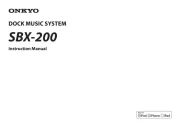
11 Oktober 2025
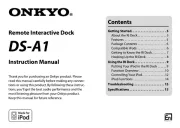
11 Oktober 2025
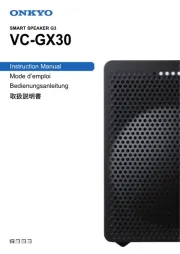
10 Oktober 2025

10 Oktober 2025
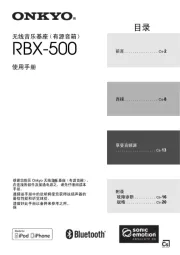
9 Oktober 2025

9 Oktober 2025