Pioneer CA-HM-HYU.009 Bruksanvisning
Pioneer
Ikke kategorisert
CA-HM-HYU.009
Les nedenfor 📖 manual på norsk for Pioneer CA-HM-HYU.009 (2 sider) i kategorien Ikke kategorisert. Denne guiden var nyttig for 13 personer og ble vurdert med 4.5 stjerner i gjennomsnitt av 7 brukere
Side 1/2

Installation Man ual Double DIN Kit
12.
Mount harzard light switch and
top display to facia plate
10.
Mount air condition
control unit to panel
8.
Connect all required circuit points
Mount double DIN head unit
Mount
center panel to dash board
Installation Manual
Double DIN Kit
Part
-
No.: CH
-
HM
-
HYU.009
•H y u nd a i i X 20 2 0 1 0
-
>
Compatible with these double DIN devices
Pioneer
Navigation
All installation work must be performed by a qualified professional installer only.
The manufacturer / dealer is not liable for any kind of incidential or indirect
© 12/2010 ALL RIGHTS RESERVED. Technical changes possible. No liability for misprints.
Produkspesifikasjoner
| Merke: | Pioneer |
| Kategori: | Ikke kategorisert |
| Modell: | CA-HM-HYU.009 |
Trenger du hjelp?
Hvis du trenger hjelp med Pioneer CA-HM-HYU.009 still et spørsmål nedenfor, og andre brukere vil svare deg
Ikke kategorisert Pioneer Manualer
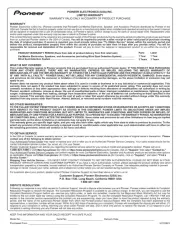
6 Oktober 2025

5 Oktober 2025

1 Februar 2025

22 Januar 2025

5 Januar 2025

1 Januar 2025

1 Januar 2025

1 Januar 2025

31 Desember 2025

31 Desember 2025
Ikke kategorisert Manualer
- Cybex
- Deye
- Palram
- Argoclima
- Vitec
- Kanlux
- Medicinalis
- Slingshot
- YA-MAN
- Kali Audio
- Delonghi
- FSR
- Krups
- ICE Watch
- Garritan
Nyeste Ikke kategorisert Manualer

23 Oktober 2025

23 Oktober 2025

23 Oktober 2025

23 Oktober 2025

23 Oktober 2025

23 Oktober 2025

23 Oktober 2025

23 Oktober 2025

23 Oktober 2025

23 Oktober 2025