Pioneer CA-R-NI.005AE Bruksanvisning
Pioneer
Ikke kategorisert
CA-R-NI.005AE
Les nedenfor 📖 manual på norsk for Pioneer CA-R-NI.005AE (2 sider) i kategorien Ikke kategorisert. Denne guiden var nyttig for 12 personer og ble vurdert med 4.8 stjerner i gjennomsnitt av 6.5 brukere
Side 1/2

Installation Manual CA-R-NI.005AF
Nissan Qashqai SWC
Installation must be performed by a qualified professional installer only, with appropriate equipment. The manufacturer is not liable for any kind of incidental or indirect damages.
03/2015 All rights reserved. No liability for misprints
3 Plug-in all connections. Verify the
proper functioning of the system.
2 Connect the grey-red (CAN-H) and the
grey-blue (CAN-L) cables to the vehicle's
OBD connector (which is located under the
steering wheel), if the rear view camera only
is installed.
1 Press the ENTER button on the steering wheel and scroll with the
up/down arrows until the brand of the radio unit is displayed.
Press the ENTER button and hold it until the display shows the
"CH TIME" message.
1 Remove the original head unit. Connect the
ISO to the radio harness, the SWC Jack, and
all other needed connectors.
2 Use the buttons:
- SEEK+ to increase minutes
- SEEK- to increase hours
Press the ENTER key to confirm the changes.
DOCUMENTS TO BE ATTACHED TO THE CUSTOMER'S VEHICLE -- INSTRUCTION FOR SETTING THE CLOCK ON THE VEHICLE'S DISPLAY
RADIO
HARNESS
CAR
HARNESS
PIN 6 → CAN-H
(Grey/Blue)
PIN 14 → CAN-L
(Grey/Red)
OBD CONNECTOR
CONNECTOR'S FRONT VIEW
In order to prevent ESD damage, the
SWC Jack must be connected before
plugging the connectors on car side
(see point 3)
Produkspesifikasjoner
| Merke: | Pioneer |
| Kategori: | Ikke kategorisert |
| Modell: | CA-R-NI.005AE |
Trenger du hjelp?
Hvis du trenger hjelp med Pioneer CA-R-NI.005AE still et spørsmål nedenfor, og andre brukere vil svare deg
Ikke kategorisert Pioneer Manualer
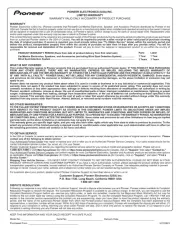
6 Oktober 2025

5 Oktober 2025

1 Februar 2025

22 Januar 2025

5 Januar 2025

1 Januar 2025

1 Januar 2025

1 Januar 2025

31 Desember 2025

31 Desember 2025
Ikke kategorisert Manualer
- Steelseries
- Sheeran Looper
- Jonard Tools
- SureFire
- JLCooper
- Laserliner
- Schneider
- Stabo
- Cambridge
- Strong
- Basetech
- Carson
- Røde
- Bluestork
- ZKTeco
Nyeste Ikke kategorisert Manualer

23 Oktober 2025

23 Oktober 2025

23 Oktober 2025

23 Oktober 2025

23 Oktober 2025

23 Oktober 2025

23 Oktober 2025

23 Oktober 2025

23 Oktober 2025

23 Oktober 2025