PowerWalker VI 800 CSW Bruksanvisning
PowerWalker
UPS
VI 800 CSW
Les nedenfor 📖 manual på norsk for PowerWalker VI 800 CSW (4 sider) i kategorien UPS. Denne guiden var nyttig for 27 personer og ble vurdert med 4.3 stjerner i gjennomsnitt av 14 brukere
Side 1/4
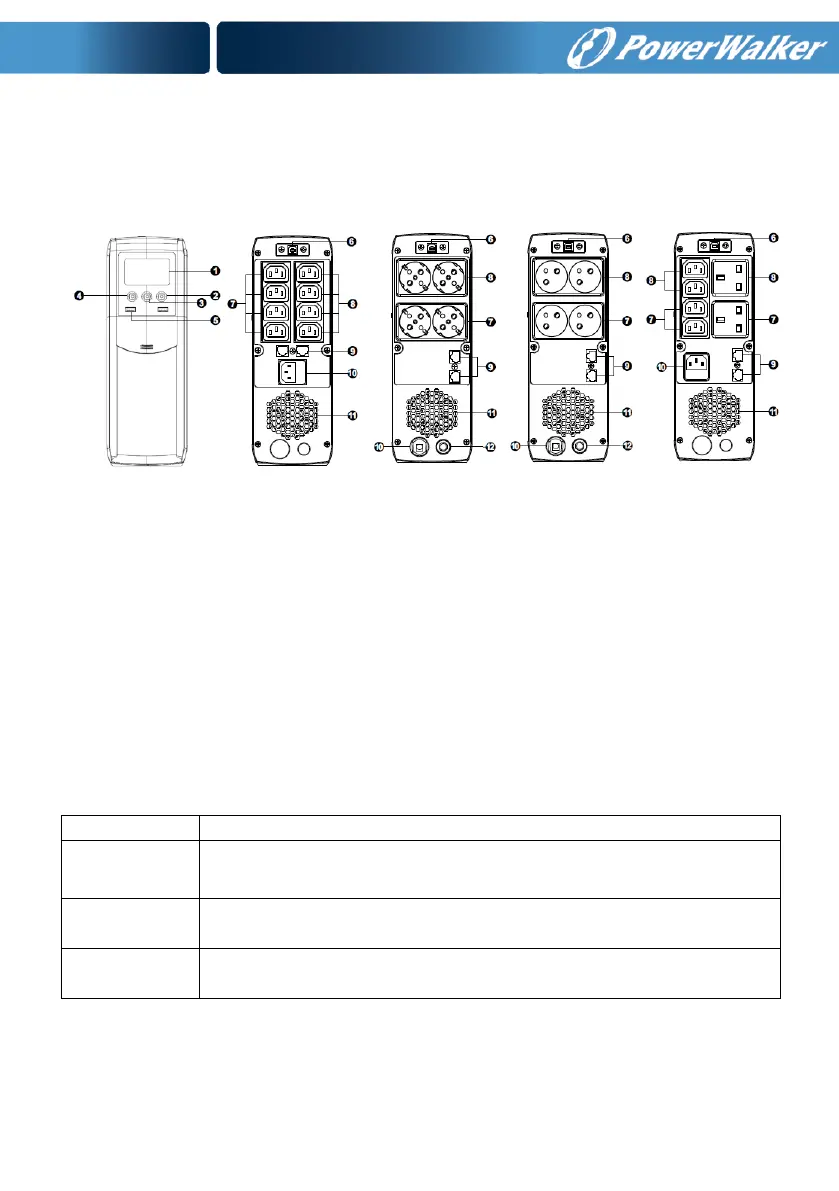
ENGLISH
PowerWalker VI 600-1500 CSW
Quick Guide
I. Overview:
1. LCD display
2. Up/down button
3. Mute button
4. ON / OFF button
5. USB charging port
(5V / 2.1A shared
between 2 ports)
6. USB Communication
port with HID support
7. Surge-protected
outlets (no battery
backup)
8. Battery backup with
surge protected
outlets
9. RJ-45 surge protection
(i.e. for Internet)
10. AC input
11. Ventilation and fan.
12. Circuit breaker (for
French and Schuko)
Surge-protected outlets offer EMI filtering, line conditioning and surge protection,
but they are not supported with backup power from battery in case of AC failure.
II. Operation
Button
Function
ON/OFF
button
Press and hold the On/Off Button for 2 seconds and then release to
change state between Standby (output is off) and Line (output is on).
Mute button
Press and hold the Mute button for 1 second and then release to
mute or unmute the alarm.
Up/down
button
Click to switch displayed information.
Produkspesifikasjoner
| Merke: | PowerWalker |
| Kategori: | UPS |
| Modell: | VI 800 CSW |
Trenger du hjelp?
Hvis du trenger hjelp med PowerWalker VI 800 CSW still et spørsmål nedenfor, og andre brukere vil svare deg
UPS PowerWalker Manualer

20 Januar 2025

20 Januar 2025
UPS Manualer
- Salicru
- Apc
- CyberPower
- Jung
- Online USV
- Middle Atlantic
- Phoenix Contact
- IKEA
- Teltonika
- Conceptronic
- Xtreme
- V7
- Hikvision
- FSP/Fortron
- LevelOne
Nyeste UPS Manualer

9 April 2025

9 April 2025

7 April 2025

7 April 2025

7 April 2025

7 April 2025

7 April 2025

7 April 2025

7 April 2025

3 April 2025