Proscan PEDVD1082 Bruksanvisning
Proscan
Bærbar DVD-spiller
PEDVD1082
Les nedenfor 📖 manual på norsk for Proscan PEDVD1082 (2 sider) i kategorien Bærbar DVD-spiller. Denne guiden var nyttig for 25 personer og ble vurdert med 4.9 stjerner i gjennomsnitt av 13 brukere
Side 1/2
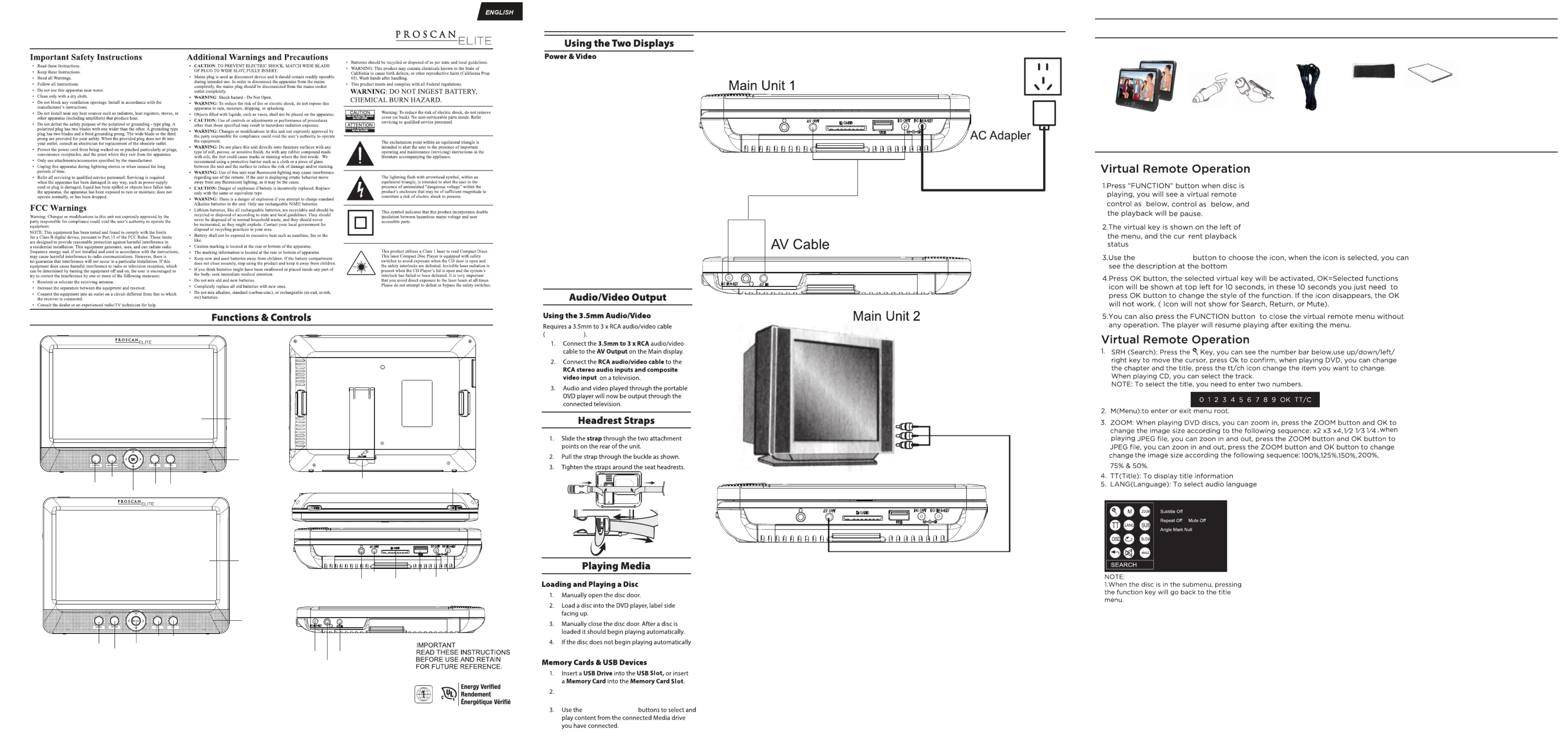
10.1” Dual screen portable DVD player
User's Guide for Model PEDVD1082
NOTE:
Pull out the stand in the boom cabinet of the main unit .
The main unit can stand on a flat surface by itself.
The Parental default password is pressing “FUNCTION” in quadruplicate.
You can get TTS (Text to Speech) Funcon in the general SETUP page once pressing SETUP buon for a while.
If pressing the S
ETUP buon shortly, you can change the media source DVD/USB/SD.
LCD DISPLAY
VOL- VOL+
SPEAKER
LCD DISPLAY
SPEAKER
POWER
TFT OFF
VOL-
VOL+
Navigaon buon and OK
Navigaon buon and OK
Support
POWER(ON/OFF)
DC IN 9-12V
DC OUT
USB IN
SD/MMC card slot
AV OUT
Earphone jack
DC IN 9-12V
Earphone jack
AV IN
FUNCTION
USB/SD SETUP
PROSCAN ELITE IS A REGISTERED TRADEMARK OF TECHNICOLOR USA INC.
AND USED UNDER LICENSE TO CURTIS INTERNATIONAL LTD.
PACKAGE CONTENTS
Please make sure the following items are included in package. If any item is damaged or missing, contact your dealer.
Main Unit
Car Adaptor
(1pcs)
AC Adaptor
(1pcs)
Instrucon Manual
Headrest Mount
straps(2pcs)
DC+Audio /
Video cable
For service assistance and product informaon, please call: 1-80
0-968-9853.
Pour obtenir assistance et informaon appelez: 1-800-968-9853.
Curs Internaonal Ltd.
7045 BECKETT DRIVE, UNIT 15,
MISSISSAUGA, ON, L5S 2A3 www.cursint.com
2.In the status of STOP , the FUNCTION is
valid . But in no disc state, then the
FUNCTION is invalid.
arrow buttons
(b)
(a)
Note: The user can connect 2 units to play single DVD.
Requires a 3.5mm A/V/DC Cable (included), AC/DC
power adapter (included), or 12V DC car adapter
(included).
1. Plug the included power adapter intoAC/DC
a wall outlet, or plug the car adapter12V DC
into the cigaree lighter of your vehicle, then
plug the other end to the on the MainDC IN
display.
2. Plug the into the andAV/DC cable AV Output
DC Output AV on the Main display and the
Input DC Input and on the secondary display.
3. Switch ON/OFF buon on the top to be ON for
both of units.
4. Loading and playing a Disc or Inserng a USB drive or
memory card on the main unit, Audio and video played
on the Main display can now be seen on the secondary display.
5. Short pressing UP/+ on the main unit to play
preivous video; short pressing DOWN/- to play
. next video
6. Press the VOL+ on the ma
in unit to increase the
voice output; Press the VOL- to decrease the voice
output. Press OK for a while on the main unit to be
stopped, press OK again to resume playback.
7. Press the right arrow to make the f
ast forward;
Press the le arrow to make back forward.
not included
press the Play/pause buon on the DVD unit .
Press the SETUP buon shortly on the DVD
unit to select the desired media source.
UP+/ Down- / OK
TM
Produkspesifikasjoner
| Merke: | Proscan |
| Kategori: | Bærbar DVD-spiller |
| Modell: | PEDVD1082 |
Trenger du hjelp?
Hvis du trenger hjelp med Proscan PEDVD1082 still et spørsmål nedenfor, og andre brukere vil svare deg
Bærbar DVD-spiller Proscan Manualer

11 Mars 2025

10 Mars 2025

10 Mars 2025

10 Mars 2025

10 Mars 2025

10 Mars 2025

10 Mars 2025

10 Mars 2025

10 Mars 2025
Bærbar DVD-spiller Manualer
Nyeste Bærbar DVD-spiller Manualer

9 April 2025

4 April 2025

14 Mars 2025

6 Mars 2025

19 Januar 2025

8 Januar 2025

8 Januar 2025

8 Januar 2025

8 Januar 2025

31 Desember 2025