Pyle PKRK212 Bruksanvisning
Pyle
karaokesystem
PKRK212
Les nedenfor 📖 manual på norsk for Pyle PKRK212 (4 sider) i kategorien karaokesystem. Denne guiden var nyttig for 12 personer og ble vurdert med 4.6 stjerner i gjennomsnitt av 6.5 brukere
Side 1/4
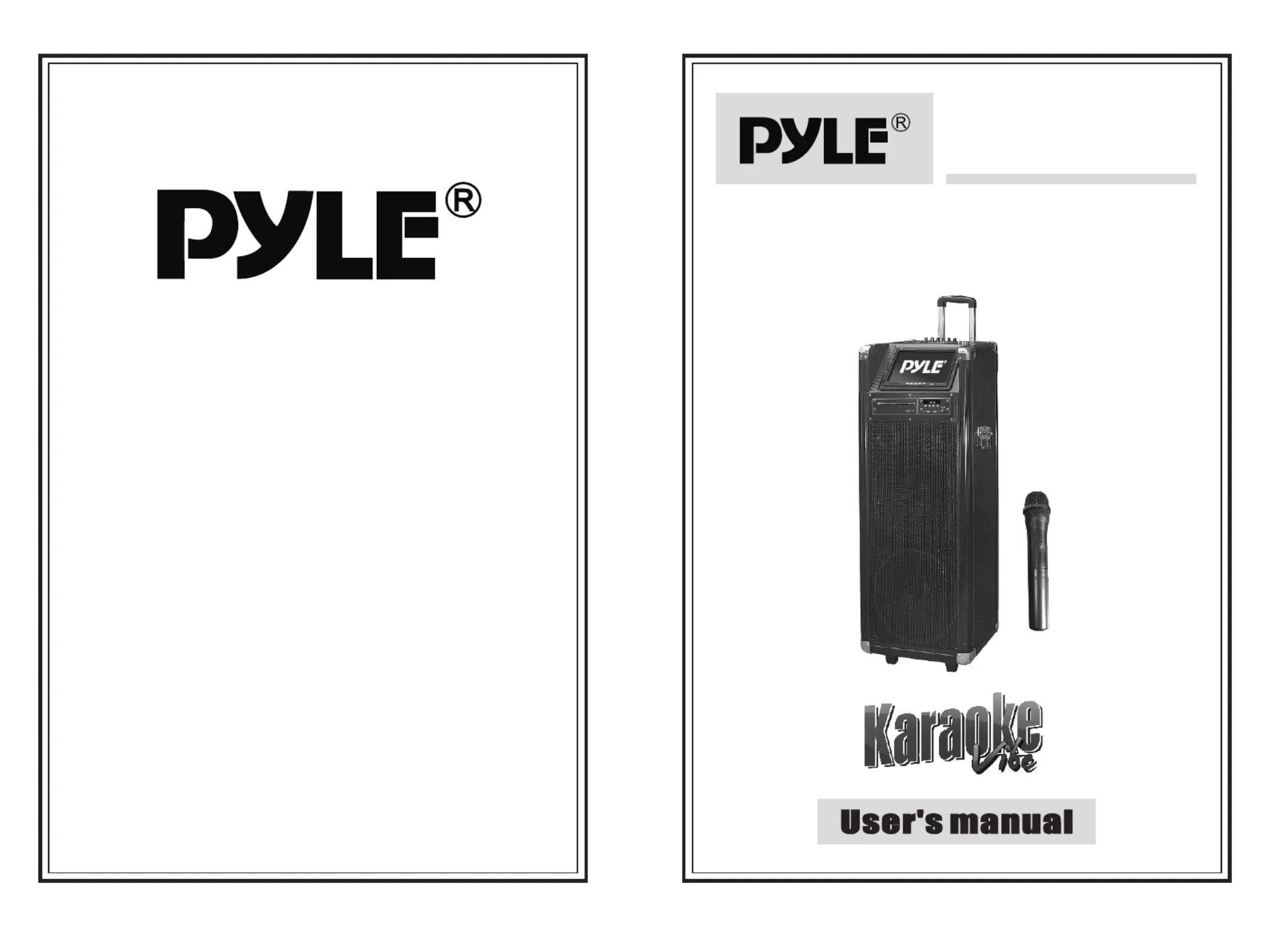
PyleAudio.com
718.535.1800 718.236.2400(fax)
1600 63rd Street, Brooklyn NY 11204
OPPERATING INSTRUCTIONS
PKRK212
www.pyleaudio.com
1200 Watt Bluetooth Karaoke Vibe Portable PA Speaker
w/ Dual 12" Woofers, 7" TFT Screen, DVD Player
and VHF Wireless Handheld Microphone
Produkspesifikasjoner
| Merke: | Pyle |
| Kategori: | karaokesystem |
| Modell: | PKRK212 |
| Innebygd skjerm: | Ja |
| Vekt: | 28462 g |
| AC-adapter inngangsspenning: | 110 - 220 V |
| Innebygde høyttalere: | Ja |
| USB-versjon: | 2.0 |
| Mikrofontilkobling: | Koblet med ledninger (ikke trådløs) |
| Antall mikrofoner inkludert: | 1 |
| Produktfarge: | Sort |
| Antall USB-porter: | 1 |
| Skjermtype: | LCD |
| Minnekortenhet: | SD |
| Skjermdiagonal: | 7 " |
| Kontrolltype: | Knapper |
| Innebygd kortleser: | Ja |
| RMS-rangert strøm/utgangseffekt: | 500 W |
| Formål: | Hjem |
| Støttede disktyper: | CD, CD-R, DVD, DVD-R |
| Apple docking-kompabilitet: | Ja |
| Innebygd optisk driver: | Ja |
| Karaokemodus: | Single/enkelt |
| Antall mikrofoner støttet (maks): | 1 |
| Antall minnekort-slots: | 1 |
Trenger du hjelp?
Hvis du trenger hjelp med Pyle PKRK212 still et spørsmål nedenfor, og andre brukere vil svare deg
karaokesystem Pyle Manualer
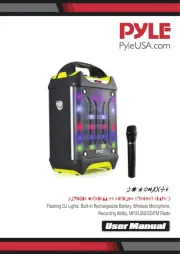
18 August 2025
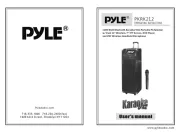
18 August 2025
karaokesystem Manualer
Nyeste karaokesystem Manualer

15 Oktober 2025

12 Oktober 2025
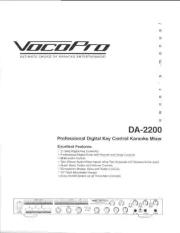
22 September 2025

30 August 2025

30 August 2025
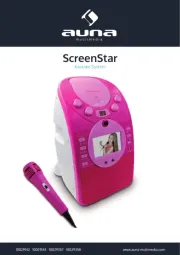
26 August 2025
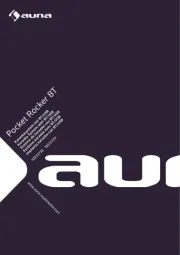
26 August 2025
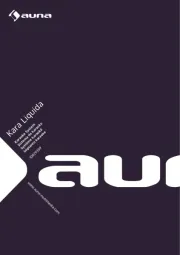
26 August 2025

17 August 2025

14 August 2025