Razer Taipan Expert Bruksanvisning
Les nedenfor 📖 manual på norsk for Razer Taipan Expert (31 sider) i kategorien Gå. Denne guiden var nyttig for 23 personer og ble vurdert med 4.8 stjerner i gjennomsnitt av 12 brukere
Side 1/31
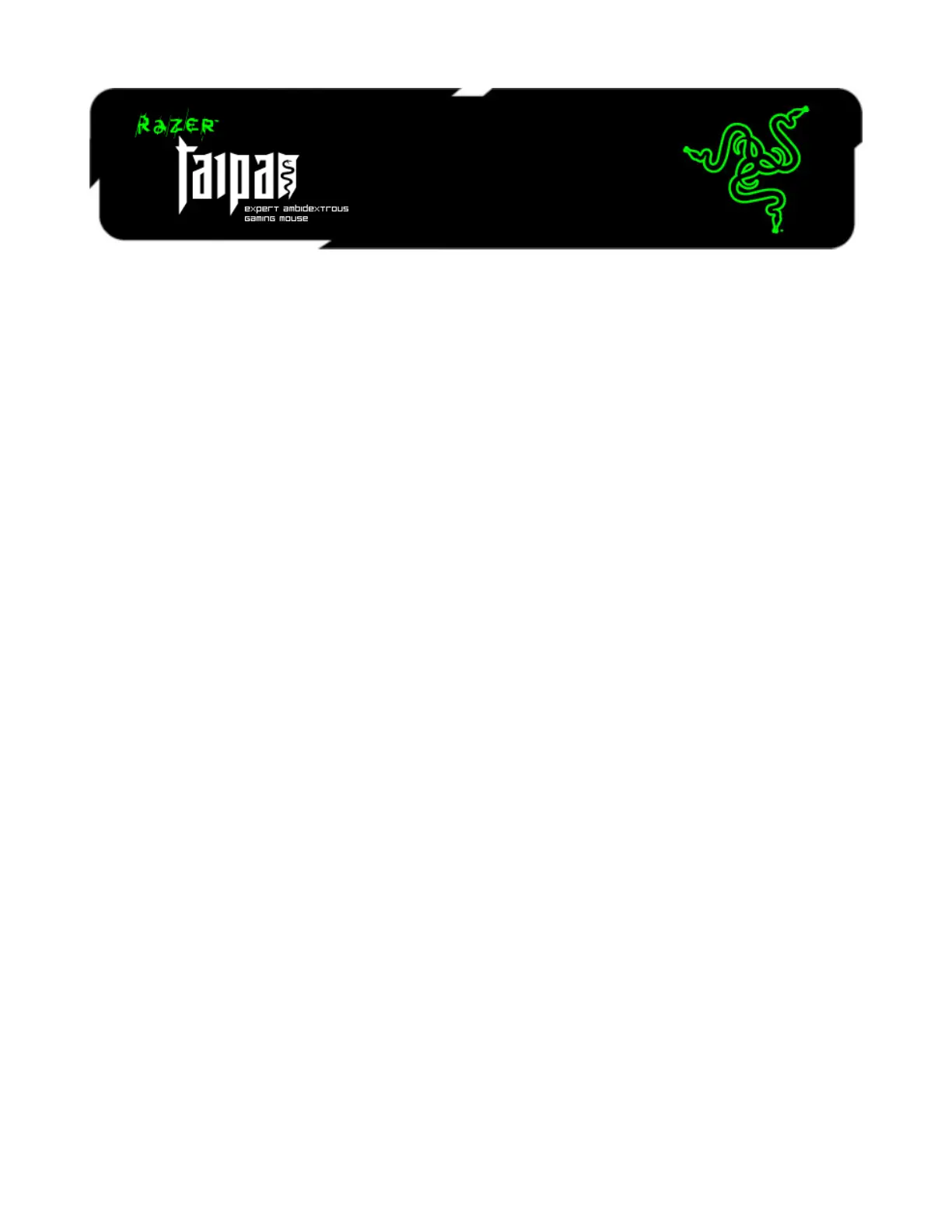
0 | For gamers. by gamers™
Introducing the Razer Taipan, an ambidextrous gaming mouse designed to enhance
8200 dpi 4G dual sensor system, get the absolute precision to execute headshots with
ease, as well as lightning fast swiping acceleration to hit your foes faster than they can
react.
The Razer Taipan has an ambidextrously ergonomic design, a perfected form that
moulds naturally to its wielder’s hand. Countless pro-gamers with a variety of grip and
play-styles have validated this mouse as perfect for their needs. Whether they are
right-handed or south-paw; use palm, claw, or fingertip grip style - this mouse ensures
everyone gets the most comfortable swiping experience and reduced fatigue over
extended periods of play. Fight longer as your foes rage-quit in exhaustion.
The Razer Taipan is powered by Razer Synapse 2.0, cutting-edge proprietary software
designed to complement Razer’s next-generation gaming hardware. It conveniently
connects the deadly mouse to a cloud server for automatic syncing of driver and
firmware updates. It also stores personal settings like key binds, macros, and DPI
profiles, so whether you use a Razer Taipan at home or one provided at an e-Sports
tournament, custom settings are downloaded from the cloud so the mouse on-hand is
ready for use immediately. And in just the way you like it.
Put fear into the hearts of your foes, as you win with the Razer Taipan.
Produkspesifikasjoner
| Merke: | Razer |
| Kategori: | Gå |
| Modell: | Taipan Expert |
| Vekt: | 132 g |
| Bredde: | 63 mm |
| Dybde: | 124 mm |
| Høyde: | 36 mm |
| Strømkilde: | Kabel |
| Tilkoblingsteknologi: | Koblet med ledninger (ikke trådløs) |
| Anbefalt bruk: | PC |
| Antall knapper: | 9 |
| Bevegelsesoppløsning: | 8200 DPI |
| Produktfarge: | Sort |
| USB nødvendig: | Ja |
| Enhetsgrensesnitt: | USB Type-A |
| Formfaktor: | Høyre hendt |
| Videoopptaksgrensesnitt: | USB |
| Støttede Mac operativsystemer: | Mac OS X 10.6 Snow Leopard, Mac OS X 10.7 Lion |
| Formål: | Spilling |
| Rulletype: | Hjul |
| Bevegelsesdetektor-teknikk: | Laser |
| Dreiehjul: | Ja |
Trenger du hjelp?
Hvis du trenger hjelp med Razer Taipan Expert still et spørsmål nedenfor, og andre brukere vil svare deg
Gå Razer Manualer

26 August 2025

26 August 2025

26 August 2025

26 August 2025

25 August 2025

25 August 2025

31 Desember 2025

5 Desember 2024

5 Desember 2024

5 Desember 2024
Gå Manualer
- Manhattan
- R-Go Tools
- Logilink
- SPC
- Goldtouch
- Essentiel B
- CSL
- HyperX
- Getttech
- LC-Power
- Mitsai
- Cougar
- Kogan
- BlueBuilt
- Vorago
Nyeste Gå Manualer

20 Oktober 2025
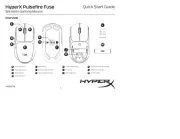
18 Oktober 2025

18 Oktober 2025

18 Oktober 2025
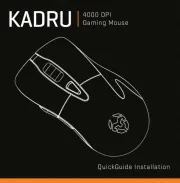
15 Oktober 2025
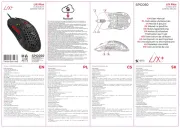
13 Oktober 2025

13 Oktober 2025

12 Oktober 2025

12 Oktober 2025

11 Oktober 2025