Realme 5 Bruksanvisning
Les nedenfor 📖 manual på norsk for Realme 5 (316 sider) i kategorien Smarttelefon. Denne guiden var nyttig for 19 personer og ble vurdert med 3.7 stjerner i gjennomsnitt av 10 brukere
Side 1/316
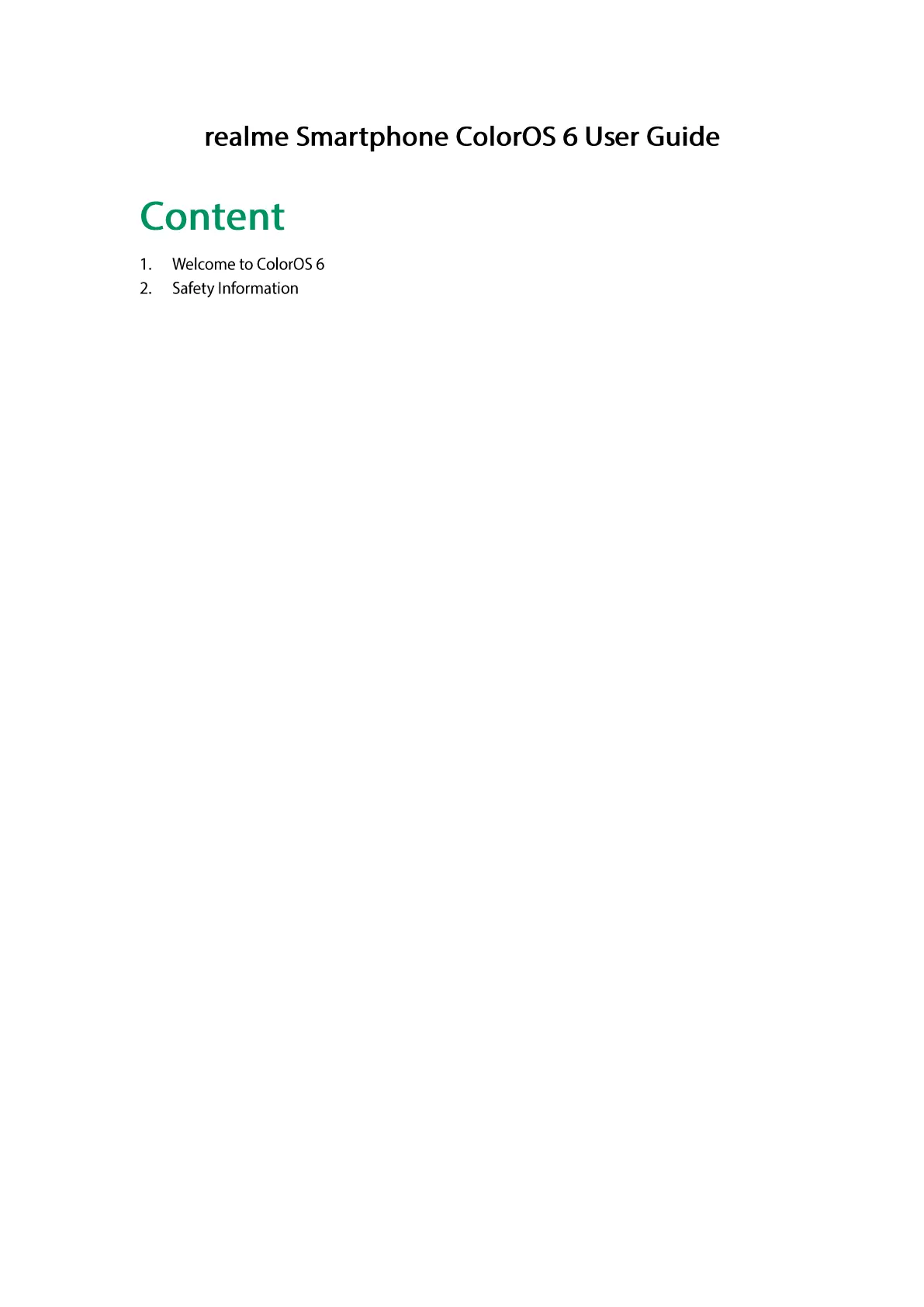
............................................................................................................. 6
.................................................................................................................... 6
3. Get started ................................................................................................................................ 9
3.1. Quick Look .......................................................................................................................... 9
3.1.1. ColorOS 6 Features .................................................................................................. 9
3.1.2. Sleep/Wake Button ............................................................................................. 11
3.1.3. Menu, Home, and Return Buttons ...................................................................... 12
3.1.4. Volume Buttons ................................................................................................... 15
3.1.5. Micro-USB Port .................................................................................................... 17
3.1.6. Headset Jack ........................................................................................................ 18
3.1.7. SIM and SD Cards ................................................................................................ 18
3.1.8. Accessories that Came with realme Phone ......................................................... 19
3.1.9. Charging the Battery ........................................................................................... 21
3.1.10. Gesture & Motion ............................................................................................... 22
3.1.11. Key Combinations ................................................................................................ 26
3.1.12. Status Icons ......................................................................................................... 27
3.2. Configuration Settings ............................................................................................. 29
3.2.1. Fingerprint, Face and Passcode ........................................................................... 29
3.2.2. Set Up Other Mail and Calendar Accounts .......................................................... 37
3.2.3. Transfer Data from the Old Phone to realme Smartphone ................................. 38
3.2.4. Date and Time ..................................................................................................... 43
3.2.5. Language and Region .......................................................................................... 46
3.2.6. Connect to the Internet ....................................................................................... 47
3.2.7. Dual SIM & Cellular Network .............................................................................. 48
4. What's new in ColorOS 6 ......................................................................................................... 50
4.1 Control Center ......................................................................................................... 50
4.2 Notification Center .................................................................................................. 50
4.3 Volume Setting Look ................................................................................................ 51
4.4 Game Space 2.0 ....................................................................................................... 53
4.5 New Look on Apps ................................................................................................... 58
4.6 Bigger Fonts, Enough Spacing ................................................................................. 59
4.7 Smart & Convenient has Been Divided Into Smart Service and Convenience Aid .. 60
4.8 Added 2 Options on your Preferred Key Layout on the Navigation Keys ................ 61
4.9 A More Organized Photo Album ............................................................................. 62
4.10 Take Screenshot Without Disturbing your Game .................................................... 63
4.11 Added Home Screen Mode ..................................................................................... 64
4.12 Static and Live Wallpaper ........................................................................................ 65
4.13 VOOC 3.0 ................................................................................................................. 66
4.14 Smart Assistant Upgrade ......................................................................................... 66
Produkspesifikasjoner
| Merke: | Realme |
| Kategori: | Smarttelefon |
| Modell: | 5 |
| Vekt: | 198 g |
| Bredde: | 75.6 mm |
| Dybde: | 164.4 mm |
| Høyde: | 9.3 mm |
| Batterikapasitet: | 5000 mAh |
| Bluetooth: | Ja |
| Berøringsskjerm: | Ja |
| Akselerometer: | Ja |
| Nærhetssensor: | Ja |
| Prosessorfrekvens: | - GHz |
| Prosessorfamilie: | Qualcomm Snapdragon |
| RAM-kapasitet: | 4 GB |
| Intern lagringskapasitet: | 128 GB |
| Standby-tid (3G): | - timer |
| SIM-korttype: | NanoSIM |
| 2G-standarder: | GSM |
| 3G-standarder: | WCDMA |
| 4G standard: | LTE-FDD |
| Wi-Fi: | Ja |
| Bluetooth-versjon: | 5.0 |
| GPS: | Ja |
| Frontkameraoppløsning (numerisk): | 13 MP |
| Bakkamerablits: | Ja |
| Type bakkamera: | Quad-kamera |
| Plattform: | Android |
| USB-port: | Ja |
| USB-kontakttype: | Micro-USB |
| Skjermform: | Flat |
| Abonnementstype: | Ingen abonnement |
| Beidou: | Ja |
| Garantikort: | Ja |
| Digital zoom: | 10 x |
| Kontrastforhold: | 1200:1 |
| Skjermoppløsning: | 1600 x 720 piksler |
| Produktfarge: | Lilla |
| Prosessorkjerner: | 8 |
| Minnekortenhet: | MicroSD (TransFlash) |
| Skjermdiagonal: | 6.5 " |
| Operativsystemprogramvare 04: | Android 9.0 |
| Kabler inkludert: | Micro-USB |
| Zoomfunksjon: | Ja |
| Hurtigstartsguide: | Ja |
| Formfaktor: | Bar/Sperre |
| Paneltype: | LCD |
| App-distribusjonsplattform: | Google Play |
| Talk time (3G): | - timer |
| Prosessormodell: | 665 |
| Lysstyrke for skjerm: | 480 cd/m² |
| AC-adapter bunt: | Ja |
| Auto-fokus: | Ja |
| Bakkameraoppløsning (numerisk): | 12 MP |
| SIM-kort kapasitet: | Dobbel SIM |
| Mobilnettverksgenerasjon: | 4G |
| Assisted GPS (A-GPS): | Ja |
| Fingeravtrykksavleser: | Ja |
| Type frontkamera: | Enkeltkamera |
| Boostfrekvens prosessor: | 2 GHz |
| Prosessorlitografi: | 11 nm |
| Gyroscope: | Ja |
| Omgivelseslyssensor: | Ja |
| Oppløsning (numerisk) på bakkamera nr. 2: | 8 MP |
| Oppløsning tredje bakkamera (numerisk): | 2 MP |
| Oppløsning (numerisk) fjerde endekamera: | 2 MP |
| Galileo-navigasjon: | Ja |
| Skjermglasstype: | Gorilla Glass |
| Tidsavbruddsmodus: | Ja |
| Beskyttelsesboks: | Ja |
Trenger du hjelp?
Hvis du trenger hjelp med Realme 5 still et spørsmål nedenfor, og andre brukere vil svare deg
Smarttelefon Realme Manualer

11 Oktober 2025

20 August 2025

19 August 2025

19 August 2025
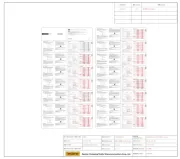
19 August 2025

19 August 2025

19 August 2025

19 August 2025

19 August 2025

19 August 2025
Smarttelefon Manualer
- I.safe Mobile
- Medion
- MyPhone
- TCL
- Zebra
- Vestel
- Opis
- Olympia
- POCO
- CAT
- Nothing
- Jitterbug
- Lenovo
- Telefunken
- Apple
Nyeste Smarttelefon Manualer

20 Oktober 2025

17 Oktober 2025

16 Oktober 2025

12 Oktober 2025
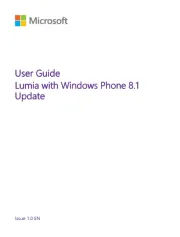
12 Oktober 2025
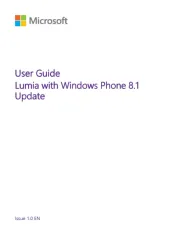
11 Oktober 2025
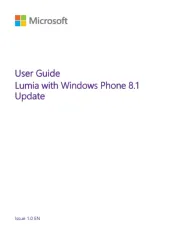
11 Oktober 2025
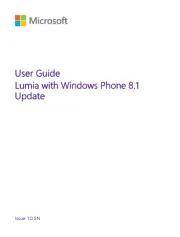
10 Oktober 2025

10 Oktober 2025

10 Oktober 2025