Realme Q5 Pro Link Click Bruksanvisning
Les nedenfor 📖 manual på norsk for Realme Q5 Pro Link Click (151 sider) i kategorien Telefon. Denne guiden var nyttig for 18 personer og ble vurdert med 3.7 stjerner i gjennomsnitt av 9.5 brukere
Side 1/151

realme UI 3.0 User Manual
Welcome to realme UI 3.0
This user manual provides you with everything you need to know about realme UI 3.0.
realme UI 3.0 uses smart technologies to deliver an easy and smooth experience. A new
streamlined design makes every scenario simple while ensuring your security.
(Features vary slightly depending on the model and country. Please refer to the actual features
of your device.)
Get started
Set up your SIM cards
You can insert two SIM cards into your realme phone if it supports dual SIM dual standby
(DSDS).
Produkspesifikasjoner
| Merke: | Realme |
| Kategori: | Telefon |
| Modell: | Q5 Pro Link Click |
Trenger du hjelp?
Hvis du trenger hjelp med Realme Q5 Pro Link Click still et spørsmål nedenfor, og andre brukere vil svare deg
Telefon Realme Manualer

21 August 2025

20 August 2025

19 August 2025

19 August 2025

19 August 2025

19 August 2025

19 August 2025

19 August 2025

19 August 2025

19 August 2025
Telefon Manualer
- Essentiel B
- Bang Olufsen
- Pyle
- HMD
- Ubiquiti Networks
- Huawei
- Acer
- Tador
- Sonim
- Cortelco
- Gamdias
- Hama
- Liam&Daan
- Telefunken
- Dell
Nyeste Telefon Manualer

18 Oktober 2025

17 Oktober 2025
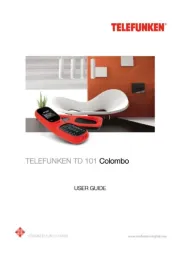
17 Oktober 2025
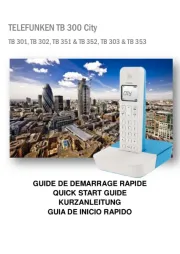
17 Oktober 2025
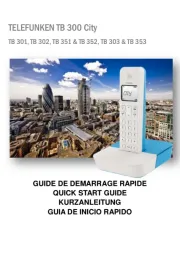
16 Oktober 2025

16 Oktober 2025
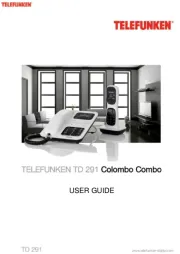
16 Oktober 2025

13 Oktober 2025

12 Oktober 2025

12 Oktober 2025