SPC Comfort Kaiser 7608N Bruksanvisning
Les nedenfor 📖 manual på norsk for SPC Comfort Kaiser 7608N (4 sider) i kategorien Telefon. Denne guiden var nyttig for 9 personer og ble vurdert med 4.7 stjerner i gjennomsnitt av 5 brukere
Side 1/4
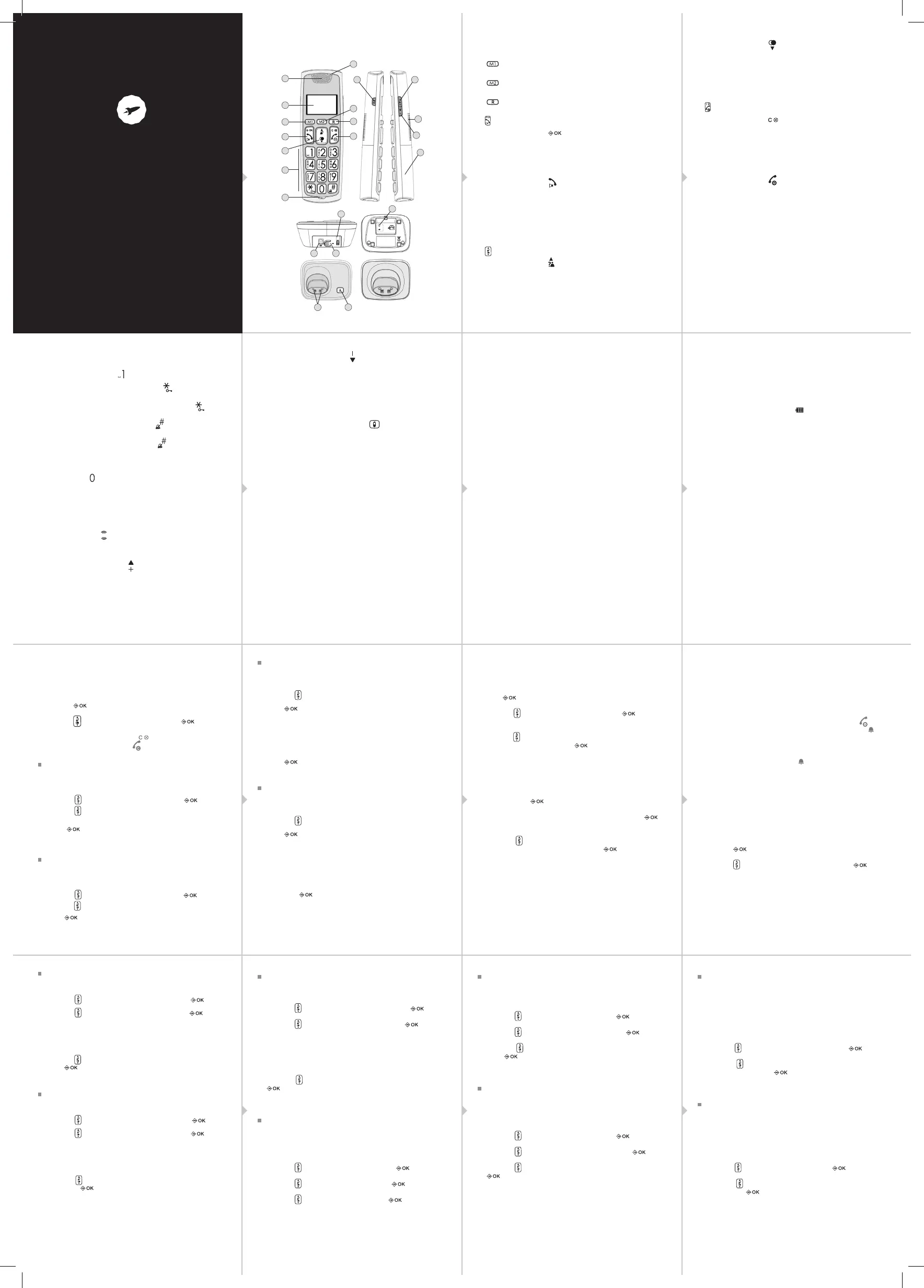
Set audio equalizer
The phone has three types of lters to compensate for the limited
sensitivity of the ear in certain frequency ranges. The lters are
called: natural, bass and treble.
To set it, after entering the TELEPHONE submenu, you must perform
the following steps:
− Press the
key until EQUALIZE is selected. Press .
− Press the
key until the desired lter is selected: NATURAL,
BASS or TREBLE. Press
. You will hear a conrmation tone.
The audio equalizer lter is set to NATURAL by default.
Language settings
You can choose from one of the different languages: English,
Deutsch, Français, Italiano, Türkçe, Español, Eλληνικά, Svenska,
Dansk, Norsk, Nederlands, Suomi.
To do this, after entering the TELEPHONE submenu:
− Press the
key to select LANGUAGE. Press .
− Press the
key until you have selected the language of your
choice. Press
. You will hear a conrmation tone.
By default, the language is SPANISH.
LOCATION OF CONTROLS
COMFORT KAISER /
COMFORT KAISER DUO
Reference 7608N / 7609N
USER MANUAL
Lower part of the key:
- Press it in standby mode to access the list of last dialed
numbers.
- Press it within a menu to go to the previous option.
- Press it in the address book or in one of the lists to scroll to
the previous entry.
8.
Key:
Upper part of the key:
- Press it in menu mode to return to standby mode.
- Press it in any submenu to return to the previous level, or
press and hold it to go directly to standby mode.
- In edit or preset mode, press to delete a letter or digit, or press
and hold to delete all letters or digits at once.
Lower part of the key:
- In standby mode, press and hold the key to turn off the phone.
- When the phone is off in standby mode, press and hold the
button to turn on the phone.
- Press briefly in menu mode or edit mode to return to the
previous menu, or press and hold to return to standby mode.
- During a call, press to answer the call and press again to
activate the speakerphone function.
- Press it during a call to end the call and return to standby
mode.
1. Ear speaker.
2. Screen.
3.
Key: Direct memory 1. In standby mode, long press to dial
the stored number.
4.
Key: Direct memory 2. In standby mode, long press to dial
the stored number.
5.
Key: Press R in standby mode to access the callback
function. Press to access the address book.
6.
Key:
Upper part of the key:
- Press the key in standby mode to enter the main menu.
- Press it in a submenu to conrm your selection.
- Press it during a call to access the options: Internal call,
Address book, Last dialed numbers list and Call list.
Lower part of the key:
- In standby mode, press briefly to pick up.
- Press it in the address book or in one of the lists to access
the selected entry, and press it again to activate the hands-free
function.
- Press it during the call to answer the call, and press it again to
activate the speakerphone function.
7.
Key:
Upper part of the key:
- Press it in standby mode to access the call list.
- Press it within a menu to move to the next option.
- Press it in the address book or in one of the lists to scroll to
the next entry.
9. Keypad.
- Press a key to insert a digit, character, * and #.
- In standby mode, press
to access a stored number.
- In standby mode, press and hold the
key to activate or
deactivate the key lock.
- During a call in pulse dialing mode, press the key to
temporarily switch to tone dialing mode.
- In standby mode, press and hold the
key to enable/disable
the ringtone.
- In any of the lists, if applicable, press
to check the number
associated with the record name or to view the time of the call in
the DETAILS submenu.
- In dialing mode, when preparing to dial or editing a number,
press and hold
to insert a pause, P.
10. Microphone.
11. Indicator light:
- Stays on when the amplication mode is activated.
- Flashes when there is an incoming call.
12. Amplicationkey:
- Press it during a call to activate or deactivate the amplication
of the ear speaker.
13. Key to increase the volume:
- Press it during a call to increase the volume of the ear speaker.
SET THE CLOCK OF THE PHONE
You can set the following clock settings on your phone: the DATE
FORMAT, the TIME FORMAT, the TIME and the DATE. To do this:
- Press the key to enter the menu.
- Press the
key until CLOCK is selected. Press
.
NOTE: Remember that you can press the
key at any time to return to the
previous screen or press and hold the
key for a few seconds to return to
sleep mode.
Set date format
Once you have entered the CLOCK submenu, you can set one of
the following clock formats: DD-MM-YY or MM-DD-YY. To do this,
proceed as follows:
− Press the
key until FT DATE is selected. Press .
− Press the
key until the desired format is selected: DD-MM-YY
or MM-DD-YY.
− Press
, to conrm the date format. You will hear a
conrmation tone.
The day format is DD-MM-YY by default.
Set time format
Once you have entered the CLOCK submenu, you can set one of
the following time formats: 12HR or 24HR. To do this, proceed as
follows:
− Press the
key until FT TIME is selected. Press .
− Press the
key until the desired format is selected 12HR or 24HR.
− Press . You will hear a conrmation tone.
The time format is 24HR by default.
Setting the internal ringing melody
To do this, after entering the TELEPHONE submenu:
− Press the
key until RINGTONE is selected. Press .
− Press the
key until INTERNAL is selected. Press .
− The currently selected ringing melody is played.
- The screen displays ‘MEL: x’ (x = one of the 10 melodies). In
addition, the currently selected melody is marked with a *.
- Press the
key to hear the other melodies. There are 10 in total.
Press
. You will hear a conrmation tone.
By default, the internal call melody is 2.
Setting the external call melody
To do this, after calling the TELEPHONE submenu:
− Press the
key until RING TONE is selected. Press .
− Press the
key until EXTERNAL is selected. Press .
− The currently selected ringing melody is played.
- The screen displays ‘MEL: x’ (x = one of the 10 melodies). In
addition, the currently selected melody is marked with a *.
- Press the
button to hear the other melodies. There are 10 in
total. Press
. You will hear a conrmation tone.
The default setting for the external ring melody is 1.
14. Key to decrease the volume:
- Press it during a call to decrease the volume of the ear speaker.
15. Speaker.
16. Battery cover.
A. Connection power adapter.
B. Connection of the line cable.
C. Key used to search for the phone:
- In standby mode, press this key to locate your phone.
- Press and hold the key for a few seconds in registration mode
to register a phone.
D. Contacts for charging the battery.
E. Cable entry.
F. Power adapter cable input (7609N).
INSTALLATION
SCOPE OF DELIVERY
- Cordless phone.
- Base
- Line cable
- Power supply unit for the base unit
- 2 rechargeable batteries type LR3/AAA 500mAh (Ni-Mh)
- Instruction manual and SAT list
And additionally, if you have purchased the DUO version:
- 1 additional cordless telephone.
- 1 additional phone charger with power supply.
- 2 additional rechargeable batteries type LR3/AAA 500mAh (Ni-
Mh).
Set time
Once you have entered the CLOCK submenu, you can set the time.
To do this, proceed as follows:
− Press the
key until TIME is selected.
− Press
. The rst digit of the hours starts flashing.
− Use the keypad to enter the two digits corresponding to the
hours. Then the minute display starts to flash.
− Use the keypad to enter the two digits corresponding to the
minutes.
− Press
. You will hear a conrmation tone.
By default, the time is 00 - 00.
Set date
Once you have entered the CLOCK submenu, you can set the date.
To do this, proceed as follows:
− Press the
button to select DATE.
− Press
. The rst digit of the day eld starts flashing.
− Use the keypad to enter the two digits corresponding to the day.
After that, the digit in the month eld starts to flash.
− Use the keypad to enter the two digits of the month. The digit in
the year eld then starts to flash.
− Use the keypad to enter the two digits that correspond to the
year. Press
. You will hear a conrmation tone.
By default, the date is 01 – 01 – 11.
Set ringtone volume
To do this, after entering the TELEPHONE submenu:
− Press the
key until RINGTONE is selected. Press .
− Press the
key until VOLUME is selected. Press .
− The melody is played at the currently selected ring volume.
- The display shows ‘VOL x’ (x = one of the 5 volume levels or
mute). In addition, the current volume is marked with a *.
- Press the
button to increase or decrease the volume. Press
. You will hear a conrmation tone.
By default, the ring volume is set to 4.
Settingthekeyconrmationtone
This tone sounds every time a key is pressed.
To do this, after calling the TELEPHONE submenu:
− Press the
key until TONE is selected. Press .
− Press the
key until KEY is selected. Press .
− Press the
key to select ON or OFF. Press . You will hear a
conrmation tone.
The key conrmation tone is activated by default.
BASE UNIT LOCATION
It is important that the base and cordless phone can receive and
transmit a good radio signal. The best location is in the center of
the area you want to cover. If you have poor reception, try relocating
the base.
The indoor range is up to 50 meters. Do not place the device near
TVs, computers or electrical devices as this may affect the range
and sound quality.
INSTALLING THE PHONE
Place the charging station near the telephone line and the power
outlet (power connection).
1. Plug one end of the power adapter into the power connector of
the base unit (A). Connect the power adapter to a 220 V socket.
For the DUO version, proceed in the same way to power the
charger.
2. Plug one end of the power cord into the back of the base station
(B) and the other end into your home phone jack.
3. Insert the batteries into the battery compartment on the back
of the phone. To do this, open the battery compartment (16)
with light pressure and slide the cover down. Insert the batteries,
taking care to observe the correct polarity. Observe the drawings
(+ and -) on the inside of the compartment. Replace the cover.
For the DUO version, proceed in the same way with the additional
telephone.
SET ALARM
To set the alarm on the phone, proceed as follows:
− Press
to enter the menu.
− Press the
key until ALARM is selected. Press to conrm
the selection.
− Press the key until ON is selected to set the alarm (OFF would
be to remove the alarm). Press
, to conrm the selection.
− Set the time at which the alarm is to sound. Use the keypad
to enter the two digits that correspond to the hours. Then the
minute display starts to flash.
− Use the keypad to enter the two digits corresponding to the
minutes. Press
to conrm the alarm time.
− The REPEAT option is displayed on the screen. Press
to
conrm the alarm time.
− Press the key until ON is selected for the alarm to sound
regularly every 7 minutes, or OFF. Press
. You will hear a
conrmation tone.
By default, the alarm is disabled and the default melody is 1.
Low battery setting
This sound is emitted when the battery charge level is low. To do
this, after entering the TELEPHONE submenu:
− Press the
key until TONE is selected. Press .
− Press the
key until LOW BAT is selected. Press .
− Press the
button to select ON (Enabled) or OFF (Disabled).
Press
. You will hear a conrmation tone.
By default, the low battery sound is enabled.
Setting for out of range sound
This tone sounds when the phone has no signal, is not in range or
has no reception. Once you have entered the TELEPHONE submenu,
you can set it:
− Press the
key until TONE is selected. Press .
− Press the
key until NO SIGNAL is selected. Press .
− Press the
key to select ON (Enabled) or OFF (Disabled). Press
. You will hear a conrmation tone.
By default, the sound is activated when the range is exceeded.
4. Then place the phone in the charging cradle to charge the
batteries. Charge the batteries for at least 10 hours during
the rst installation. In the case of the DUO version, place the
additional phone in the charging cradle.
5. If the battery icon on the phone moves, it means that the
batteries are not fully charged. However, when fully charged, the
icon remains stable and shows
.
6. The phone is pre-programmed to automatically connect to the
charging cradle. If it does not, unplug the power cord from the
cradle, remove the batteries from the phone, plug the power cord
back into the cradle, and reinsert the batteries. If the connection
still cannot be established, program the device by following the
instructions in the “Registering a phone” section.
NOTE:
- The alarm duration is approx. 45 seconds.
- The volume of the alarm is equal to the ringtone volume of the phone
itself. And when the phone is muted, the alarm sounds at volume 1.
- To stop the alarm, simply press any key or press and hold the
key for
about 5 seconds to turn it off permanently. In the latter case, the
icon
will disappear.
- During a call, the alarm does not sound, but to warn you, the phone
displays the message ON and the
icon flashes on the screen. In
addition, an audible signal sounds in the phone. If it coincides with the
ringing of a call, the alarm will not be triggered.
PHONE CONFIGURATION
You can congure the following parameters of your phone: the
RINGTONE, the SOUNDS, the EQUALIZER, the LANGUAGE, the
NAME, the SCREEN, the AUTO ANSWER function, the MEMORY and
the ANSWERING MACHINE. Proceed as follows:
− Press the
key to enter the menu.
− Press the
key until TELEPHONE is selected. Press .
2 3
5
9
13
6
10
14
7
11
15
8
12
16
4
SPC. 22/09/1h
1
2
3
6
7
9
10
4
5
8
11
12 13
14
15
16
B
A
E
F
D
C
Produkspesifikasjoner
| Merke: | SPC |
| Kategori: | Telefon |
| Modell: | Comfort Kaiser 7608N |
Trenger du hjelp?
Hvis du trenger hjelp med SPC Comfort Kaiser 7608N still et spørsmål nedenfor, og andre brukere vil svare deg
Telefon SPC Manualer

18 Oktober 2025

30 Desember 2025
Telefon Manualer
Nyeste Telefon Manualer

17 Oktober 2025
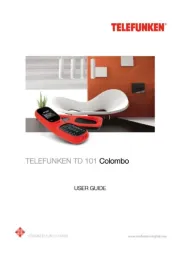
17 Oktober 2025
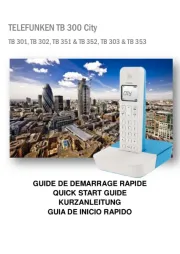
17 Oktober 2025
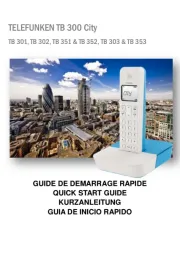
16 Oktober 2025

16 Oktober 2025
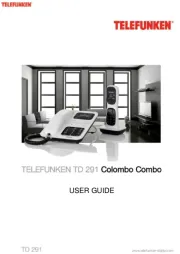
16 Oktober 2025

13 Oktober 2025

12 Oktober 2025

12 Oktober 2025
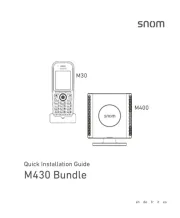
12 Oktober 2025