Reolink Argus Eco Ultra Bruksanvisning
Reolink
Overvåkingskamera
Argus Eco Ultra
Les nedenfor 📖 manual på norsk for Reolink Argus Eco Ultra (41 sider) i kategorien Overvåkingskamera. Denne guiden var nyttig for 19 personer og ble vurdert med 4.7 stjerner i gjennomsnitt av 10 brukere
Side 1/41

Quick Start Guide
@ReolinkTech https://reolink.com
Apply to: Argus Eco Ultra, Argus Eco Pro,Argus Eco Plus 4K
May 2023
QSG1_A
58.03.005.0113
Technical Support
If you need any technical help, please visit our official support site and contact our support
team before returning the products, https://support.reolink.com.
Technische Unterstützung
Wenn Sie Hilfe brauchen, kontaktieren Sie bitte Reolink Support Team zuerst, bevor Sie Ihre Bes-
tellung zurücksenden. Meiste Fragen oder Probleme können von unserem Online Support Center
beantwortet und gelöst werden: https://support.reolink.com.
Support technique
Si vous avez besoin d’aide, veuillez contacter Reolink avant de retourner votre produit. La plu-
part des questions peuvent être répondues via notre centre de support en ligne à l’adresse
https://support.reolink.com.
Supporto Tecnico
Se avete bisogno di aiuto, le chiediamo gentilmente di contattare Reolink prima di restituire
il prodotto. La maggior parte delle domande può essere risolta tramite il nostro centro di as-
sistenza online all’indirizzo https://support.reolink.com.
Soporte técnico
Si necesita ayuda, comuníquese con Reolink antes de devolver su producto. La mayoría de las
preguntas se pueden responder a través de nuestro centro de soporte en línea en
https://support.reolink.com.
REOLINK INNOVATION LIMITED
FLAT/RM 705 7/F FA YUEN COMMERCIAL BUILDING 75-77 FA YUEN
STREET MONG KOK KL HONG KONG
EN/DE/FR/IT/ES
CET PRODUCT SERVICE SP. Z O.O.
UK REP
EC REP
CET PRODUCT SERVICE LTD.
Ul. Dluga 33 102 Zgierz, Polen
Beacon House Stokenchurch Business Park, Ibstone Rd,
Stokenchurch High Wycombe, HP14 3FE, UK
Produkspesifikasjoner
| Merke: | Reolink |
| Kategori: | Overvåkingskamera |
| Modell: | Argus Eco Ultra |
Trenger du hjelp?
Hvis du trenger hjelp med Reolink Argus Eco Ultra still et spørsmål nedenfor, og andre brukere vil svare deg
Overvåkingskamera Reolink Manualer

23 Januar 2025

23 Januar 2025

23 Januar 2025

23 Januar 2025

23 Januar 2025

23 Januar 2025

23 Januar 2025

23 Januar 2025

23 Januar 2025

23 Januar 2025
Overvåkingskamera Manualer
- BIRDFY
- Enabot
- Aqara
- Ring
- Ernitec
- AViPAS
- DSC
- Imou
- EtiamPro
- Honeywell
- Milesight
- Wasserstein
- Control4
- Canon
- Uniden
Nyeste Overvåkingskamera Manualer

28 Januar 2025

28 Januar 2025
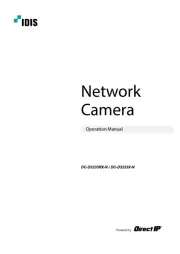
28 Januar 2025

28 Januar 2025

25 Januar 2025

25 Januar 2025

24 Januar 2025

21 Januar 2025

21 Januar 2025

21 Januar 2025