Rocstor TrueReach Y10G008-B1 Bruksanvisning
Rocstor
lyd / video konverterer
TrueReach Y10G008-B1
Les nedenfor 📖 manual på norsk for Rocstor TrueReach Y10G008-B1 (2 sider) i kategorien lyd / video konverterer. Denne guiden var nyttig for 12 personer og ble vurdert med 4.9 stjerner i gjennomsnitt av 6.5 brukere
Side 1/2
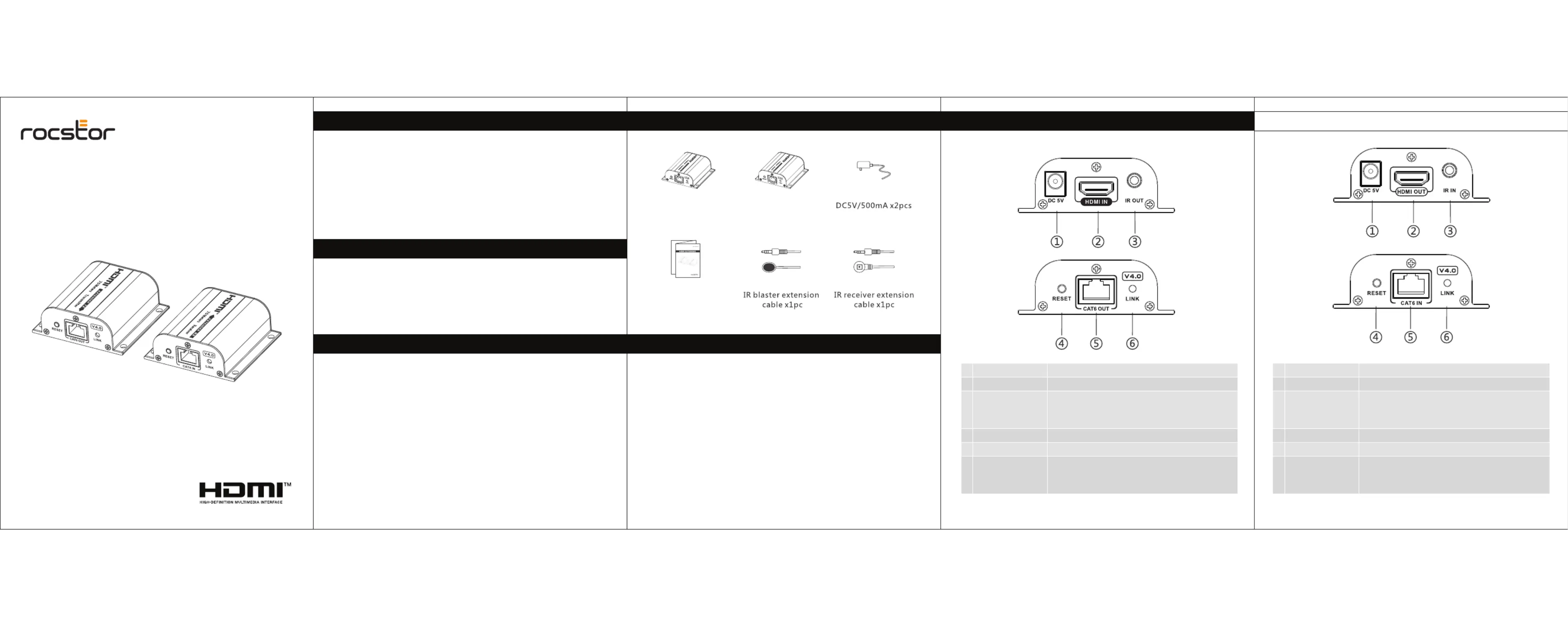
13 42
Transm itter u nit x 1pc Re ceiver u n it x 1pc
U ser m anua l x 1p c
D C 5 V i nput
Co nnect t o t he 5 V /50 0m A D C p owe r a dap ter.
Co nnect t o a H D M I s o urce d evice.
H DM I i nput
IR O ut
Re set b utton
R j45 s igna l o utput
Connect the IR blaster extension cable, please
keep the infrared transmitter as close as possible
to the signal source device when using.
Press t he b utton t o r estart t he d evice.
O utput m odulated H DM I s ignal.
③
④
⑤
⑥
①
②
N o H DM I s ignal is t ransmitted, t he i ndicator
flashes.
HD M I s ignal i s t ransm itted, t he i ndicator s tays o n.
Sign al I nd icator
D C 5 V i nput
Co nnect t o t he 5 V /50 0m A D C p owe r a dap ter.
Co nnect t o a H D M I d isplay d evice.
H DM I O U put
IR I n
Re set b utton
R j45 s igna l o utput
Connect the IR receiver extension cable to ensure
that the rem ote control used is within the range
of the IR receiving device.
Press t he b utton t o r estart t he d evice.
Input m od ulated H D M I s igna l.
③
④
⑤
⑥
①
②
N o H DM I s ignal is t ransmitted, t he i ndicator
flashes.
HD M I s ignal i s t ransm itted, t he i ndicator s tays o n.
Sign al I nd icator
材 粉 正反印刷:20 0 g
尺寸:1 0 0 x1 3 8 m m
H 20 0 6 5 A H 1 V 2 .0英文明
物料
:0 1 0 6 0 1 0 0 2 1 9 3 9
Important Safety Notice Package Contents Interfaces Interfaces
Installation Requirements
Introduction
Features
1. power off Please
the transmitter and receiver before installation.
2. the devices for any . Do not open devices Do not disassemble repair the during
operations to avoid any electric shock.
3. turn Please off the power before installation. Live installation may damage the
equipment.
4. Do not expose the devices to rain, moisture and liquid.
5. s the Use a 5V/500mA DC adapter only. Make sure the specification matche
original power adapter if using 3rd party DC adapters.
1. HDMI source device (compute graphics card, DVD, PS4, HD monitoring
equipment etc.)
2. s HDMI display device
like SDTV, HDTV, projector with HDMI port.
3. UTP/STP CAT6/6A/7 cable, follow standard IEEE-568B, it is recommended to select
a network cable with less loss and crosstalk .
Th
e Rocstor TrueReach . HDMI Extender includes a transmitter unit and a receiver unit
It 230 ft ( )allows the HDMI signal to be transmitted up to 70m at 1080p resolution
using a Cat6/6A/7 network cable. It a point-to-point connection features
configuration, supports IR pass-back. It is perfect for outdoor advertising, and
monitor system, home entertainment, conference, .and more
• Zero latency.
• Supports
up to 4K@30Hz resolution.
• Support CAT6/6A/7 network cables, 1080p@60Hz transmission distance is up s
to , 4K@30Hz transmission distance is up to 40m . 230 ft (70m) 131 ft ( )
• Support IR pass-back function (20 60KHz).s〜
• Support HDR10.s
• Support EDID pass through.s -
• Audio formats supported: PCM, LPCM, DTS HD, DTS Audio
• Automatically adjusts parameters to match different network cables and
achieve the best display performance.
• Lightning Protection, Surge Protection, ESD Protection.
Transmitter (TX)
®
HDMI EXTENDER
™
Point to Point Extender
TrueReach
User Manual
Y10G008-B1
Produkspesifikasjoner
| Merke: | Rocstor |
| Kategori: | lyd / video konverterer |
| Modell: | TrueReach Y10G008-B1 |
Trenger du hjelp?
Hvis du trenger hjelp med Rocstor TrueReach Y10G008-B1 still et spørsmål nedenfor, og andre brukere vil svare deg
lyd / video konverterer Rocstor Manualer

3 August 2025
lyd / video konverterer Manualer
- Cambridge
- SRS
- Fiio
- Elecom
- INOGENI
- Extron
- Karma
- RDL
- M-Audio
- Biltema
- AVPro Edge
- Vimar
- SWIT
- Viewsonic
- Steinberg
Nyeste lyd / video konverterer Manualer

16 Oktober 2025

13 Oktober 2025
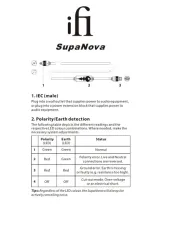
12 Oktober 2025

9 Oktober 2025

9 Oktober 2025

8 Oktober 2025

8 Oktober 2025

8 Oktober 2025

8 Oktober 2025

8 Oktober 2025