Roland MC-101 Bruksanvisning
Roland
Ikke kategorisert
MC-101
Les nedenfor 📖 manual på norsk for Roland MC-101 (21 sider) i kategorien Ikke kategorisert. Denne guiden var nyttig for 12 personer og ble vurdert med 3.8 stjerner i gjennomsnitt av 6.5 brukere
Side 1/21
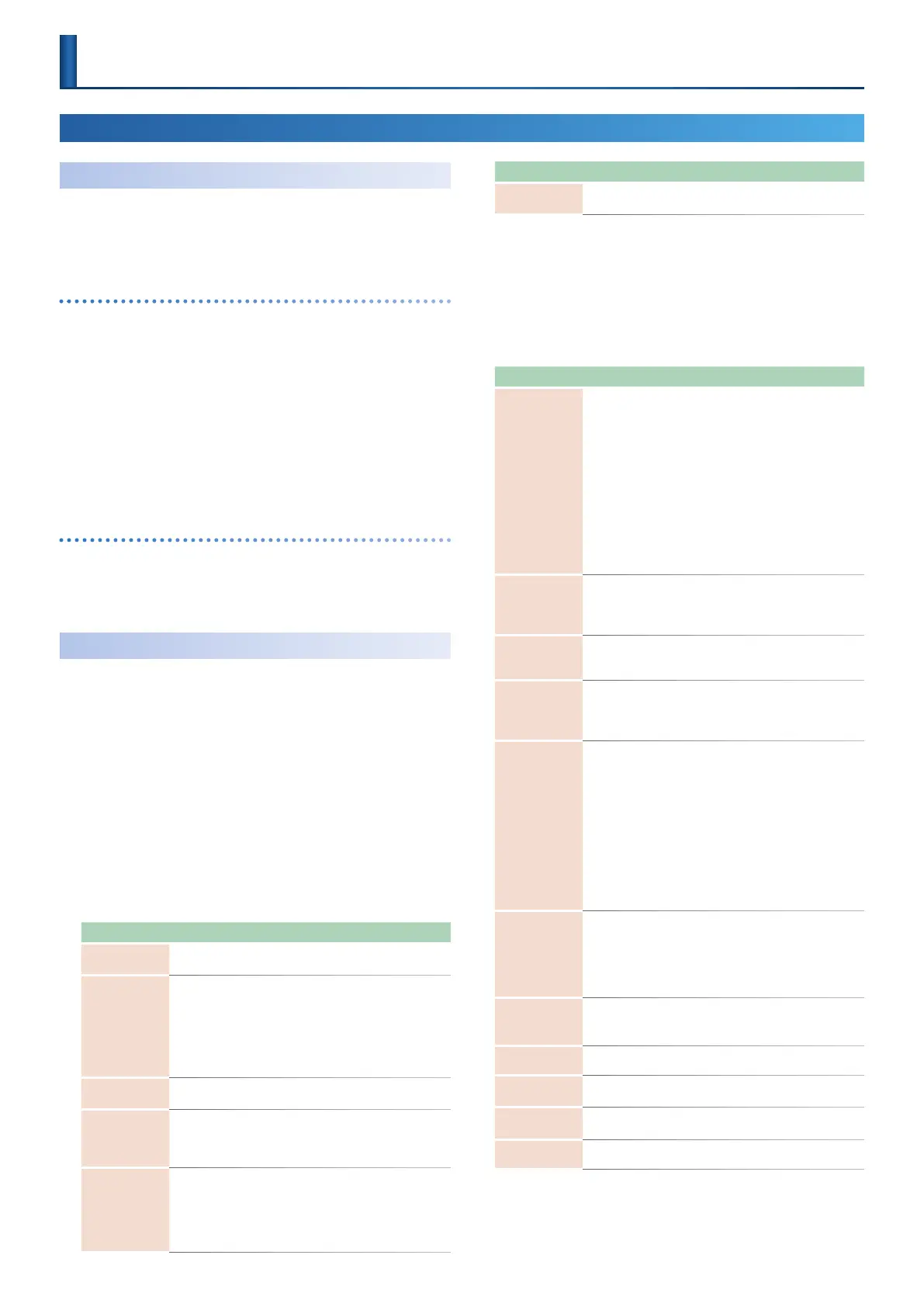
11
Functions Added in Ver.1.80
Undo/Redo Function Added
This function lets you revert a phrase to how it was just before it was
edited.
* The messages “Can’t UNDO” or “Can’t REDO” are shown when undo/
redo can’t be performed.
Undoing the previous operation
(UNDO)
1.
Press the [EXIT] and MEASURE [<] buttons at the same time.
“UNDO” is shown in the display, and the sequencer returns to the
previous state.
For a step recording, this undoes the step that you just inputted or
erased.
For a real-time recording, this undoes the recorded step and motion
state.
* When you switch between tracks or clips, the undo content is erased.
* You can’t undo or redo while recording in real time.
* You can undo up to 10 times.
Reverting an Undo Operation
(REDO)
1.
Press the [EXIT] and MEASURE [>] buttons at the same time.
“REDO” is shown in the display, and the data reverts to how it was
before you did the undo operation.
Tone Partial Editor Function Added
A simple partial editing function for tones has been added.
1.
Hold down the [SHIFT] button and press the [SOUND]
button.
2.
Select PARTIAL to display the EDIT screen.
* While holding down the [SHIFT] button, press the [SOUND], [FILTER],
[MOD] or [FX] button to turn the partial on/o that you want to edit.
3.
Use the [C1]–[C4] knobs to edit the values.
* You can edit the parameters by holding down the [SOUND], [FILTER],
[MOD] and [FX] buttons and turning the [VALUE] knob.
COM
(COMMON)
Here you can make settings related to voicing.
Parameter Value Explanation
OCT
(OCTAVE)
-3–+3
Species the pitch of the tone in octave
units (maximum of ±3 octaves).
M/P
(MONO/POLY)
MONO, POLY
Species whether the tone plays
polyphonically (POLY) or monophonically
(MONO).
MONO: Only the note of the last-played key
is played, one note at a time.
POLY: Multiple notes can be played
simultaneously.
PRT
(PORTAMENTO SW)
OFF, ON
Species whether the portamento (*1)
eect is applied (ON) or not applied (OFF).
TIM
(PORTAMENTO TIME)
0–1023
Species the time over which the pitch
changes when using portamento. Higher
settings will cause the pitch change to the
next note to take more time.
ANL
(ANALOG FEEL)
0–127
Applies time-varying change to the pitch
and volume of the tone that is producing
sound, adding a sense of variability. As you
increase this value toward the maximum,
the variability becomes greater, producing
instability.
Parameter Value Explanation
CRS
(COARSE TUNE)
-48–+48sem
Adjusts the pitch of the tone’s sound up or
down in semitone steps (+/-4 octaves).
*1 Portamento is an eect which smoothly changes the pitch
from the rst-played key to the next-played key. By applying
portamento when the MONO/POLY parameter is “MONO”, you
can simulate slide performance techniques on a violin or similar
instrument.
OSC 1–4
Here you can make settings for the oscillators of each partial.
Parameter Value Explanation
OSC
(OSC TYPE)
PCM, VA, PCM-
Sync, SuperSAW,
Noise
Species the oscillator type.
PCM: Sound is produced by PCM. This
sounds the wave specied by WAVE GROUP
TYPE, WAVE BANK, and WAVE NUMBER.
VA: Sound is produced by an
analogmodeled wave generated by
calculation. This sounds the wave of the
number specied by WAVE FORM.
PCM-Sync: Sound is produced by the wave
specied by the SYNC WAV.
SuperSAW: Sound is produced by
SuperSAW.
Noise: White noise is produced.
GRP
(WAVE GROUP TYPE)
INT, SAMP
INT: When OSC TYPE is PCM, the internal
waveforms of the MC-101 are used.
SAMP: When OSC TYPE is PCM, the
waveforms loaded into the project are used.
BNK
(WAVE BANK)
A, B, C
When OSC TYPE is “PCM” and the WAVE
GROUP TYPE is “INT”, this sets the banks (A–
C) to sound.
WAV
(PCM: WAVE NUMBER)
When OSC TYPE is “PCM”, this species the waveform number
in the group specied by WAVE GROUP TYPE and in the bank
specied by WAVE BANK.
Species the sample number when WAVE GROUP TYPE is SAMP.
WAV
(VA: WAVE FORM)
SAW, SQR, TRI, SIN,
RAMP, JUNO, TRI2,
TRI3, SIN2
Species the wave that is sounded when
OSC TYPE is VA.
SAW: Sawtooth wave
SQR: Square wave
TRI: Triangle wave
SIN: Sine wave
RAMP: Ramp wave
JUNO: Modulated sawtooth wave
TRI2: Triangle wave variation
TRI3: Triangle wave variation
SIN2: Sine wave variation
PW
(PULSE WIDTH)
0–127
This is an eect obtained by varying the
pulse width duty cycle to modify the
waveform.
It is available when OSC TYPE is VA, and also
allows you to create eects with other than
SQR (square wave).
PWM
(PWM DEPTH)
-63–+63
Species the amount (depth) of LFO applied
to PULSE WIDTH.
LFO follows the settings of LFO2.
SW
(PARTIAL SWITCH)
OFF, ON Turns the partial on/o.
CRS
(COARSE TUNE)
-48–+48
Species the pitch in semitone units
(maximum ±4 octaves).
FIN
(FINE TUNE)
-50cen–+50cen
Species the pitch in one-cent units
(maximum ±50 cents).
LEV
(LEVEL)
0–127 Species the volume of the partial.
© 2020 Roland Corporation
09
MC-101 Update
Produkspesifikasjoner
| Merke: | Roland |
| Kategori: | Ikke kategorisert |
| Modell: | MC-101 |
| Innebygd skjerm: | Ja |
| Vekt: | 716 g |
| Bredde: | 224 mm |
| Dybde: | 132 mm |
| Høyde: | 61 mm |
| USB-port: | Ja |
| USB-kontakttype: | USB Type-B |
| MIDI inn: | Ja |
| Produktfarge: | Sort |
| Antall USB-porter: | 1 |
| Type strømforsyning: | DC/batteri |
| Skjermtype: | LCD |
| Minnekortenhet: | SD, SDHC |
| Innebygd kortleser: | Ja |
| Hurtigstartsguide: | Ja |
| Strøm: | 0.5 A |
| MIDI-utgang: | Ja |
| Utjevner/frekvenskorrigerer: | Ja |
| Skjerm med bakgrunnsbelysning: | Ja |
| Innebygd optisk driver: | Nei |
| Apple-docking: | Nei |
Trenger du hjelp?
Hvis du trenger hjelp med Roland MC-101 still et spørsmål nedenfor, og andre brukere vil svare deg
Ikke kategorisert Roland Manualer

31 August 2025

31 August 2025

30 August 2025

25 August 2025

24 August 2025

24 August 2025

24 August 2025

24 August 2025

24 August 2025
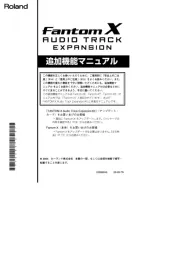
23 August 2025
Ikke kategorisert Manualer
- Genelec
- DJI
- Rocktrail
- Eden
- Marathon
- KNEKT
- SuperTooth
- Maxview
- Beautiful
- Bryton
- Ambient Weather
- Go-eCharger
- Cybex
- GVM
- TensCare
Nyeste Ikke kategorisert Manualer

23 Oktober 2025

23 Oktober 2025

23 Oktober 2025

23 Oktober 2025

23 Oktober 2025

23 Oktober 2025

23 Oktober 2025

23 Oktober 2025

23 Oktober 2025

23 Oktober 2025