Salus ST621TX Bruksanvisning
Les nedenfor 📖 manual på norsk for Salus ST621TX (36 sider) i kategorien Termostat. Denne guiden var nyttig for 37 personer og ble vurdert med 4.6 stjerner i gjennomsnitt av 19 brukere
Side 1/36

The ST621TX can be used with any of these receivers
868MHz
RXBC605
RXST625
RXRT505
RXVBC605
RXWBC605
ST621TX
Digital Room
Thermostat
Produkspesifikasjoner
| Merke: | Salus |
| Kategori: | Termostat |
| Modell: | ST621TX |
Trenger du hjelp?
Hvis du trenger hjelp med Salus ST621TX still et spørsmål nedenfor, og andre brukere vil svare deg
Termostat Salus Manualer

4 August 2025
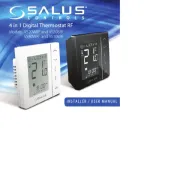
4 August 2025

4 August 2025

4 August 2025

27 Oktober 2024

27 Oktober 2024

27 Oktober 2024

27 Oktober 2024

27 Oktober 2024

27 Oktober 2024
Termostat Manualer
Nyeste Termostat Manualer

19 Oktober 2025

19 Oktober 2025

9 Oktober 2025

8 Oktober 2025

6 Oktober 2025

6 Oktober 2025

6 Oktober 2025

24 September 2025

24 September 2025

24 September 2025