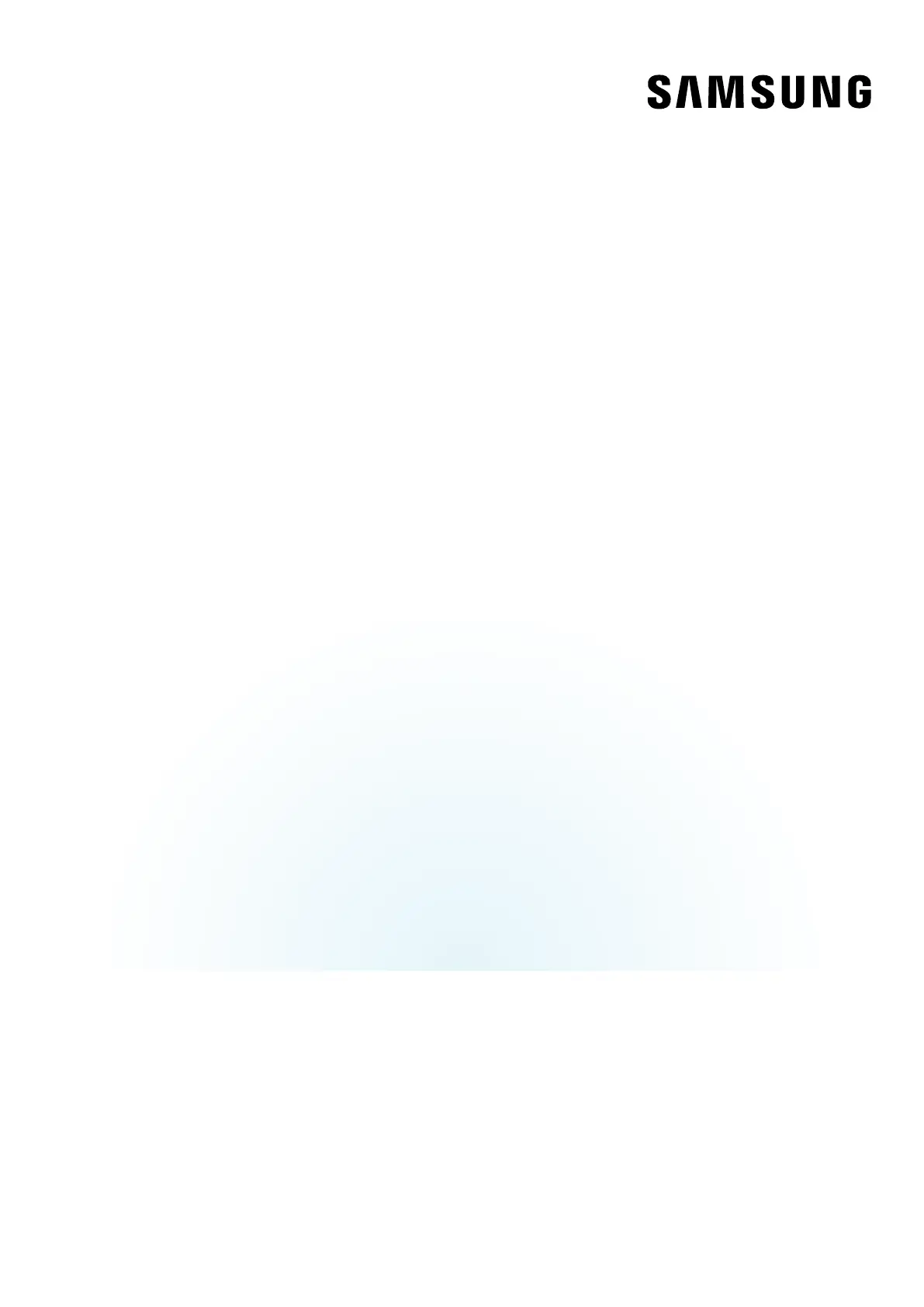Samsung Galaxy Z Fold 6 Bruksanvisning
Samsung
Smarttelefon
Galaxy Z Fold 6
Les nedenfor 📖 manual på norsk for Samsung Galaxy Z Fold 6 (217 sider) i kategorien Smarttelefon. Denne guiden var nyttig for 26 personer og ble vurdert med 4.3 stjerner i gjennomsnitt av 13.5 brukere
Side 1/217
Produkspesifikasjoner
| Merke: | Samsung |
| Kategori: | Smarttelefon |
| Modell: | Galaxy Z Fold 6 |
Trenger du hjelp?
Hvis du trenger hjelp med Samsung Galaxy Z Fold 6 still et spørsmål nedenfor, og andre brukere vil svare deg
Smarttelefon Samsung Manualer

9 Oktober 2025

8 Oktober 2025
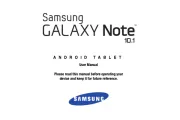
30 August 2025
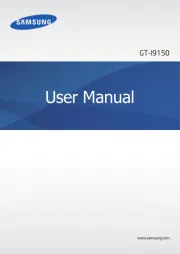
30 August 2025

23 August 2025
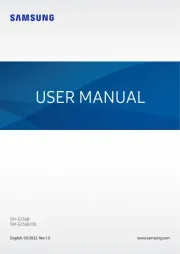
14 August 2025

9 August 2025

8 August 2025

8 August 2025

7 August 2025
Smarttelefon Manualer
- Medion
- Asus
- Vivo
- Mitsubishi
- Huawei
- POCO
- Nothing Tech
- Vestel
- Umidigi
- SPC
- Alcatel
- Sharp
- Hammer
- Overmax
- Bea-fon
Nyeste Smarttelefon Manualer

20 Oktober 2025

17 Oktober 2025

16 Oktober 2025

12 Oktober 2025
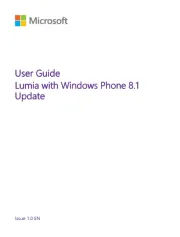
12 Oktober 2025
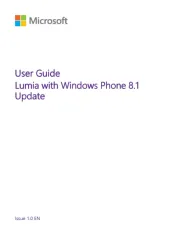
11 Oktober 2025
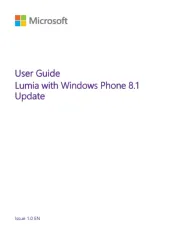
11 Oktober 2025

11 Oktober 2025
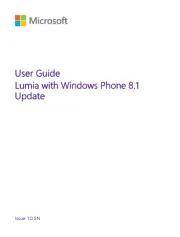
10 Oktober 2025

10 Oktober 2025