Samsung SyncMaster S22D300GA Bruksanvisning
Les nedenfor 📖 manual på norsk for Samsung SyncMaster S22D300GA (43 sider) i kategorien skjerm. Denne guiden var nyttig for 9 personer og ble vurdert med 4.8 stjerner i gjennomsnitt av 5 brukere
Side 1/43
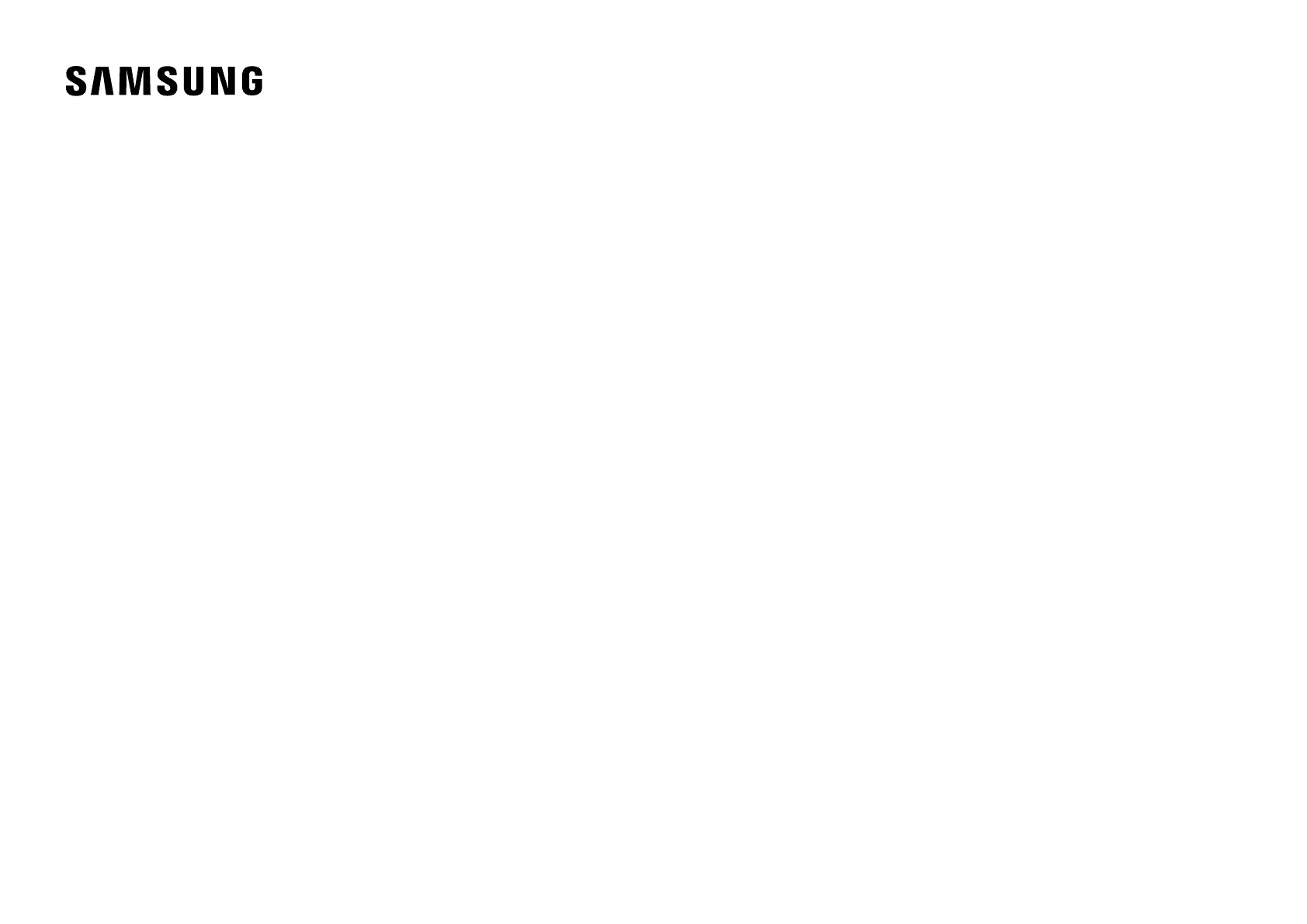
User guide
The colour and the appearance may differ depending on the product, and the specifications are subject
to change without prior notice to improve the performance.
The contents of this manual are subject to change without notice to improve quality.
© Samsung
Samsung owns the copyright for this manual.
Use or reproduction of this manual in parts or entirety without the authorization of Samsung is
prohibited.
Trademarks other than that of Samsung are owned by their respective owners.
S22D30*G S24D30*G S27D30*G
S22D40*G S24D40*G S27D40*G
(Singapore only: S22D300GAE / S24D300GAE / S27D300GAE / S22D400GAE / S24D400GAE / S27D400GAE)
(Saudi Arabia only: S22D300GAM / S24D300GAM / S27D300GAM / S22D402GAM / S24D402GAM / S27D402GAM / S24D408GAM / S27D408GAM)
Produkspesifikasjoner
| Merke: | Samsung |
| Kategori: | skjerm |
| Modell: | SyncMaster S22D300GA |
Trenger du hjelp?
Hvis du trenger hjelp med Samsung SyncMaster S22D300GA still et spørsmål nedenfor, og andre brukere vil svare deg
skjerm Samsung Manualer
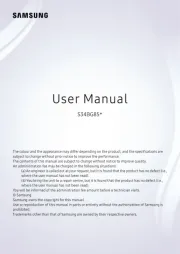
27 September 2025
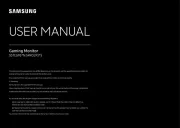
26 September 2025
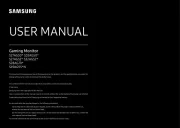
19 September 2025
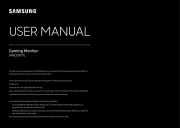
18 September 2025

18 September 2025

18 September 2025
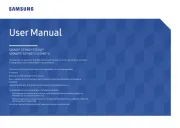
17 September 2025
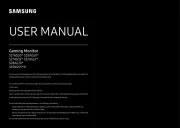
17 September 2025
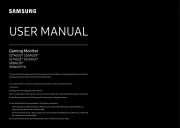
17 September 2025
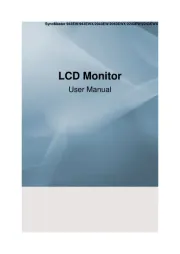
24 August 2025
skjerm Manualer
- Starboard
- Cisco
- BenQ
- DataVideo
- Hannspree
- MSI
- Feelworld
- Philips
- Wohler
- Pelco
- IK Multimedia
- LC-Power
- RCF
- Gigabyte
- Westinghouse
Nyeste skjerm Manualer
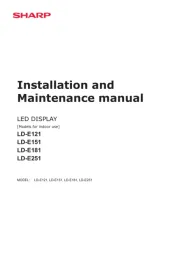
20 Oktober 2025
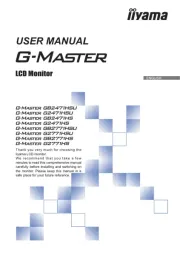
19 Oktober 2025
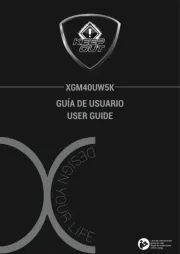
18 Oktober 2025
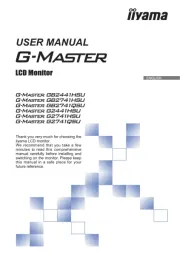
18 Oktober 2025
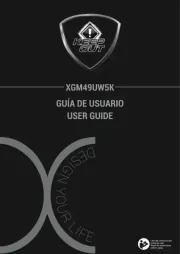
18 Oktober 2025
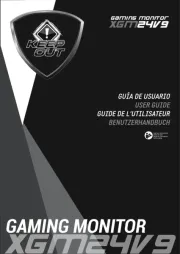
18 Oktober 2025
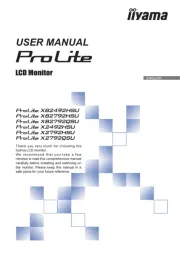
18 Oktober 2025

18 Oktober 2025
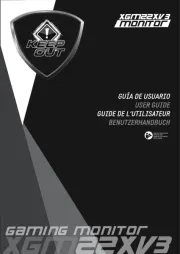
17 Oktober 2025

17 Oktober 2025