Savio BT-060 Bruksanvisning
Savio
Ikke kategorisert
BT-060
Les nedenfor 📖 manual på norsk for Savio BT-060 (3 sider) i kategorien Ikke kategorisert. Denne guiden var nyttig for 22 personer og ble vurdert med 5.0 stjerner i gjennomsnitt av 11.5 brukere
Side 1/3
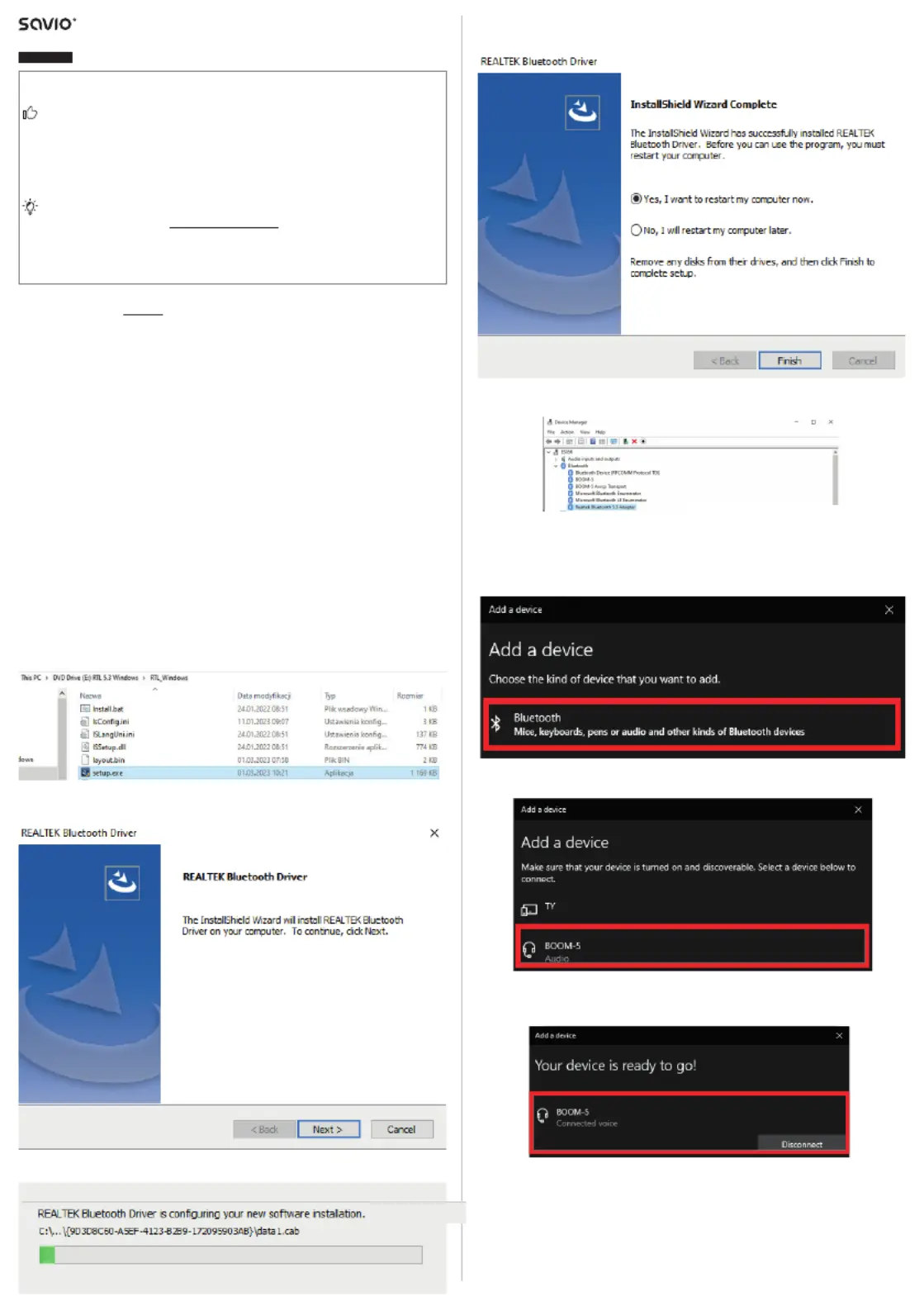
ENGLISH
Bluetooth 5.3 USB adapter
Model: BT-060
User manual
Thank you for choosing Savio product!
If our product meets your expectations, share your opinion
with other people on the portal ceneo.pl, social media or
on the website of the store where you made the purchase.
If you want to show our device on SAVIO Facebook Page,
we will be very pleased.
If there is something that we could improve on our products,
please write to us at support@savio.pl
Thanks to your feedback, we will be able to better adapt the
product to your expectations.
Before starting the use of purchased device it is recommend-
ed to read the whole manual.
1. Installation:
1.1
Connect the BT-060 adapter to a USB port on your computer.
1.2
After connecting the device to the computer, the Windows
10 / 11 operating system will automatically install drivers.
For older versions of the system, download drivers from:
www.savio.pl/en/download or install them from CD included
in the package.
2. Set contains:
• Bluetooth 5.3 USB Adapter SAVIO BT-060
• User manual
• CD with drivers
3. System requirement:
• Supported operating systems: Win 7 / 8 / 10 / 11 (32 / 64 bit)
• CPU Speed: 500 MHz or higher
• Hard drive space: 500 MB
• RAM: 1 GB or more
4. Installing drivers from the CD:
Connect the BT-060 adapter to the computer. Insert the CD into
your computers drive, then open CD with drivers in Windows Ex-
plorer and run “Setup.exe” under RTL_Windows folder.
5. Auto installation program:
5.1 Click „Next” to start installation.
5.2 The device installation process will then begin.
1
5.3 When installation process is complete, please restart your
computer.
5.4 After successfully installed the drivers, the Bluetooth 5.3 de-
vice will appear on the list in the device manager.
6. Connecting Bluetooth devices to the computer:
6.1 After installing the drivers, the Bluetooth icon should ap-
pear in the taskbar in the lower right corner of the monitor
screen. Double-click on the icon to go to the „Add Bluetooth
device” option.
6.2 Then, from the list of available devices, select the one you
want to connect to.
6.3 Double-click with the left mouse button and wait for the
connection to be established. After successful connection,
a message should appear conrming correct connection.
7. Technical specication:
• Bluetooth version: 5.3
• Supported Bluetooth protocols: A2DP, HSP, AVRCP, HID, ACC
• Interface: USB 2.0
• Frequency bands in which the radio equipment operates:
Bluetooth: 2400 – 2483.5 MHz
• Maximum radio-frequency power transmitted in the frequency
band in which the radio equipment operates: Bluetooth: 10 dBm
Produkspesifikasjoner
| Merke: | Savio |
| Kategori: | Ikke kategorisert |
| Modell: | BT-060 |
Trenger du hjelp?
Hvis du trenger hjelp med Savio BT-060 still et spørsmål nedenfor, og andre brukere vil svare deg
Ikke kategorisert Savio Manualer

5 April 2025

20 Mars 2025

19 Mars 2025

19 Mars 2025

19 Mars 2025

10 Mars 2025

10 Mars 2025

19 Februar 2025

14 Februar 2025

14 Februar 2025
Ikke kategorisert Manualer
- Furuno
- Atdec
- Helix
- Brandson
- Danby
- Baninni
- EAT
- Audibax
- Woood
- Metro
- Sheeran Looper
- Ferguson
- GoPro
- Enttec
- Nous
Nyeste Ikke kategorisert Manualer

23 Oktober 2025

23 Oktober 2025

23 Oktober 2025

23 Oktober 2025

23 Oktober 2025

23 Oktober 2025

23 Oktober 2025

23 Oktober 2025

23 Oktober 2025

23 Oktober 2025