Scanstrut Flip Pro Duo SC-MULTI-F2 Bruksanvisning
Scanstrut
Ikke kategorisert
Flip Pro Duo SC-MULTI-F2
Les nedenfor 📖 manual på norsk for Scanstrut Flip Pro Duo SC-MULTI-F2 (11 sider) i kategorien Ikke kategorisert. Denne guiden var nyttig for 20 personer og ble vurdert med 4.2 stjerner i gjennomsnitt av 10.5 brukere
Side 1/11
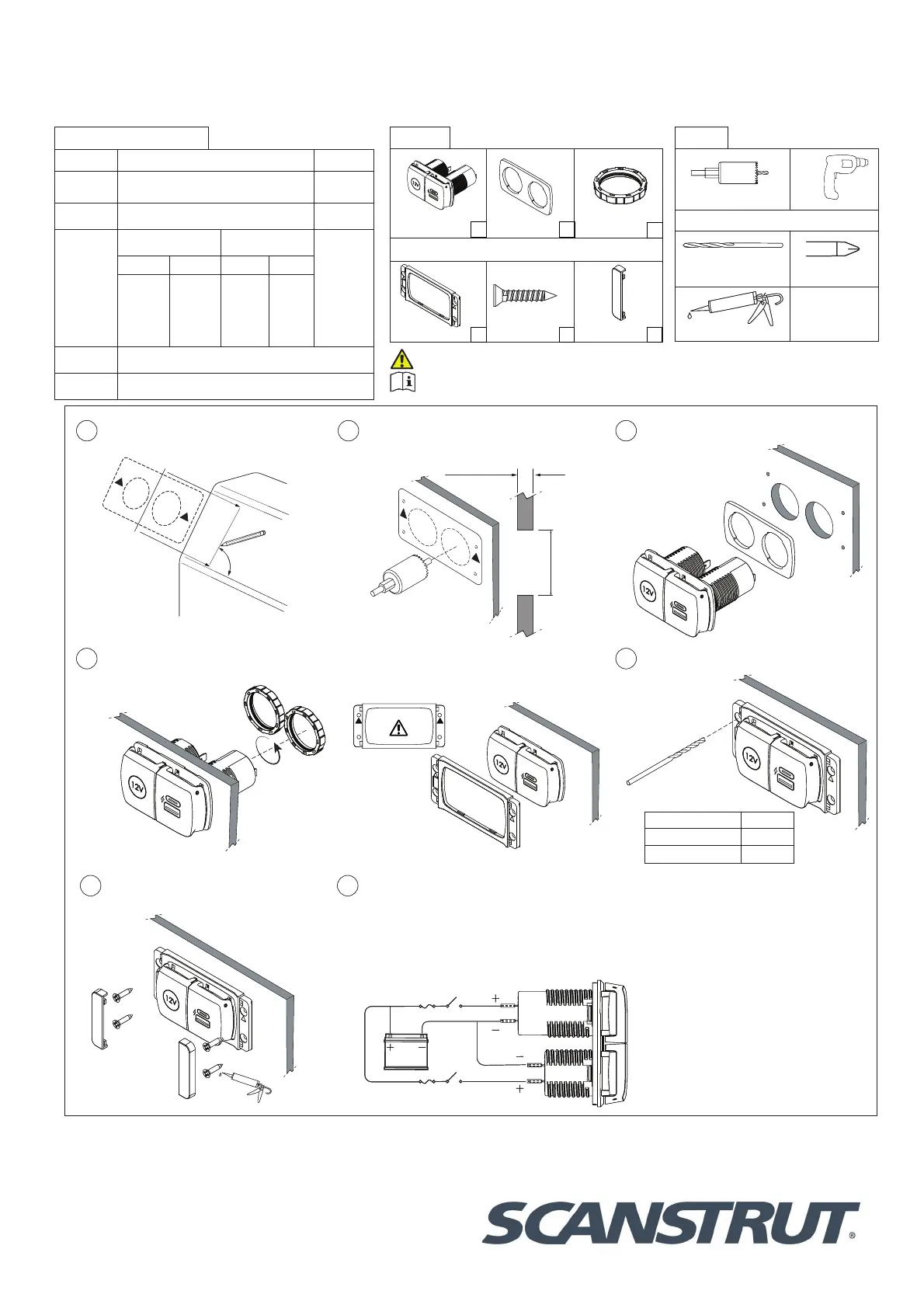
FLIP PRO DUO USB-A & USB-C WITH 12V POWER SOCKET
(SC-MULTI-F2)
04-10-2023 (Issue 1)
Installation Instructions
For further installation
and warranty information
please visit:
www.scanstrut.com
USA
+1 860 308 1416
usasales@scanstrut.com
UK & International
+44 (0)1392531280
sales@scanstrut.com
Draw a centre line to align template,
ensure line is square on surface and
correct orientation.
90°
TOP
1
Use drilling template to drill x2 Ø32mm
(1 1/4”) holes (see tools required).
Ø32mm
(1.25”)
3mm (0.11”) Min
25mm (1”) Max
2
Feed barrels through the gasket and
holes.
3
4
6
7
REAR INSTALL ONLY
Tighten lock rings onto product until
secure.
FRONT INSTALL ONLY
Push bezel onto the product, make sure the
bezel orientation is correct.
FRONT INSTALL ONLY
Apply silicone seal on xings and pilot
holes.
Connect to 12V supply, ensuring a waterproof
connection. Fuse and select cable diameter
according to input voltage and current for your
specic installation.
** If using a 24V system a voltage converter is
required on the 12V socket only**
Pilot Hole Size
Material No. 6 Screw
Soft Material e.g Plywood 2.5mm (3/32”)
Hard Material e.g Fiberglass 3mm (1/8”)
FRONT INSTALL ONLY
Drill 4 pilot holes for bezel.
5
TOP
32mm (1 1/4”) Hole saw Drill
Front install only
Drill bit 2.5mm (3/32”) or
3mm (1/8”) Pozi screwdriver
Silicone
Tool list:
12V Socket & USB
charger Gasket Lock ring
Front install only
Front t bezel
No.6x20mm
screws Screw cover
Parts list:
x1
x1
x1
x4
x2
x2
For latest tech info visit: www.scanstrut.com/USB
READ IMPORTANT SAFETY INFORMATION BEFORE INSTALLING.
Technical information:
USB Charger 12V Socket
Input
voltage
12/24V system
10-32V DC
12V system
10-15V DC
Input
current max
6A 10A
Output type
(12V system) (24V system)
12V⎓10A
USB-A USB-C USB-A USB-C
5V⎓3A,
9V⎓3A,
12V⎓3A
MAX
5V⎓3A,
9V⎓3A,
12V⎓3A
MAX
5V⎓3A,
9V⎓3A,
12V⎓3A
MAX
5V⎓3A,
9V⎓3A,
12V⎓3A
15V⎓3A,
20V⎓3A
MAX
Standby
draw
< 0.1W
Waterproof
rating
IPX4 front only lid closed
FLIP PRO DUO USB-A & USB-C WITH 12V POWER SOCKET
(SC-MULTI-F2)
04-10-2023 (Issue 1)
Installation Instructions
For further installation
and warranty information
please visit:
www.scanstrut.com
USA
+1 860 308 1416
usasales@scanstrut.com
UK & International
+44 (0)1392531280
sales@scanstrut.com
Draw a centre line to align template,
ensure line is square on surface and
correct orientation.
90°
TOP
1
Use drilling template to drill x2 Ø32mm
(1 1/4”) holes (see tools required).
Ø32mm
(1.25”)
3mm (0.11”) Min
25mm (1”) Max
2
Feed barrels through the gasket and
holes.
3
4
6
7
REAR INSTALL ONLY
Tighten lock rings onto product until
secure.
FRONT INSTALL ONLY
Push bezel onto the product, make sure the
bezel orientation is correct.
FRONT INSTALL ONLY
Apply silicone seal on xings and pilot
holes.
Connect to 12V supply, ensuring a waterproof
connection. Fuse and select cable diameter
according to input voltage and current for your
specic installation.
** If using a 24V system a voltage converter is
required on the 12V socket only**
Pilot Hole Size
Material No. 6 Screw
Soft Material e.g Plywood 2.5mm (3/32”)
Hard Material e.g Fiberglass 3mm (1/8”)
FRONT INSTALL ONLY
Drill 4 pilot holes for bezel.
5
TOP
32mm (1 1/4”) Hole saw Drill
Front install only
Drill bit 2.5mm (3/32”) or
3mm (1/8”) Pozi screwdriver
Silicone
Tool list:
12V Socket & USB
charger Gasket Lock ring
Front install only
Front t bezel
No.6x20mm
screws Screw cover
Parts list:
x1
x1
x1
x4
x2
x2
For latest tech info visit: www.scanstrut.com/USB
READ IMPORTANT SAFETY INFORMATION BEFORE INSTALLING.
Technical information:
USB Charger 12V Socket
Input
voltage
12/24V system
10-32V DC
12V system
10-15V DC
Input
current max
6A 10A
Output type
(12V system) (24V system)
12V⎓10A
USB-A USB-C USB-A USB-C
5V⎓3A,
9V⎓3A,
12V⎓3A
MAX
5V⎓3A,
9V⎓3A,
12V⎓3A
MAX
5V⎓3A,
9V⎓3A,
12V⎓3A
MAX
5V⎓3A,
9V⎓3A,
12V⎓3A
15V⎓3A,
20V⎓3A
MAX
Standby
draw
< 0.1W
Waterproof
rating
IPX4 front only lid closed
FLIP PRO DUO USB-A
&
USB-C WITH 2V POWER SOCKET
(SC-MULTI-F2)
Installation Instructions
Technical information:
w
'�
E�
E
N
N
.
Q
+
SR
Produkspesifikasjoner
| Merke: | Scanstrut |
| Kategori: | Ikke kategorisert |
| Modell: | Flip Pro Duo SC-MULTI-F2 |
Trenger du hjelp?
Hvis du trenger hjelp med Scanstrut Flip Pro Duo SC-MULTI-F2 still et spørsmål nedenfor, og andre brukere vil svare deg
Ikke kategorisert Scanstrut Manualer

2 August 2025

21 Februar 2025

21 Februar 2025

21 Februar 2025

31 Januar 2025

31 Januar 2025

31 Januar 2025

31 Januar 2025

31 Januar 2025

29 Januar 2025
Ikke kategorisert Manualer
- Hubble Connected
- Enttec
- Murr Elektronik
- AVerMedia
- Sonorous
- Cello
- JMAZ
- Creality3D
- Doepke
- Ashly
- Legamaster
- Sesame Street
- Ring
- Kugoo
- BlueBuilt
Nyeste Ikke kategorisert Manualer

23 Oktober 2025

23 Oktober 2025

23 Oktober 2025

23 Oktober 2025

23 Oktober 2025

23 Oktober 2025

23 Oktober 2025

23 Oktober 2025

23 Oktober 2025

23 Oktober 2025