Scanstrut SC45R Bruksanvisning
Scanstrut
Ikke kategorisert
SC45R
Les nedenfor 📖 manual på norsk for Scanstrut SC45R (1 sider) i kategorien Ikke kategorisert. Denne guiden var nyttig for 24 personer og ble vurdert med 4.0 stjerner i gjennomsnitt av 12.5 brukere
Side 1/1
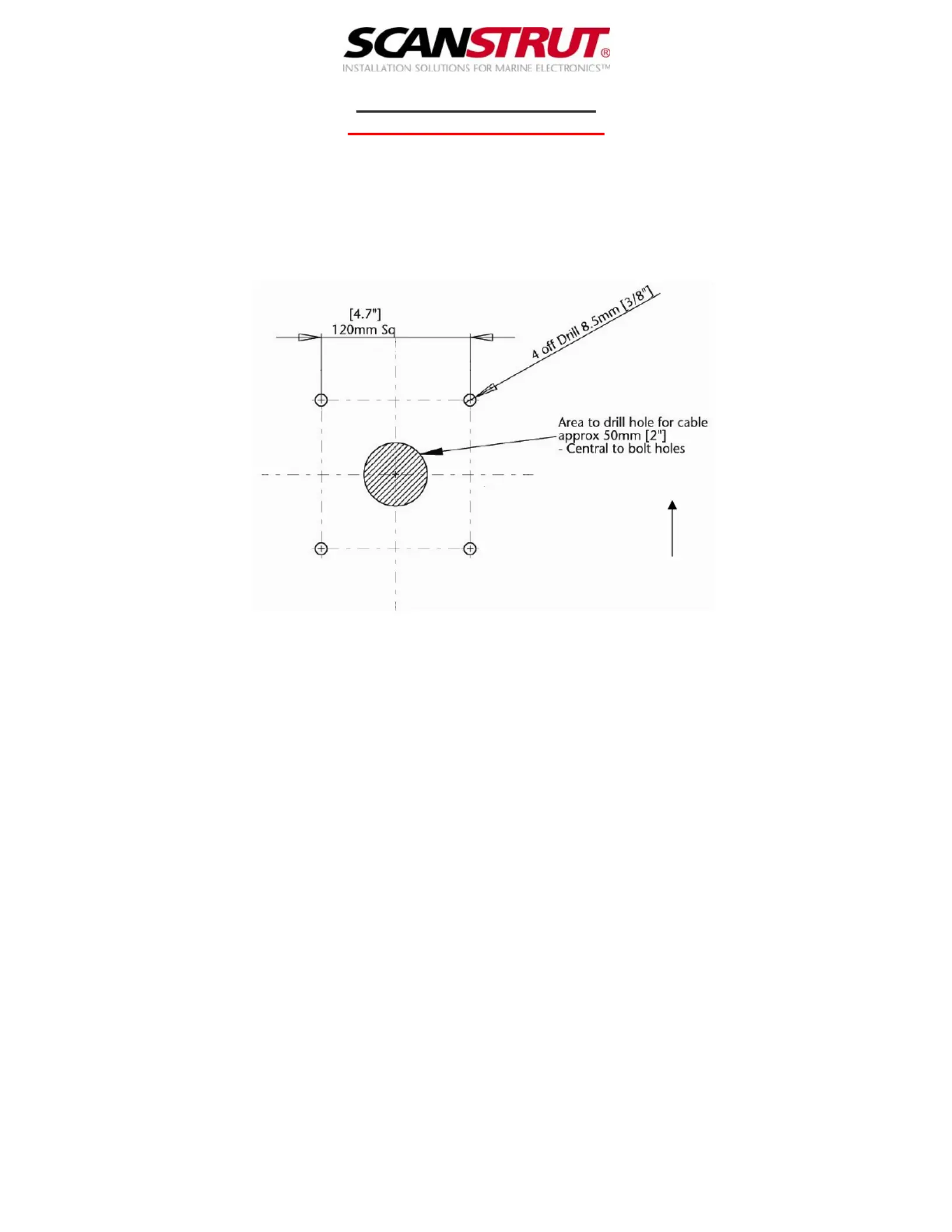
Scanstrut Ltd.
Scanstrut Ltd.
Scanstrut Ltd.
Scanstrut Ltd. Scanstrut Ltd. 1 Malt Mill, Totnes, Devon, UK TQ9 5NH Tel:
Tel:
Tel:
Tel:Tel: +44(0)1803 863800 Fax:
Fax:
Fax:
Fax:Fax: +44(0)1803 862223
e-mail:
e-mail:
e-mail:
e-mail:e-mail: technical@scanstrut.com website:
website:
website:
website:website: www.scanstrut.com
Satcom Mount - SC45R
Installation Instructions
SC45 R Kit Contents:
SC45 Composite Moulding
Expanded Polyethylene Seal 2mm thick, double sided adhesive.
45STV Adapter Plate
Also Required:
4 x M8 Stainless Steel bolts, large washers and nuts to attach SC45 to deck/arch or Pole Top.
Length to suit deck/arch/Pole top thickness.
8.5mm Drill.
Hole Cutter for cable loom; approx 50mm dia.
Drilling Guide:
Fitting SC45:
If you are fitting to an arch or deck:
1. Drill holes in arch to match SC45 and central cable exit – See drilling guide.
2. Using 4 x M8 Stainless Steel Bolts fasten the SC45 into position.
3. Peel off 1 side of backing paper and adhere the Expanded Polyethylene Seal to the
underside [side that will fit onto SC45 composite moulding] of the 45 STV Adapter.
4. Peel off remaining backing paper and place the 45STV adapter into the SC45, locating the
base recesses over the SC45’s M8 fixing bolts and aligning the holes in the top plate,
ensuring the 45STV adapter is adhered to the SC45.
5. Thread the cable loom up through the arch, SC45, attached 45STV adapter plate and
connect to your Sat Dome.
6. Ensure the seal supplied with your 45STV is fitted correctly and fasten the dome to the top
plate of the SC45 and 45STV assembly with the bolts supplied. Fully tighten ensuring the
seal compresses so the Domes’ rubber feet are sitting onto the 45STV plate.
If you are fitting to the top plate of a pole installation:
1. Install your pole as instructed.
2. Place SC45 moulding onto the top plate of the pole.
3. Using 4 x M8 Stainless Steel Bolts fasten the SC45 into position.
4. Peel off 1 side of backing paper and adhere the Expanded Polyethylene Seal to the
underside [side that will fit onto SC45 composite moulding] of the 45 STV Adapter.
5. Peel off remaining backing paper and place the 45STV adapter into the SC45, locating the
base recesses over the SC45’s M8 fixing bolts and aligning the holes in the top plate,
ensuring the 45STV adapter is adhered to the SC45.
6. Thread the cable loom up through the arch, SC45 and connect to your Sat Dome
7. Ensure the seal supplied with your 45STV is fitted correctly and fasten the dome to the top
plate of the SC45 and 45STV assembly with the bolts supplied. Fully tighten ensuring the
seal compresses so the Domes’ rubber feet are sitting onto the 45STV plate.
FWD
Produkspesifikasjoner
| Merke: | Scanstrut |
| Kategori: | Ikke kategorisert |
| Modell: | SC45R |
Trenger du hjelp?
Hvis du trenger hjelp med Scanstrut SC45R still et spørsmål nedenfor, og andre brukere vil svare deg
Ikke kategorisert Scanstrut Manualer

2 August 2025

21 Februar 2025

21 Februar 2025

21 Februar 2025

31 Januar 2025

31 Januar 2025

31 Januar 2025

31 Januar 2025

31 Januar 2025

29 Januar 2025
Ikke kategorisert Manualer
- Nitecore
- SMART Technologies
- Kyocera
- EMOS
- URC
- DPM
- Total
- Flavel
- Ariete
- Haier
- Bugaboo
- Platinum Tools
- Europalms
- Vertex
- OpenVox
Nyeste Ikke kategorisert Manualer

23 Oktober 2025

23 Oktober 2025

23 Oktober 2025

23 Oktober 2025

23 Oktober 2025

23 Oktober 2025

23 Oktober 2025

23 Oktober 2025

23 Oktober 2025

23 Oktober 2025