Sencor SEP GRIM Bruksanvisning
Les nedenfor 📖 manual på norsk for Sencor SEP GRIM (19 sider) i kategorien Ørepropp. Denne guiden var nyttig for 22 personer og ble vurdert med 4.4 stjerner i gjennomsnitt av 11.5 brukere
Side 1/19
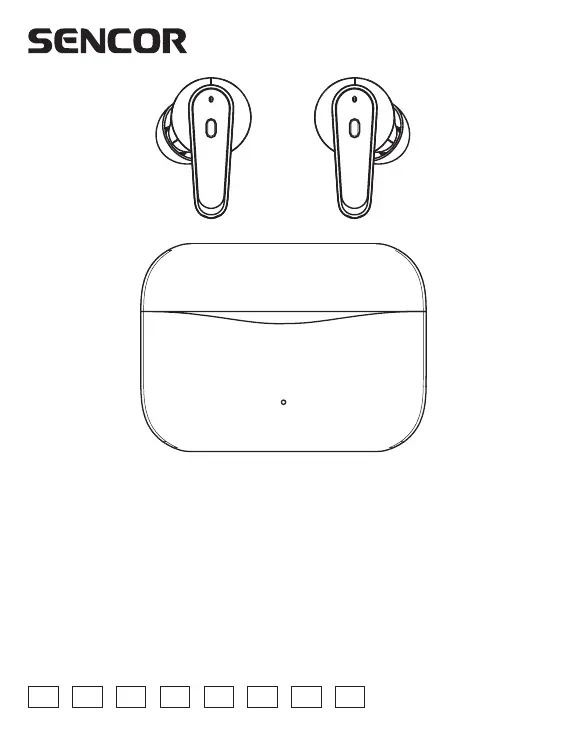
SEP GRIM
PL HRCZ
ΕL
SK HU RSEN
USER’S MANUAL TWS earphones with ANC and ENC
NÁVOD K OBSLUZE TWS sluchátka s ANC a ENC
NÁVOD NA OBSLUHU TWS slúchadlá s ANC a ENC
INSTRUKCJA OBSŁUGI TWS słuchawki z ANC i ENC
HASZNÁLATI ÚTMUTATÓ TWS fülhallgatók ANC és ENC technológiával
UPUTSTVO ZA UPOTREBU TWS slušalice sa ANC i ENC
KORISNIČKI PRIRUČNIK TWS slušalice sa ANC i ENC
ΕΓΧΕΙΡΙΔΙΟ ΧΡΗΣΗΣ TWS ακουστικά με ANC και ENC
Produkspesifikasjoner
| Merke: | Sencor |
| Kategori: | Ørepropp |
| Modell: | SEP GRIM |
Trenger du hjelp?
Hvis du trenger hjelp med Sencor SEP GRIM still et spørsmål nedenfor, og andre brukere vil svare deg
Ørepropp Sencor Manualer

28 Januar 2025

25 Desember 2024

16 Oktober 2024

16 Oktober 2024

16 Oktober 2024

16 Oktober 2024

16 Oktober 2024

16 Oktober 2024
Ørepropp Manualer
- JBL
- Aiwa
- Soundcore
- Trust
- Motorola
- Haylou
- Sony
- Buxton
- August
- Maxell
- Bang Olufsen
- Panasonic
- Denon
- Prixton
- VXi
Nyeste Ørepropp Manualer

10 April 2025

10 April 2025

3 April 2025

3 April 2025

3 April 2025

31 Mars 2025

28 Mars 2025

27 Mars 2025

26 Mars 2025

13 Mars 2025