Sennheiser IMPACT D 10 Phone II Bruksanvisning
Sennheiser
Hodesett
IMPACT D 10 Phone II
Les nedenfor 📖 manual på norsk for Sennheiser IMPACT D 10 Phone II (18 sider) i kategorien Hodesett. Denne guiden var nyttig for 28 personer og ble vurdert med 4.3 stjerner i gjennomsnitt av 14.5 brukere
Side 1/18
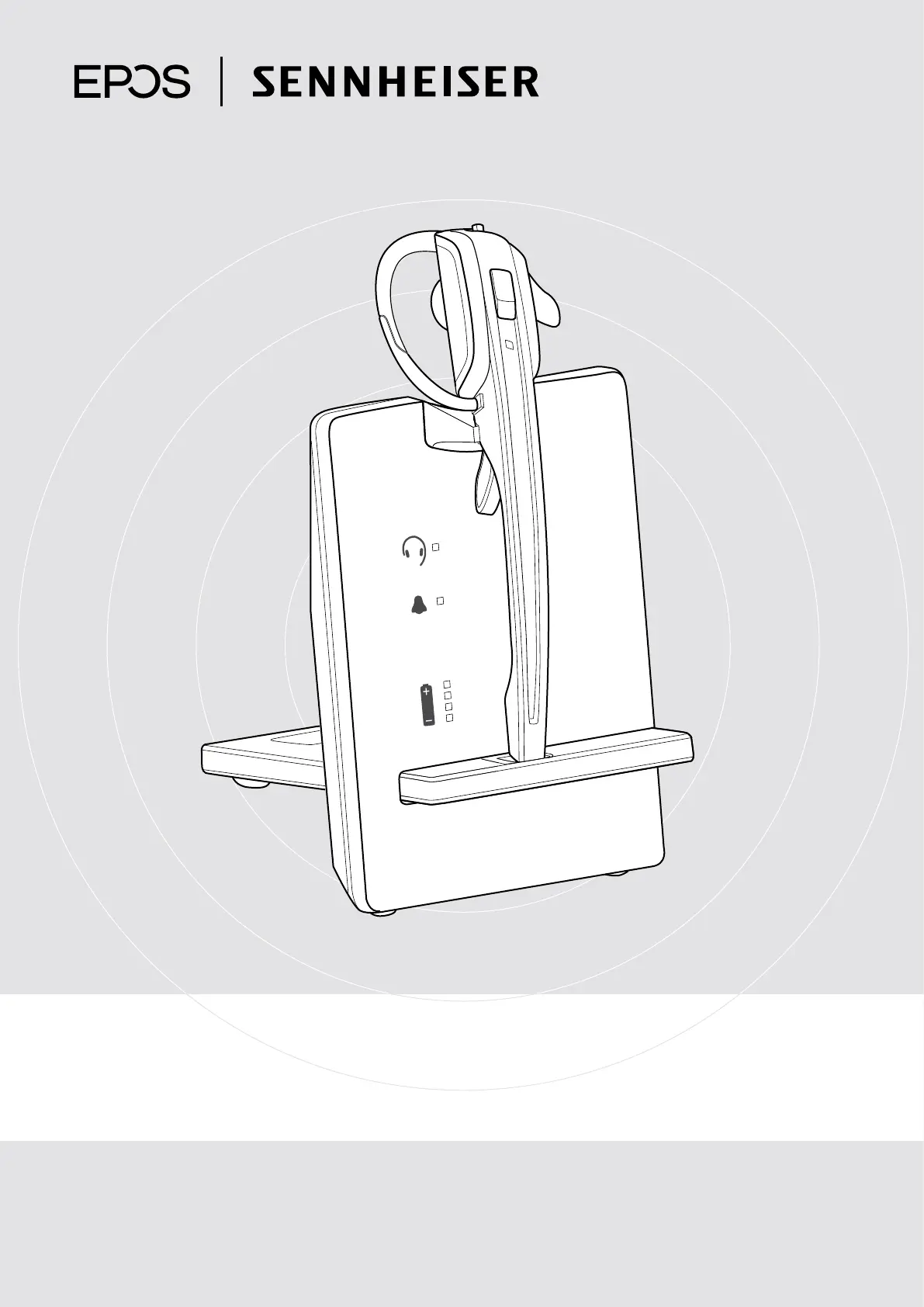
User Guide
IMPACT D 10 Series
Wireless DECT Headset System
Produkspesifikasjoner
| Merke: | Sennheiser |
| Kategori: | Hodesett |
| Modell: | IMPACT D 10 Phone II |
Trenger du hjelp?
Hvis du trenger hjelp med Sennheiser IMPACT D 10 Phone II still et spørsmål nedenfor, og andre brukere vil svare deg
Hodesett Sennheiser Manualer

21 Februar 2025

31 Desember 2025

7 Desember 2024

5 Desember 2024

5 Desember 2024

5 Desember 2024

5 Desember 2024

5 Desember 2024

5 Desember 2024

5 Desember 2024
Hodesett Manualer
- Gioteck
- Cyber Acoustics
- Bang Olufsen
- Panasonic
- Bose
- Acezone
- Steelseries
- KeepOut
- Greenmouse
- Celly
- Twiins
- Ejeas
- Interphone
- ModeCom
- Haylou
Nyeste Hodesett Manualer

10 April 2025

9 April 2025

31 Mars 2025

31 Mars 2025

29 Mars 2025

27 Mars 2025

26 Mars 2025

10 Mars 2025

10 Mars 2025

10 Mars 2025