Simrad E0102 Bruksanvisning
Les nedenfor 📖 manual på norsk for Simrad E0102 (3 sider) i kategorien Følge. Denne guiden var nyttig for 20 personer og ble vurdert med 4.4 stjerner i gjennomsnitt av 10.5 brukere
Side 1/3
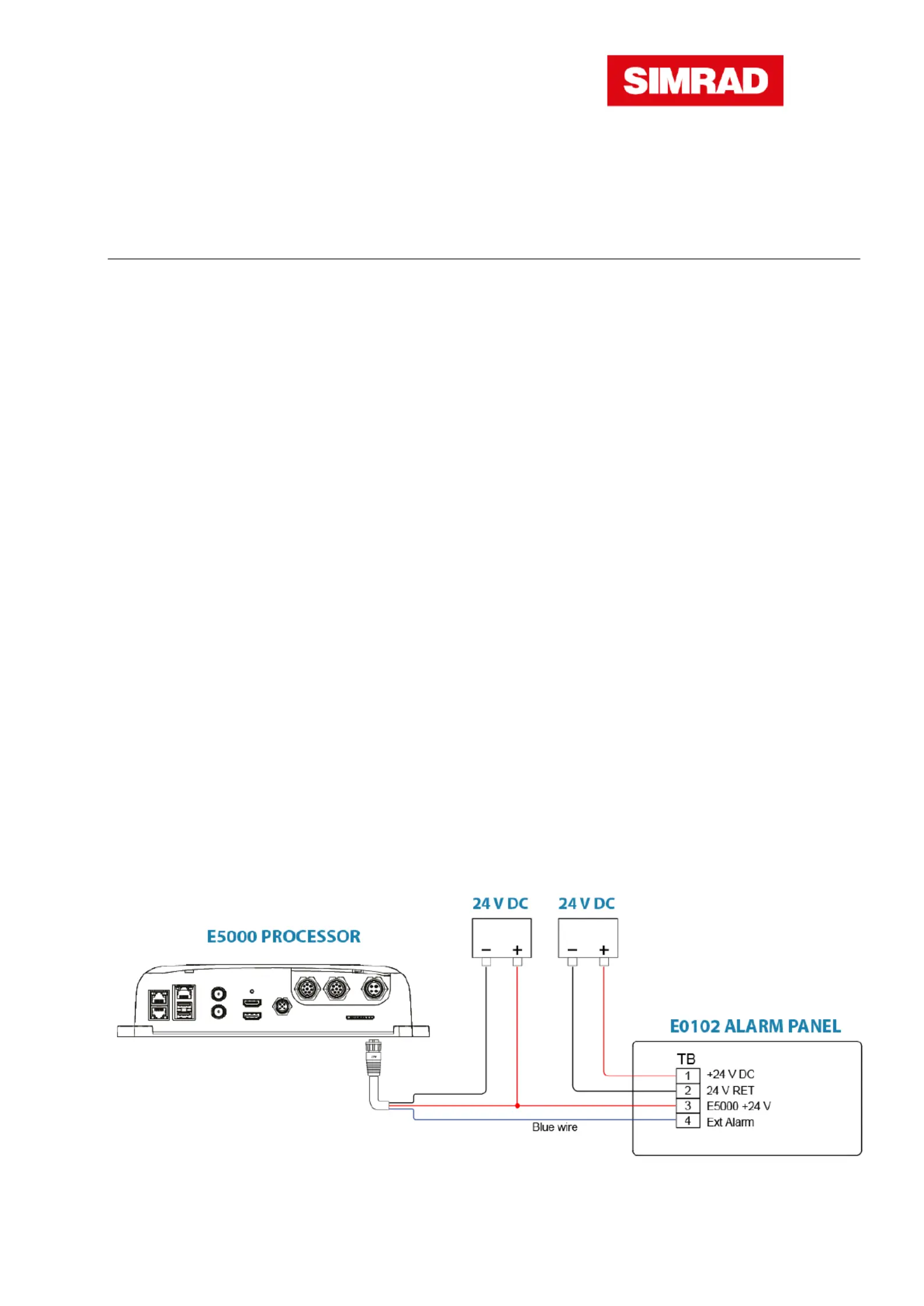
Instructions
E0102 Alarm Panel
GENERAL
The E0102 Alarm Panel is designed for use with the E5024 ECDIS system, and the MARIS
ECDIS900 MK5 PC and Simrad M5024 monitor. The unit gives an audible and a visual alarm for
any ECDIS system, including power supply failure.
This type of alarm is mandatory on systems requiring Wheelmark certification.
Pushing the button will mute the audible alarm. The visual alarm will remain lit as long as the
alarm situation remains. The indication will cease if the alarm is cancelled on the ECDIS
system.
INSTALLATION
The panelE0102 is mounted and fixed from front by the four enclosed screws.
Select a mounting location where a visual alarm on the panel not will disturb the operator’s
night vision!
Cable(s) should be fixe to spacers for the circuit board.d with the enclosed cable strap
WIRING THE E5000 PROCESSOR
Connect the Alarm Panel according to E0102 the illustration below.
Note that the power supply for E0102 must be independent of the power supply to the E5000
Processor.
*988 10826 002*- -
Produkspesifikasjoner
| Merke: | Simrad |
| Kategori: | Følge |
| Modell: | E0102 |
Trenger du hjelp?
Hvis du trenger hjelp med Simrad E0102 still et spørsmål nedenfor, og andre brukere vil svare deg
Følge Simrad Manualer

15 Oktober 2024
Følge Manualer
- TRIUMPH BOARD
- Godox
- Hikvision
- Advantech
- Yealink
- IStarUSA
- Elvid
- Viewsonic
- HoverCam
- Ikegami
- Ikan
- Approx
- Panasonic
- Vimar
- Jensen
Nyeste Følge Manualer

9 April 2025

9 April 2025

8 April 2025

8 April 2025

5 April 2025

5 April 2025

3 April 2025

2 April 2025

31 Mars 2025

31 Mars 2025