Sony NWZ-E464 Bruksanvisning
Sony
MP3-spiller
NWZ-E464
Les nedenfor 📖 manual på norsk for Sony NWZ-E464 (2 sider) i kategorien MP3-spiller. Denne guiden var nyttig for 8 personer og ble vurdert med 4.6 stjerner i gjennomsnitt av 4.5 brukere
Side 1/2
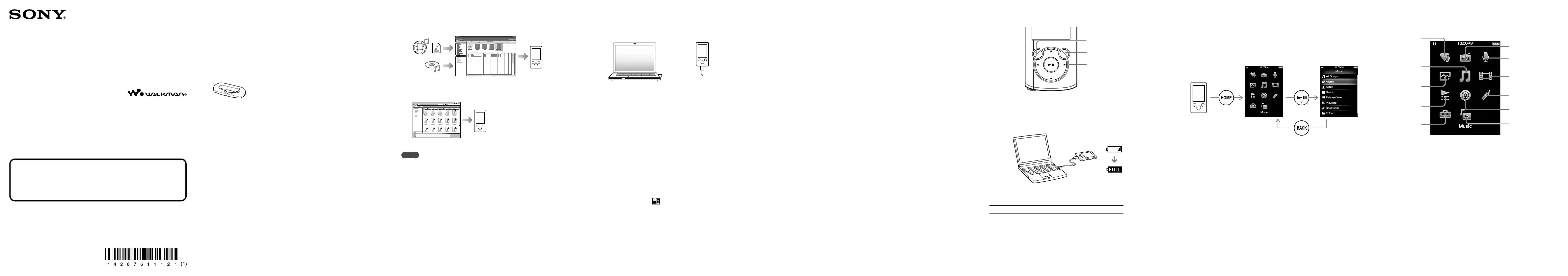
Quick Start Guide
How to Install the Bundled Software
How to Use Your “WALKMAN”
1 Connect your “WALKMAN” to your computer.
USB cable (supplied)
2 Select the following order with the computer.
Select [start] - [My Computer] or [Computer] - [WALKMAN] -
[Storage Media].
3 Double-click [Setup.exe].
The install wizard appears.
When you execute [Setup.exe], the [Setup.exe] file stored in the
[Storage Media] folder of your “WALKMAN” is copied to your
computer for backup, and WALKMAN Guide and Media Go are
installed to your computer.
4 Follow the on-screen instructions.
After executing [Setup.exe], the WALKMAN Guide shortcut appears
on the desktop of your computer.
5 Double-click (WALKMAN Guide) on the
desktop to start the WALKMAN Guide.
For details on transferring music, etc., refer to the User Guide
included in the WALKMAN Guide.
©2011 Sony Corporation Printed in Malaysia
Contents
Please check the items in the package.
“WALKMAN” (1)
Headphones (1)
Earbuds (Size S, L) (1) (NWZ-E463/E464/E465/E463K/E464K only)
Speaker (RDP-NWT16) (1) (NWZ-E463K/E464K only)
USB cable (1)
Attachment (1)
Use when connecting your “WALKMAN” to the cradle (not supplied), etc.
Quick Start Guide (this manual)
Software
The software is stored in the built-in flash memory of your “WALKMAN,” and
includes the following items:
Media Go
WALKMAN Guide
User Guide, etc.
For details on how to install, refer to “How to Install the Bundled Software (User
Guide included)”.
About Windows Operating System
Make sure that the OS is Windows XP (Service Pack 3 or later), Windows Vista*
1
(Service Pack 1 or later) or Windows 7*
1
.
*
1
[Compatibility mode] for Windows XP is not supported.
How to Use your “WALKMAN”
BACK/HOME button
5-way button
OPTION/PWR OFF button
Charging the Battery
The battery of your “WALKMAN” is recharged while your “WALKMAN” is
connected to a running computer.
Charging...
About
3 hours
Charging
Fully-charged
Turning your “WALKMAN” On and Off
To turn on Press any button.
To turn off Press and hold the OPTION/PWR OFF
button.
Hint
You can start the WALKMAN Guide and Media Go from the [start] menu (displayed by
clicking [start]).
If you delete the [Setup.exe] file in your “WALKMAN” by formatting the built-in flash
memory of your “WALKMAN,” copy [Setup.exe] file and [Install] folder from the
[Backup] folder on the computer to your “WALKMAN.” Connect your “WALKMAN”
to the computer on which to install, and follow the above procedure from step 1 to
install. After installing, delete [Setup.exe] file and [Install] folder from your
“WALKMAN.”
The backup data is preserved in the following [C] drive on your computer by the default
install setting.
C:\Program Files*
1
\Sony\WALKMAN Guide\NWZ-E460\Backup
*
1
[Program Files(x86)] may be displayed depending on the computer OS.
What can you do with the WALKMAN Guide ?
The WALKMAN Guide includes the following items:
User Guide
The following contents can be viewed in your web browser.
Details on how to use your “WALKMAN”
How to use software to transfer content to your “WALKMAN”
Troubleshooting
Customer Registration Link
Customer Support Link
Other useful Links
Includes link information, etc., on the download site.
The bundled items differ depending on the country/region of purchase.
Hint
After executing [Setup.exe], you can use the free space in the [Storage Media] folder
more effectively by formatting the built-in flash memory of your “WALKMAN.” To
format the built-in flash memory of your “WALKMAN,” see “To initialize (format) your
“WALKMAN”” on the backside.
Transferring Music
From CDs, etc., using Media Go
Media Go supports data transfer from iTunes 10 to your “WALKMAN.”
By drag-and-drop using Windows Explorer
Note
Media Go does not support contents that use digital rights management
technology (“WM-DRM”) for Windows Media. If your transfer “WM-DRM”
contents, use Windows Media Player. Refer to “Specifications” - “Specifications” -
“Supported file format” in the User Guide (HTML document) to check if your
“WALKMAN” support “WM-DRM” contents.
For details on transferring music, videos, photos or podcasts, refer to the User
Guide. The User Guide can be readily viewed from the WALKMAN Guide.
How to Install the Bundled Software (User Guide included)
NWZ-E463/E464/E465/E463K/E464K/E463HK
Home menu
SensMe™ Channels
FM Radio
Photos
Settings
Voice Recording
Videos
Music
Go to song
playback screen
Podcasts
Playlists
Bookmark
How to use the Home menu
The Home menu appears when you press and hold the BACK/HOME button. The
Home menu is the starting point to play audio, search for songs, changing settings,
etc.
From the Home menu, you can select the desired item on the screen by using the 5-
way button.
Confirm.
Return to the previous screen.
About the manuals
In addition to this Quick Start Guide, this model is accompanied by the User
Guide (HTML document) which you can view from the WALKMAN Guide.
For details, refer to “How to Install the Bundled Software (User Guide
included).”
Produkspesifikasjoner
| Merke: | Sony |
| Kategori: | MP3-spiller |
| Modell: | NWZ-E464 |
| Vekt: | 58 g |
| Bredde: | 45 mm |
| Dybde: | 10 mm |
| Høyde: | 96.8 mm |
| Baklys: | Ja |
| Berøringsskjerm: | Nei |
| Antall USB 2.0-porter: | 1 |
| Hodetelefonutganger: | 1 |
| FM-radio: | Ja |
| Innebygd mikrofon: | Ja |
| Total lagringskapasitet: | 8 GB |
| Kompatible operativsystemer: | Windows XP/Vista/7 |
| Oppladbar: | Ja |
| Minimum RAM: | 1024 MB |
| FM-bånd: | 87.5 - 108 MHz |
| Minimum prosessorhastighet: | 1000 MHz |
| Batteriteknologi: | Lithium-Ion (Li-Ion) |
| Skjermoppløsning: | 320 x 240 piksler |
| Batteriladetid: | 3 timer |
| Støttede bildeformater: | JPG |
| Støttede lydformater: | AAC, MP3, WMA |
| Produktfarge: | Blå |
| Skjermdiagonal: | 2 " |
| Hodetelefontilkobling: | 3,5 mm |
| Kabler inkludert: | USB |
| Slår seg automatisk av: | Ja |
| Driftstemperatur (T-T): | 5 - 35 °C |
| USB-strøm: | Ja |
| Minimum harddiskplass: | 600 MB |
| Batterier medfølger: | Ja |
| Display: | LCD |
| Videoformat som støttes: | H.264, MP4, MPEG4, WMV |
| Farge på bakgrunnsbelysning: | Hvit |
| Støttede radiobånd: | FM |
| Utjevner/frekvenskorrigerer: | Ja |
| Dvalefunksjon: | Ja |
| Antall forhåndsinnstallerte stasjoner: | 30 |
| Frekvensrekkevidde: | 20 - 20000 Hz |
| Antall frekvenskorrigeringer/utjevnerkorrigeringer: | 5 |
| Kontinuerlig lyd-playbacktid: | 50 timer |
| Spiller, medietype: | Flashminne |
| Stemmeinnspilling: | Ja |
| Kontinuerlig video-playbacktid: | 10 timer |
| Playback-modus: | Normal, Repeat, Repeat one, Shuffle |
| Stemmeopptakningstid: | 9 timer |
Trenger du hjelp?
Hvis du trenger hjelp med Sony NWZ-E464 still et spørsmål nedenfor, og andre brukere vil svare deg
MP3-spiller Sony Manualer

4 Oktober 2025
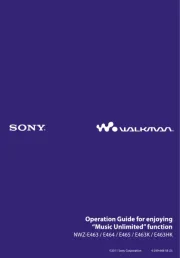
4 Oktober 2025

4 Oktober 2025
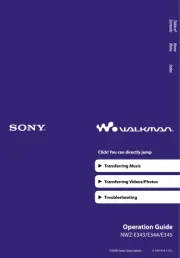
10 August 2025
MP3-spiller Manualer
- Mpman
- Energy Sistem
- Irradio
- Bang Olufsen
- Microsoft
- Oregon Scientific
- Auna
- Philips
- Yarvik
- Aiwa
- Tascam
- Archos
- SPC
- Astell&Kern
- Grundig
Nyeste MP3-spiller Manualer

19 Oktober 2025
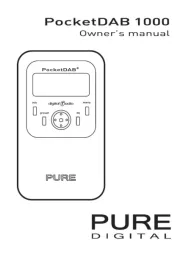
19 Oktober 2025

18 Oktober 2025
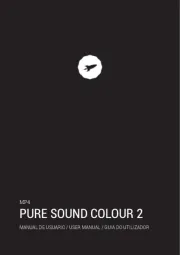
18 Oktober 2025
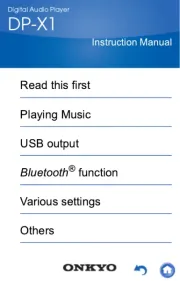
10 Oktober 2025

9 Oktober 2025

8 Oktober 2025
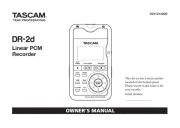
1 Oktober 2025

1 Oktober 2025

1 Oktober 2025