Sony SNCA-AN1 Bruksanvisning
Sony
Ikke kategorisert
SNCA-AN1
Les nedenfor 📖 manual på norsk for Sony SNCA-AN1 (2 sider) i kategorien Ikke kategorisert. Denne guiden var nyttig for 10 personer og ble vurdert med 5.0 stjerner i gjennomsnitt av 5.5 brukere
Side 1/2
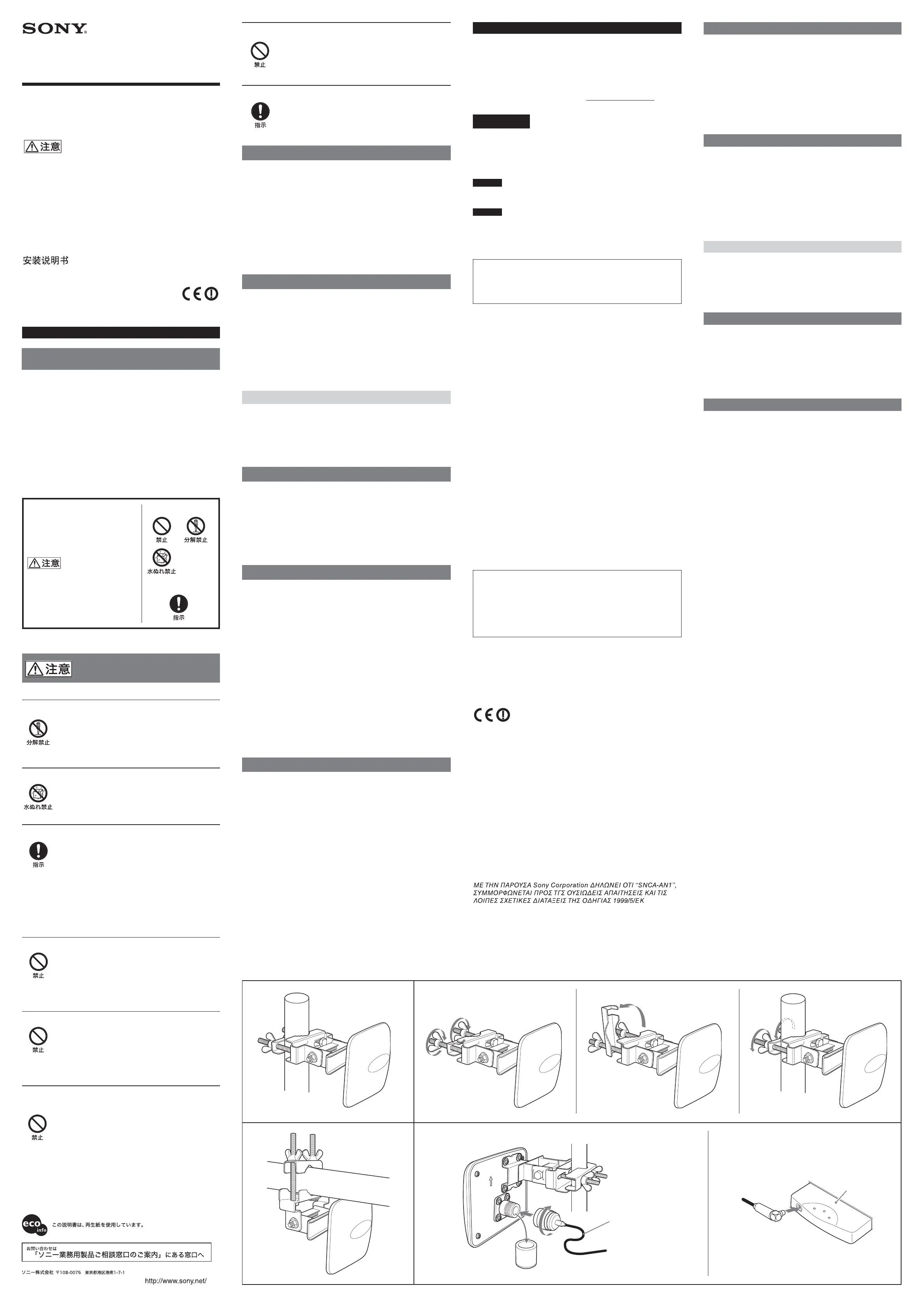
3-868-583-03 (1)
Wireless LAN Antenna
設置説明書
お買い上げいただきありがとうございます。
電気製品は、安全のための注意事項を守らないと、けが
をしたり周辺の物品に損害を与えることがあります。
この設置説明書には、事故を防ぐための重要な注意事項と製品の取り
扱いかたを示しています。この設置説明書をよくお読みのうえ、製品
を安全にお使いください。お読みになったあとは、いつでも見られる
ところに必ず保管してください。
Installation Manual
Manuel d'installation
Manual de instalación
Montageanleitung
Manuale d’installazione
SNCA-AN1
Sony Corporation 2004 Printed in Japan
日本語
安全のために
ソニー製品は正しく使用すれば事故が起きないように、安全には充分
配慮して設計されています。しかし、電気製品は、まちがった使いか
たをすると、火災や感電などにより死亡や大けがなど人身事故につな
がることがあり、危険です。
事故を防ぐために次のことを必ずお守りください。
•
安全のための注意事項を守る。
•
長期間、安全にお使いいただくために、定期点検をすることをおすす
めします。点検の内容や費用については、お買い上げ店またはソニー
の業務用製品ご相談窓口に相談する。
•
破損したら使わずに、お買い上げ店またはソニーの業務用製品ご相談
窓口に修理を依頼する。
行為を禁止する記号
行為を指示する記号
警告表示の意味
この設置説明書および製品では、次の
ような表示をしています。表示の内容
をよく理解してから本文をお読みくだ
さい。
この表示の注意事項を守らないと、感電
やその他の事故によりけがをしたり周
辺の物品に損害を与えたりすることが
あります。
English
Owner’s Record
The model and serial numbers are located at the rear.
Record the serial number in the space provided below.
Refer to these numbers whenever you call upon your Sony dealer
regarding this product.
Model No. SNCA-AN1 Serial No.
WARNING
To prevent fire or shock hazard, do not expose the
unit to rain or moisture.
To avoid electrical shock, do not open the cabinet.
Refer servicing to qualified personnel only.
Caution
This installation should be made by a qualified service personnel and
should conform to all local codes.
Caution
The apparatus shall not be exposed to dripping or splashing and no
objects filled with liquid, such as vases, shall be placed on the
apparatus.
For the customers in the U.S.A.
This device complies with part 15 of the FCC rules. Operation is
subject to the following two conditions: (1) this device may not cause
harmful interference, and (2) this device must accept any
interference received, including interference that may cause
undesired operation.
This equipment has been tested and found to comply with the limits for
a Class B Peripheral, pursuant to Part 15 of the FCC Rules. These
limits are designed to provide reasonable protection against harmful
interference in a residential installation.
This equipment generates, uses, and can radiate radio frequency
energy and, if not installed and used in accordance with the
instructions, may cause harmful interference to radio communications.
However, there is no guarantee that interference will not occur in a
particular installation. If this equipment does cause harmful interference
to radio or television reception, which can be determined by turning the
equipment off and on, the user is encouraged to try to correct the
interference by one or more of the following measures:
– Reorient or relocate the receiving antenna.
– Increase the separation between the equipment and receiver.
– Connect the equipment into an outlet on a circuit different from that to
which the receiver is connected.
– Consult the dealer or an experienced radio/TV technician for help.
This equipment has been tested to comply with the limits for a Class B
peripheral, pursuant to Subpart B of Part 15 of FCC Rules. Only
peripherals (Network camera) certified (DoC) or verified to comply with
Class B limits may be attached to this equipment. Operation with non-
certified (DoC) or non-verified personal computer and/or peripherals is
likely to result in Interference to radio and TV reception. The connection
of a unshielded equipment interface cable to this Equipment will
invalidate the FCC Certification of this device and may cause
interference levels which Exceed the limits established by FCC for
equipment.
If you have any questions about this product, you may call:
Sony's Business Information Center (BIC) at 1-800-686-SONY (7669)
or Write to: Sony Customer Information Services Center
6900-29, Daniels Parkway, PMB 330 Fort Myers, Florida 33912
Declaration of Conformity
Trade Name : SONY
Model No : SNCA-AN1
Responsible Party : Sony Electronics Inc.
Address : 16450 W. Bernardo Dr, San Diego, CA
92127 U.S.A.
Telephone Number : 858-942-2230
You are cautioned that changes or modifications not expressly
approved by the party responsible for compliance could void your
authority to operate the equipment.
For customers in Canada
This Class B digital apparatus complies with Canada RSS-210.
For customers in Europe
Hereby, Sony Corporation, declares that this SNCA-AN1 is in
compliance with the essential requirements and other relevant
provisions of the Directive 1999/5/EC.
Sony Corporation vakuuttaa täten että SNCA-AN1 tyyppinen laite on
direktiivin 1999/5/EY oleellisten vaatimusten ja sitä koskevien direktiivin
muiden ehtojen mukainen.
Hierbij verklaart Sony Corporation dat het toeste SNCA-AN1 in
overeenstemming is met de essentiële eisen en de andere relevante
bepalingen van richtlijn 1999/5/EG.
Härmed intygar Sony Corporation att denna SNCA-AN1 står l
överensstämmelse med de väsentliga egenskapskrav och övriga
relevanta bestämmelser som framgår av direktiv 1999/5/EG.
Undertegnede Sony Corporation erklærer herved, at følgende udstyr
SNCA-AN1 overholder de væsentlige krav og øvrige relevante krav i
direktiv 1999/5/EF.
Sony Corporation declara que este SNCA-AN1 está conforme com os
requisitos essenciais e outras disposiçiões da Directiva 1999/5/CE.
For details, please access the follwing URL:
http://www.compliance.sony.de/
下記の注意事項を守らないと、けがをしたり
周辺の物品に
損害を与えることがあります。
分解や改造をしない
分解や改造をすると、火災や感電、けがの原因となるこ
とがあります。
内部の点検や修理は、お買い上げ店またはソニーの業
務用製品ご相談窓口にご依頼ください。
水にぬれる場所で使用しない
水ぬれすると、漏電による感電、発火の原因となること
があります。
設置は専門の工事業者に依頼する
設置については、必ずお買い上げ店またはソニーの業
務用製品ご相談窓口にご相談ください。
壁面や天井などへの設置は、本機と取り付け金具を含
む重量に充分耐えられる強度があることをお確かめの
上、確実に取り付けてください。充分な強度がないと、
落下して、大けがの原因となります。
また、1年に一度は、取り付けがゆるんでいないことを
点検してください。また、使用状況に応じて、点検の間
隔を短くしてください。
機器や部品の取り付けは正しく行う
機器や部品の取り付け方や、本機の分離・合体の方法を
誤ると、本機や部品が落下して、けがの原因となること
があります。
設置説明書に記載されている方法に従って、確実に
行ってください。
内部に水や異物を入れない
水や異物が入ると、火災の原因となります。
万一、水や異物が入ったときは、すぐに本機が接続され
ている電源供給機器の電源コードや
DC
電源ケーブル、
本機の接続ケーブルを抜いて、お買い上げ店またはソ
ニーの業務用製品ご相談窓口にご相談ください。
雨のあたる場所や、油煙、湯気、湿気、ほこりの多い場
所には設置しない
上記のような場所やこの設置説明書に記されている仕
様条件以外の環境に設置すると、火災や感電の原因と
なることがあります。
概要
本機は、ソニーネットワークカメラをワイヤレス
LAN
ネットワークで使
用するためのアンテナです。
ネットワークカメラに取り付けたワイヤレスカード
SNCA-CFW1
(別売
り)のアンテナジャックにこのアンテナを接続すると、通信距離を伸ばす
ことができます。
本機を使用する場合のカメラの設定のしかたや操作方法について詳しく
は、ネットワークカメラに付属のユーザーガイドをご覧ください。
アンテナを設置する
カメラの近くの柱などにアンテナを取り付けます。金具の方向を変える
ことにより、縦の柱にも横の柱にも取り付けることができます。
指向性アンテナのため、アクセスポイントの方向に向けて取り付けてく
ださい。
縦の柱への取り付け例
A
横の柱への取り付け例
B
アンテナの取り付けかた C
1
金具のネジ
2
本をゆるめる。
2 金具を回転させて柱をはさむ。
3 ネジ
2
本をしっかり締める。
アンテナを接続する D
1 プラグキャップを外し、付属のワイヤレス用
RF
ケーブルのコ
ネクターをアンテナのプラグに接続する。
2 カメラに取り付けたワイヤレスカード
SNCA-CFW1
(別売り)
のアンテナジャックにワイヤレス用
RF
ケーブルのプラグを差
し込む。
主な仕様
使用温度 −
20
〜+
60
℃
保存温度 −
30
〜+
70
℃
適用周波数
2.4
〜
2.5 GHz
VSWR 1.5
以下(適用周波数範囲内にて)
インピーダンス
50
Ω
最大利得
6.4 dBi
(
2.8dB
のケーブル損失含む)
ビーム幅
±30
°以下
外形寸法
103
×
85
×
20 mm
(幅
/
高さ
/
奥行き)
質量 約
270 g
付属品 ワイヤレス用
RF
ケーブル(ケーブル長
1 m
)
(1)
設置説明書(本書)
(1)
保証書(冊子)
(1)
本機の仕様および外観は、改良のため予告なく変更されることがありま
すが、ご了承ください。
保証書について
• この製品には保証書が添付されていますので、お買い上げの際にお
受け取りください。
• 所定事項の記入および記載内容をお確かめのうえ、大切に保存して
ください。
• 保証期間は、お買い上げ日より
1
年間です。
不安定な場所に設置しない
ぐらついた台の上や傾いたところ、振動や衝撃のかかると
ころに設置すると、倒れたり落ちたりして、けがの原因と
なることがあります。
また、設置・取り付け場所の強度を充分にお確かめください。
製品の設置は充分な強度のある場所に取り付ける
倒れたり落ちたりして、けがの原因となることがあります。
また、設置・取り付け場所の強度を充分に確認し、取り付け
てください。
UP
A
B
C
D
1
23
Introduction
The SNCA-AN1 is an antenna designed for exclusive use with
Sony Network Cameras when the camera connects via a
wireless LAN network.
Connect this antenna to the antenna jack of the SNCA-CFW1
Wireless Card installed in the Network Camera. The camera
can then extend the communication distance.
For details on the settings and operations of the camera for using
this antenna, refer to the User's Guide supplied with the camera.
Installing the Antenna
The antenna can be attached to a post near the camera. By
adjusting the angle of the antenna bracket, the antenna can be
secured to either a vertical or horizontal post.
As the antenna is directional, it should be installed facing the
wireless LAN access point.
Example of installation to a vertical post A
Example of installation to a horizontal post B
How to attach the antenna C
1
Loosen the two screws of the bracket.
2 Turn the bracket to open it and turn it back to grip the post.
3 Tighten the two screws of the bracket.
Connecting the Antenna D
1 Remove the plug cap, then insert the connector of the
supplied RF cable for wireless LAN into the antenna plug.
2 Insert the plug of the RF cable for wireless LAN into the
antenna jack on the SNCA-CFW1 Wireless Card (not
supplied).
Specifications
Storage temperature –30 to + 70 °C (–22 to +158 °F)
Operating temperature –20 to + 60 °C (–4 to +140 °F)
Frequency range 2.4 to 2.5 GHz
VSWR 1.5 max. (within the frequency range)
Impedance 50 ohms (typical)
Peak gain 6.4 dBi (including cable loss 2.8 dB)
Beam width ±30 degrees min.
Dimensions 103 × 85 × 20 mm (w/h/d)
(4
1
/8 × 3
3
/8 ×
13
/16 inches)
Mass Approx. 270 g (10 oz)
Supplied accessory RF cable for wireless LAN (cable length:
1 m (39
3
/
8
inches)) (1)
Installation Manual (this document) (1)
Design and specifications are subject to change without notice.
SNCA-CFW1
ワイヤレス用
RF
ケーブル
(付属)
RF cable for wireless
LAN (supplied)
プラグキャップ
Plug cap
12
Produkspesifikasjoner
| Merke: | Sony |
| Kategori: | Ikke kategorisert |
| Modell: | SNCA-AN1 |
Trenger du hjelp?
Hvis du trenger hjelp med Sony SNCA-AN1 still et spørsmål nedenfor, og andre brukere vil svare deg
Ikke kategorisert Sony Manualer
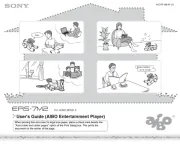
5 Oktober 2025
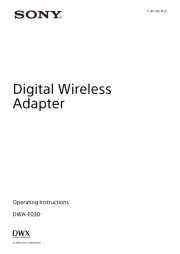
4 Oktober 2025

4 Oktober 2025
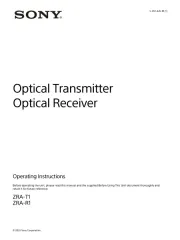
4 Oktober 2025

4 Oktober 2025

4 Oktober 2025

3 Oktober 2025

3 Oktober 2025
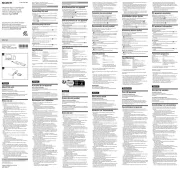
3 Oktober 2025

3 Oktober 2025
Ikke kategorisert Manualer
- Kimo
- Ernesto
- Milwaukee
- DeWalt
- Beautiful
- Crane
- Ibico
- Brita
- Russell Hobbs
- Reloop
- TP Link
- Nivona
- Insta360
- Trezor
- Redrock Micro
Nyeste Ikke kategorisert Manualer

23 Oktober 2025

23 Oktober 2025

23 Oktober 2025

23 Oktober 2025

23 Oktober 2025

23 Oktober 2025

23 Oktober 2025

23 Oktober 2025

23 Oktober 2025

23 Oktober 2025