StarTech.com HDMI-SPLITTER-4K60UP Bruksanvisning
StarTech.com
Ikke kategorisert
HDMI-SPLITTER-4K60UP
Les nedenfor 📖 manual på norsk for StarTech.com HDMI-SPLITTER-4K60UP (2 sider) i kategorien Ikke kategorisert. Denne guiden var nyttig for 22 personer og ble vurdert med 4.5 stjerner i gjennomsnitt av 11.5 brukere
Side 1/2
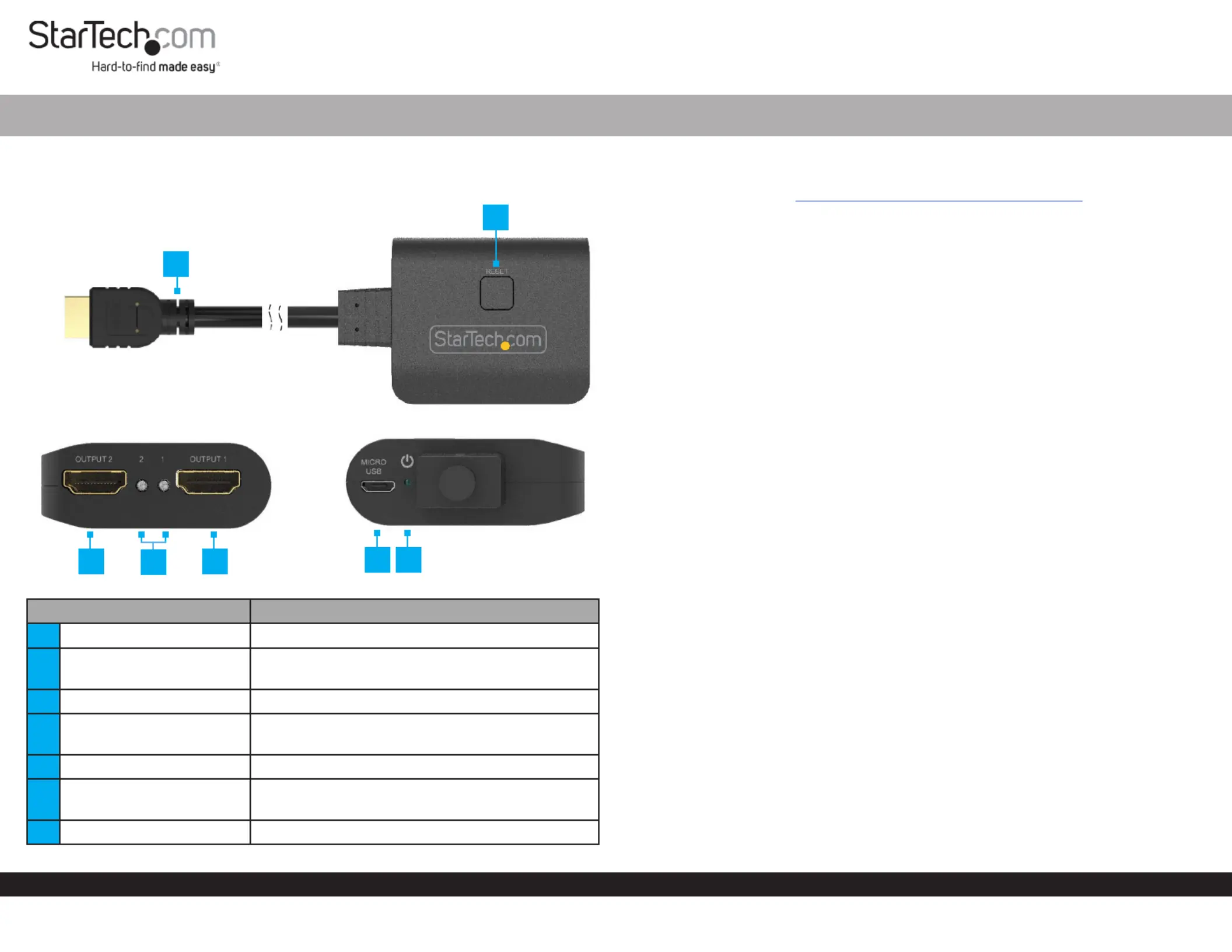
Quick-Start Guide
To view manuals, FAQs, videos, drivers, downloads, technical drawings, and more, visit www.startech.com/support.
Manual Revision: August 2, 2022 8:40 AM
Product ID
HDMI-SPLITTER-4K60UP
Top View
Front View Rear View
Component Function
1HDMI Input Dongle Cable • Connect to an HDMI Source Device
2Reset Button
• Resets the , forcing re-detection of HDMI Splitter
the HDMI Displays
3HDMI Output 2 • Connect to an HDMI Display
4Display Activity LEDs
• Solid Blue: HDMI DisplayConnection to an
detected
5HDMI Output 1 • Connect to an HDMI Display
6USB Micro-B Power Port
• Connect to the included for USB Wall Charger
power
7Power LED • Solid Blue: Indicates if power is being received
2-Port Portable HDMI® Video Splitter with USB Power - 4K 60Hz
Product Information
For the latest manuals, product information, technical specications, and declarations of
conformance, please visit: www.StarTech.com/HDMI-SPLITTER-4K60UP
Package Contents
• 2-Port HDMI Splitter x 1
• USB Micro-B Cable x 1
• USB Wall Charger x 1
• Quick-Start Guide x 1
Requirements
• HDMI Source x 1
• HDMI Display x 2
• HDMI Cables (sold separately) x 2
Installation
Note: Ensure your HDMI Source Device, and the HDMI Displays are powered o before
you begin installation.
1. Connect the on the to the HDMI Input Dongle Cable HDMI Splitter HDMI Output
Port HDMI Source Deviceof your .
2. Connect the (not included) from each of the on HDMI cables HDMI Output Ports
the to the on your .HDMI Splitter, HDMI Input Port HDMI Displays
Note: Each port is numbered, please take note of which number is assigned to each
HDMI-enabled display device.
3. Power on each , followed by your .HDMI Display HDMI Source Device
4. Plug in the included to an available . USB Wall Charger Wall Outlet
5. Connect the included from the , to the USB Micro-B Cable USB Wall Charger USB
Micro-B Power Port HDMI Splitter, located on the rear of the .
6. Your will now display an identical image on each attached HDMI Source Device
HDMI-enabled display device.
1
3 5
6
7
4
2
Produkspesifikasjoner
| Merke: | StarTech.com |
| Kategori: | Ikke kategorisert |
| Modell: | HDMI-SPLITTER-4K60UP |
Trenger du hjelp?
Hvis du trenger hjelp med StarTech.com HDMI-SPLITTER-4K60UP still et spørsmål nedenfor, og andre brukere vil svare deg
Ikke kategorisert StarTech.com Manualer
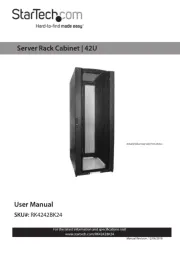
14 Oktober 2025

13 September 2025

18 Mars 2025

18 Mars 2025

22 Januar 2025

22 Januar 2025

22 Januar 2025

22 Januar 2025

22 Januar 2025

22 Januar 2025
Ikke kategorisert Manualer
- Wilson
- Mestic
- DS18
- Yealink
- Warmup
- Hammond
- TOGU
- United Office
- Gude
- Cyrus
- Sonos
- Eero
- Wolfcraft
- Lutron
- Dito Sama
Nyeste Ikke kategorisert Manualer

23 Oktober 2025

23 Oktober 2025

23 Oktober 2025

23 Oktober 2025

23 Oktober 2025

23 Oktober 2025

23 Oktober 2025

23 Oktober 2025

23 Oktober 2025

23 Oktober 2025