StarTech.com ICUSBAUDIO7 Bruksanvisning
StarTech.com
Lydkort
ICUSBAUDIO7
Les nedenfor 📖 manual på norsk for StarTech.com ICUSBAUDIO7 (2 sider) i kategorien Lydkort. Denne guiden var nyttig for 32 personer og ble vurdert med 4.4 stjerner i gjennomsnitt av 16.5 brukere
Side 1/2
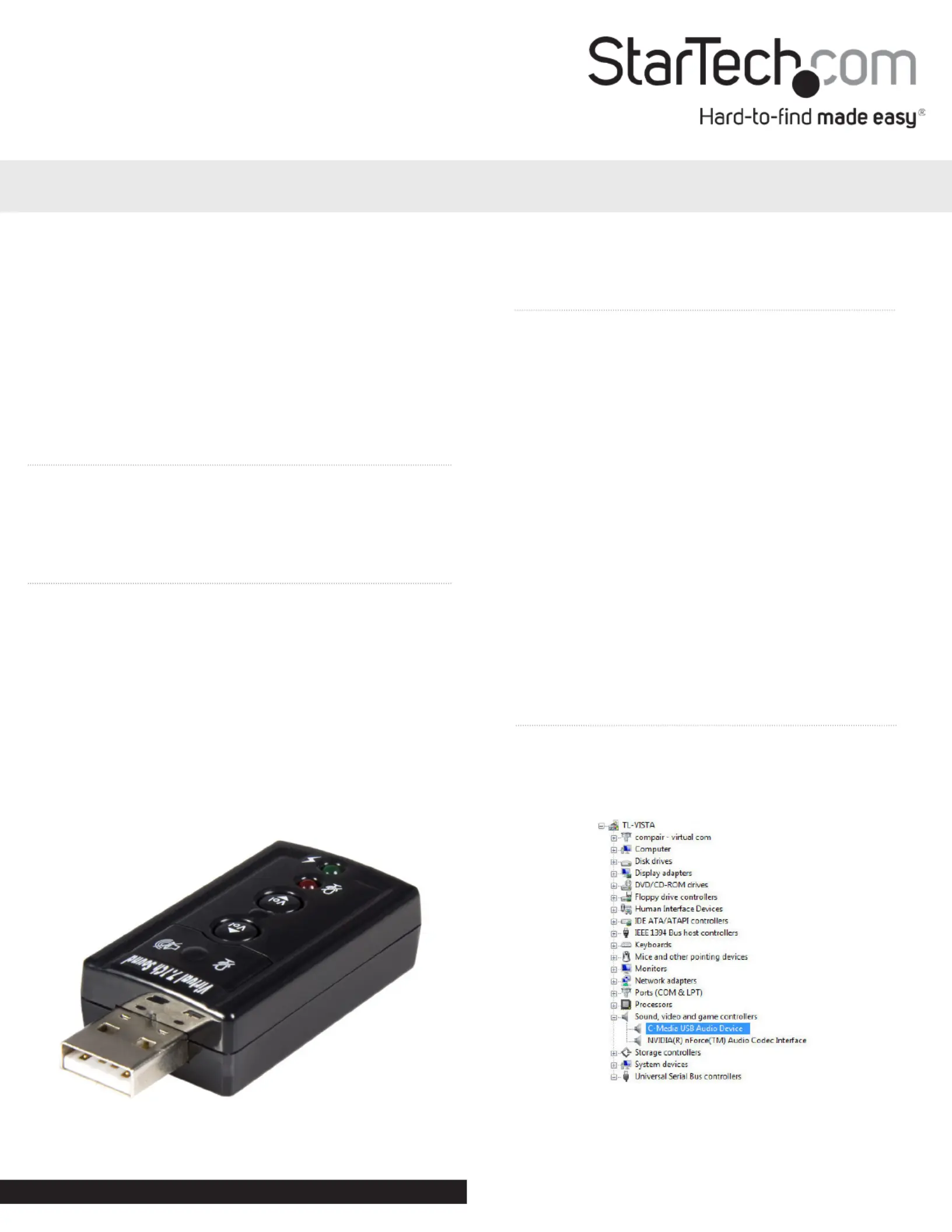
Virtual 7.1 USB Stereo Audio Adapter
ICUSBAUDIO7
DE: Bedienungsanleitung - de.startech.com
FR: Guide de l’utilisateur - fr.startech.com
ES: Guía del usuario - es.startech.com
IT: Guida per l’uso - it.startech.com
NL: Gebruiksaanwijzing - nl.startech.com
PT: Guia do usuário - pt.startech.com
Packaging Contents
• 1 x USB Audio Adapter
• 1 x Instruction Manual
System Requirements
• USB 2.0 enabled computer system
• Stereo speaker or earphone
• Mono Microphone (optional)
Installation
1. Connect the USB Audio adapter to the USB port on
your computer
2. Your operating system should automatically detect
this new device and install the USB audio driver.
3. Connect the speaker/earphone and microphone to
the sound adapter.
Note: If the drivers do not automatically install
or the native driver does not work with your
specic device, disconnect the adapter from your
computer, then:
a. Navigate to www.startech.com/ICUSBAUDIO7
and click the Drivers & Downloads tab.
b. Under Driver(s), download the Driver Package
([cmedia cm108] windows usb audio adapter.zip)
and follow the steps to install the driver.
Verifying Installation in Windows
Open Device Manager by right-clicking on My
Computer and selecting Manage, then select Device
Manager from the left window pane.
*actual product may vary from photos
Instruction Manual
*screenshots are for reference only
Manual Revision: 07/27/2023
For the most up-to-date information, please visit: www.startech.com
Produkspesifikasjoner
| Merke: | StarTech.com |
| Kategori: | Lydkort |
| Modell: | ICUSBAUDIO7 |
Trenger du hjelp?
Hvis du trenger hjelp med StarTech.com ICUSBAUDIO7 still et spørsmål nedenfor, og andre brukere vil svare deg
Lydkort StarTech.com Manualer

29 Desember 2024

23 Oktober 2024

23 Oktober 2024

23 Oktober 2024

23 Oktober 2024
Lydkort Manualer
- Hama
- Godox
- Toa
- DataVideo
- Tripp Lite
- American DJ
- RME
- Icy Box
- Vimar
- IK Multimedia
- Creative
- Tascam
- M-Audio
Nyeste Lydkort Manualer
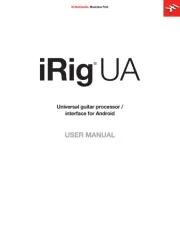
7 Oktober 2025

7 Oktober 2025

5 Oktober 2025
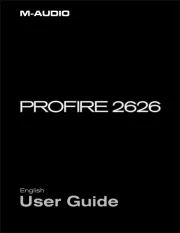
4 Oktober 2025

4 Oktober 2025

4 Oktober 2025

3 Oktober 2025

3 Oktober 2025

3 Oktober 2025

3 Oktober 2025