StarTech.com M2-USB-C-NVME-SATA Bruksanvisning
StarTech.com
Ikke kategorisert
M2-USB-C-NVME-SATA
Les nedenfor 📖 manual på norsk for StarTech.com M2-USB-C-NVME-SATA (2 sider) i kategorien Ikke kategorisert. Denne guiden var nyttig for 27 personer og ble vurdert med 4.5 stjerner i gjennomsnitt av 14 brukere
Side 1/2
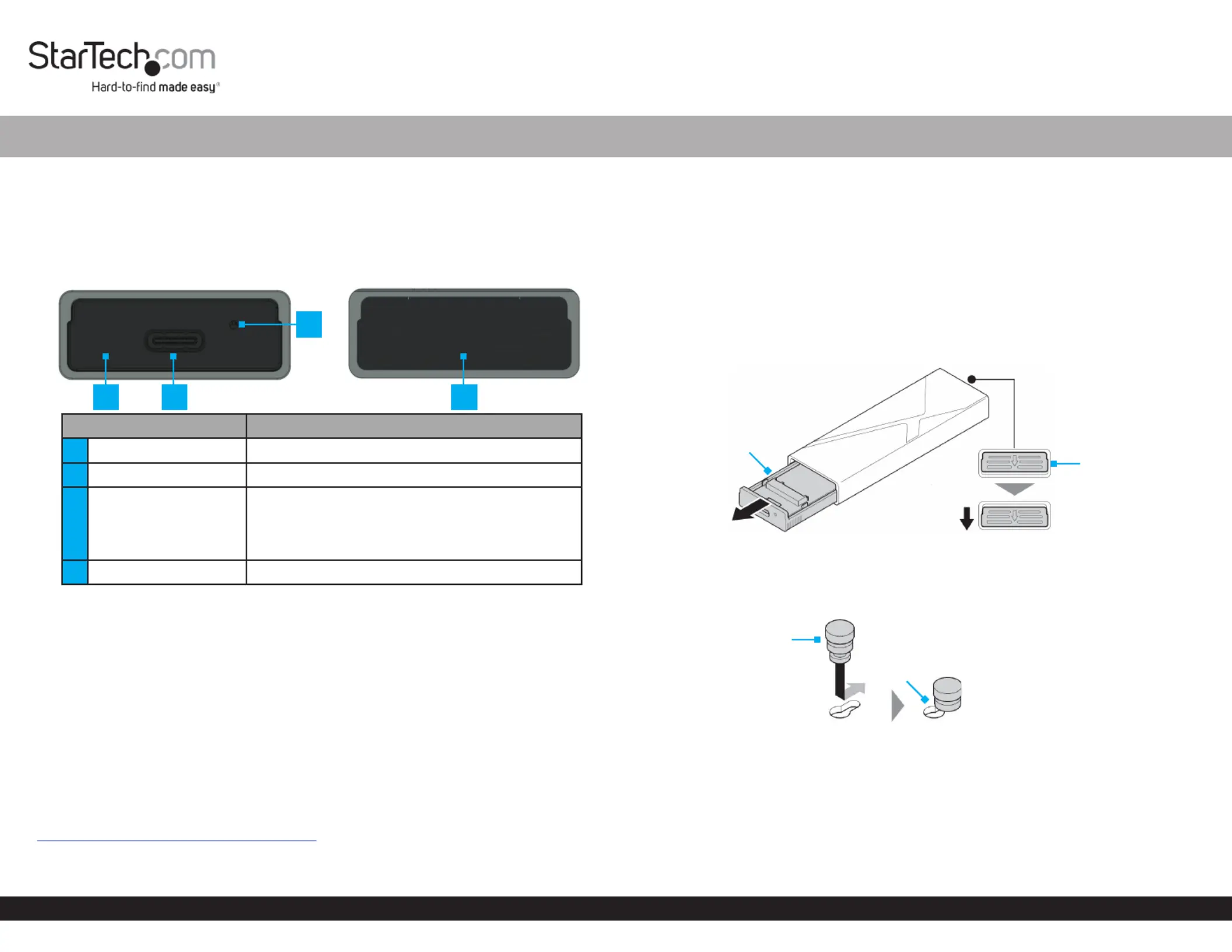
Quick-Start Guide
To view manuals, FAQs, videos, drivers, downloads, technical drawings, and more, visit www.startech.com/support.
Manual Revision: November 6, 2021 12:28 AM
To view manuals, FAQs, videos, drivers, downloads, technical drawings, and more, visit www.startech.com/support.
Product ID
M2-USB-C-NVME-SATA
Product Diagram
Front Back
Component Function
1Drive Tray Cover • Enclosure component
2USB-C Port • Connect the to the Enclosure Host Computer
3
Power and Activity
LED Indicator
• Solid Blue Enclosure indicates the is receiving
power
• Flashing Blue Drive indicates read/write
activity
4Drive Tray Release Tab • Pull down to eject the Drive Tray
Package Contents
• M.2 SSD Enclosure x 1
• USB-C to USB-C Cable x 1
• USB-C to USB-A Cable x 1
• Thermal Pad x 1
• SSD Fastener Pegs x 2
• Quick-Start Guide
Product Information
For the latest product information, technical specications, manuals, and Declarations
of Conformance, please visit:
www.StarTech.com/M2-USB-C-NVME-SATA
M.2 SATA/NVMe SSD Enclosure - Tool-less - USB 3.2 (10Gbps) w/ USB-C and USB-A Cables
Product Requirements
• SSD x 1
• M-Key and B+M-Key PCI Express M.2 NVMe and M.2 SATA
• 30 mm, 42 mm, 60 mm, or 80 mm Drive Length
Installation
Install a Drive
Warning! Handle with care.Drives
1. Pull the down to eject the . (Figure 1)Drive Tray Release Tab Drive Tray
2. Carefully pull the out of the . Drive Tray Enclosure
3. Insert one into the that corresponds with the SSD Fastener Peg Drive Tray Hole
length of the and slide the into the . (Figure 2)Drive SSD Fastener Peg Notch
4. Gently slide the on the at a 30-degree angle into the Connector Drive
corresponding , located on the . (Figure 3)Drive Connector Drive Tray
Note: The on the is keyed so that it only ts one way.Connector Drive
5. Pull the away from the , lightly push the down into SSD Fastener Peg Drive Drive
position on the , and release the . (Figure 3)Drive Tray SSD Fastener Peg
1
3
2 4
Figure 2
SSD Fastener Peg
Notch
Figure 1
Drive Tray
Drive Tray
Release Tab
Produkspesifikasjoner
| Merke: | StarTech.com |
| Kategori: | Ikke kategorisert |
| Modell: | M2-USB-C-NVME-SATA |
Trenger du hjelp?
Hvis du trenger hjelp med StarTech.com M2-USB-C-NVME-SATA still et spørsmål nedenfor, og andre brukere vil svare deg
Ikke kategorisert StarTech.com Manualer
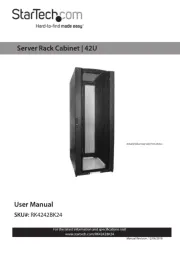
14 Oktober 2025

13 September 2025

18 Mars 2025

18 Mars 2025

22 Januar 2025

22 Januar 2025

22 Januar 2025

22 Januar 2025

22 Januar 2025

22 Januar 2025
Ikke kategorisert Manualer
- Overmax
- Shark
- Henry Engineering
- Qoltec
- Zhiyun
- ESYLUX
- Elba
- Nofred
- Drayton
- Horizon Fitness
- SKS
- EBERLE
- Optex
- Kensington
- Livington
Nyeste Ikke kategorisert Manualer

23 Oktober 2025

23 Oktober 2025

23 Oktober 2025

23 Oktober 2025

23 Oktober 2025

23 Oktober 2025

23 Oktober 2025

23 Oktober 2025

23 Oktober 2025

23 Oktober 2025