StarTech.com P5Q4A-USB-CARD Bruksanvisning
StarTech.com
Ikke kategorisert
P5Q4A-USB-CARD
Les nedenfor 📖 manual på norsk for StarTech.com P5Q4A-USB-CARD (4 sider) i kategorien Ikke kategorisert. Denne guiden var nyttig for 21 personer og ble vurdert med 4.6 stjerner i gjennomsnitt av 11 brukere
Side 1/4
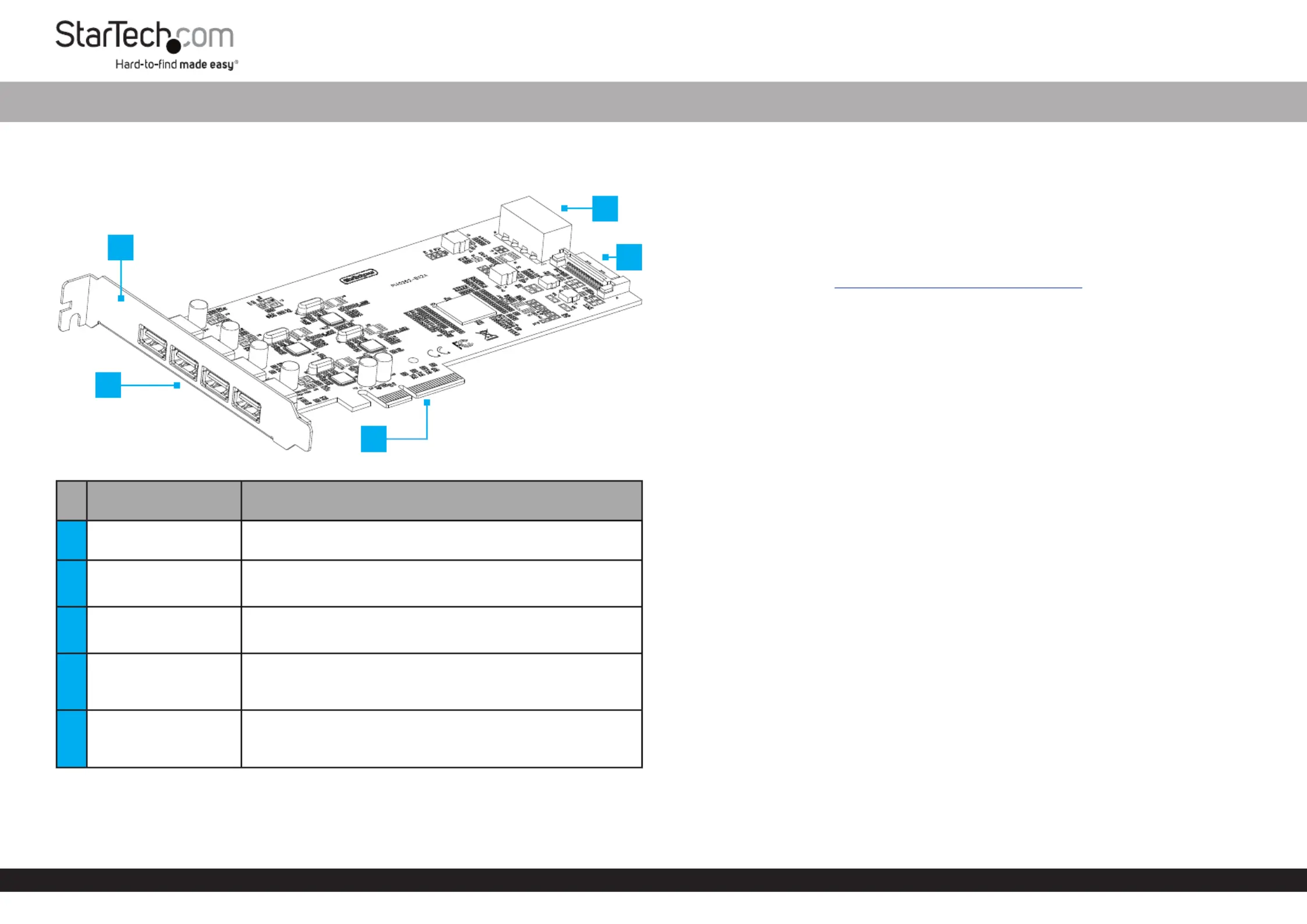
For additional self-service support options and community forums, please visit: www.StarTech.com/support
Revision: August 9, 2024
Quick-Start Guide
Product ID
P5Q4A-USB-CARD
Feature Function
1Full-Prole Bracket
• Secures the onto the PCIe USB Card Host Computer
Case
2USB Type-A Ports (x4)
• Connects peripheral devicesUSB-A
• Supports up to 5Gbps Speeds
3
PCI Express p1-x4
Connector
• Insert into a on the PCI Express Slot Host Computer
• Supports PCIe 2.0
4LP4 Power Connector
• (Optional) Connect a from theLP4 Power Cable Host
Computer’s Power Supply
• Only needed if the can’t supply enough powerPCIe Slot
4
SATA Power
Connector
• (Optional) Connect a from theSATA Power Cable Host
Computer’s Power Supply
• Only required if the power is insucientPCIe Slot
4-Port USB 3.2 (5Gbps) Card - 4 Dedicated Controllers
Package Contents
• PCIe USB Card x 1
• Quick-Start Guide x 1
Requirements
For the latest manuals, product information, technical specications, and declarations of
conformance, please visit: www.StarTech.com/P5Q4A-USB-CARD
• Phillips head screwdriver
Installation
Install the PCI Express Card
WARNING!
Static electricity can cause severe damage to PCI Express cards. Ensure proper grounding
before opening the computer case or touching the PCI Express card. Use an Anti-Static
Strap when installing any computer component. If an Anti-Static Strap isn’t available,
discharge built-up static electricity by touching a large grounded metal surface for
several seconds. Handle the PCI Express card by its edges, avoiding contact with the gold
connectors.
1. Turn o the and any that are connected to it (for Computer Peripheral Devices
example, , , etc.).Printers External Hard Drives
2. Unplug the from the back of the .Power Cable Computer
3. Disconnect any that are connected to the .Peripheral Devices Computer
4. Remove the from the . Consult the documentation that came Cover Computer Case
with the for details about how to do this safely.Computer
5. Locate an open and remove the corresponding PCI Express Slot Slot Cover Plate
from the back of the . Consult the documentation that came with the Computer Case
Computer for details about how to do this safely. This card works in PCI Express x4, x8,
or p1-x16 slots.
6. Gently insert the into the open and fasten the PCI Express Card PCI Express Slot
Bracket Computer Case to the back of the .
7. (Optional) Connect a or from the LP4 SATA Power Cable Host Computer’s Power
Supply LP4 SATA Power Connector PCIe USB to the or , located on the rear of the
Card.
Note: It’s recommended to connect the LP4 or Sata Power to ensure sucient power is
provided to the card and to each USB port.
*Product may vary from image
1
4
3
2
5
Produkspesifikasjoner
| Merke: | StarTech.com |
| Kategori: | Ikke kategorisert |
| Modell: | P5Q4A-USB-CARD |
Trenger du hjelp?
Hvis du trenger hjelp med StarTech.com P5Q4A-USB-CARD still et spørsmål nedenfor, og andre brukere vil svare deg
Ikke kategorisert StarTech.com Manualer
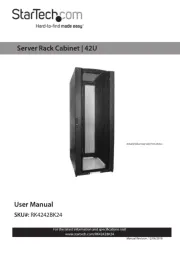
14 Oktober 2025

13 September 2025

18 Mars 2025

18 Mars 2025

22 Januar 2025

22 Januar 2025

22 Januar 2025

22 Januar 2025

22 Januar 2025

22 Januar 2025
Ikke kategorisert Manualer
- Cosi Home
- Edelrid
- Xinfrared
- Seiko
- Richgro
- VMV
- Hurricane
- Tilta
- Appsys ProAudio
- Prompter People
- PDP
- Neno
- Sauermann
- Blodgett
- Levenhuk
Nyeste Ikke kategorisert Manualer

23 Oktober 2025

23 Oktober 2025

23 Oktober 2025

23 Oktober 2025

23 Oktober 2025

23 Oktober 2025

23 Oktober 2025

23 Oktober 2025

23 Oktober 2025

23 Oktober 2025