StarTech.com PCI2MPCIB Bruksanvisning
StarTech.com
Ikke kategorisert
PCI2MPCIB
Les nedenfor 📖 manual på norsk for StarTech.com PCI2MPCIB (2 sider) i kategorien Ikke kategorisert. Denne guiden var nyttig for 17 personer og ble vurdert med 4.6 stjerner i gjennomsnitt av 9 brukere
Side 1/2
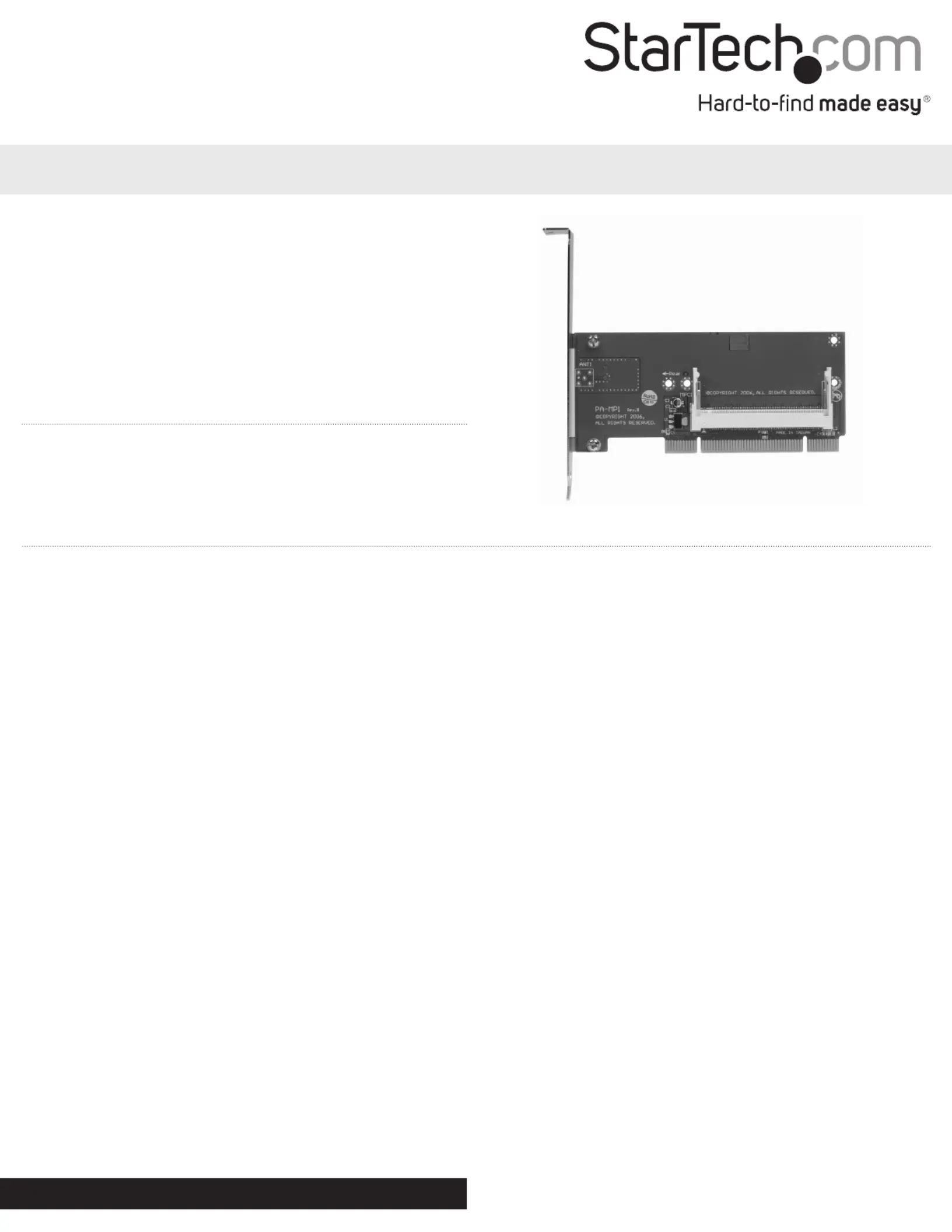
Instruction Manual
DE: Bedienungsanleitung - de.startech.com
FR: Guide de l'utilisateur - fr.startech.com
ES: Guía del usuario - es.startech.com
IT: Guida per l'uso - it.startech.com
NL: Gebruiksaanwijzing - nl.startech.com
PT: Guia do usuário - pt.startech.com
Manual Revision: 10/28/2011
For the most up-to-date information, please visit: www.startech.com
Packaging Contents
• PCItoMiniPCIAdapterCard
• InstructionManual
PCI2MPCIB
PCI to Mini PCI Adapter Card
*actual product may vary from photos
Installation
WARNING! Computerequipmentcanbeseverelydamagedbystaticelectricity.Besurethatyouareproperlygroundedbefore
openingyourcomputercaseortouchingyourharddrive.StarTech.comrecommendsthatyouwearananti-staticstrapwhen
installinganycomputercomponent.Ifananti-staticstrapisunavailable,dischargeyourselfofanystaticelectricitybuild-upby
touchingalargegroundedmetalsurface(suchasthecomputercase)forseveralseconds.
1. Removethecomputercover.Formoredetailedinstructiononhowtoperformthisstep,pleaserefertothedocumentation
thatwasincludedwithyourcomputeratthetimeofpurchase.
2. LocateanemptyPCIslotandremovethemetalbracketcoveringtheaccompanyingemptyport/socket.
3. PositionthecardabovetheopenPCIslot,ensuringthatthecardisproperlyalignedwiththeslot.Insertthecard
rmlyintotheslot,distributingforceevenlyacrossthelengthoftheboard,thenfastenthemetalbrackettothe
computercase(usingthescrewremovedinstep#2).
4. OncePCI2MPCIBhasbeensecuredwithinthePCIslot,aligntheMiniPCIcardyouwishtoinstallwiththeMini
PCIslot,sothattheMiniPCIcardisonaslightangle(~45°)withthePCI2MPCIBboard(seeg.1-1).Withthe
MiniPCIcardstillonaslightangle,insertthecardintotheslotuntilthegoldconnectorsatthebottomofthe
cardarenolongervisible(nowhiddenbytheMiniPCIslot).
5. Gently,presstheMiniPCIcardtowardsPCI2MPCIBuntiltheretainingnotchesonthecardsnapintotheplastic
retainingtabs(seeg.1-2).OncePCI2MPCIBissecuredwithinthePCIslot,replacethecomputercoverand
re-connectallpowertothecomputer.
Produkspesifikasjoner
| Merke: | StarTech.com |
| Kategori: | Ikke kategorisert |
| Modell: | PCI2MPCIB |
Trenger du hjelp?
Hvis du trenger hjelp med StarTech.com PCI2MPCIB still et spørsmål nedenfor, og andre brukere vil svare deg
Ikke kategorisert StarTech.com Manualer
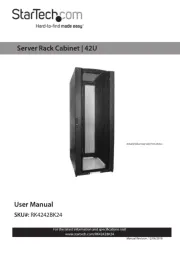
14 Oktober 2025

13 September 2025

18 Mars 2025

18 Mars 2025

22 Januar 2025

22 Januar 2025

22 Januar 2025

22 Januar 2025

22 Januar 2025

22 Januar 2025
Ikke kategorisert Manualer
- VOREL
- Studiologic
- DAB
- Alto-Shaam
- Quasar Science
- Edouard Rousseau
- Bestway
- IPEGA
- Berker
- Bertazzoni
- Privileg
- Sure Petcare
- EPEVER
- CAME-TV
- Ltech
Nyeste Ikke kategorisert Manualer

23 Oktober 2025

23 Oktober 2025

23 Oktober 2025

23 Oktober 2025

23 Oktober 2025

23 Oktober 2025

23 Oktober 2025

23 Oktober 2025

23 Oktober 2025

23 Oktober 2025