StarTech.com SATSAS225ODD Bruksanvisning
StarTech.com
Ikke kategorisert
SATSAS225ODD
Les nedenfor 📖 manual på norsk for StarTech.com SATSAS225ODD (2 sider) i kategorien Ikke kategorisert. Denne guiden var nyttig for 20 personer og ble vurdert med 5.0 stjerner i gjennomsnitt av 10.5 brukere
Side 1/2

Instruction Manual
DE: Bedienungsanleitung - de.startech.com
FR: Guide de l'utilisateur - fr.startech.com
ES: Guía del usuario - es.startech.com
IT: Guida per l'uso - it.startech.com
NL: Gebruiksaanwijzing - nl.startech.com
PT: Guia do usuário - pt.startech.com
Manual Revision: 06/07/2011
For the most up-to-date information, please visit: www.startech.com
Packaging Contents
• 1 x 5.25in bay backplane
• 1 x SATA to LP4 Molex power cable
• 1 x Set of keys
• 1 x Package of mounting screws
• 1 x Instruction Manual
System Requirements
• Computer case with available 5.25in front bay
• Available SATA or LP4 Molex power connector from power supply
• Internal SATA or SAS controller
NOTE: SATA drives can be used on SATA or SAS controllers, but SAS
drives can only be used on SAS controllers
• SFF-8087 mini-SAS cable
• 7-pin SATA cable (SATSAS225ODD only)
SATSAS425BK
SATSAS225ODD
4 Drive Removable 2.5in SATA/SAS Backplane
Dual 2.5in SATA/SAS Removable Hard Drive + Slim Optical Drive Backplane
*actual product may vary from photos
Installation
5.25in Backplane
1. Turn your computer o and any peripherals connected to the
computer (i.e. Printers, external hard drives, etc.). Unplug the
power cable from the rear of the power supply on the back of the
computer and disconnect all peripheral devices.
2. Remove the cover from the computer case, including any covers
for the 5.25in front bay. Refer to documentation for your computer
system for details.
3. Insert the 5.25in backplane into the front bay. Align the mounting
holes along the sides of the backplane, with the mounting points
of the computer case’s 5.25in bay.
4. Fasten the backplane to the computer case (see documentation
for the computer case for details).
5. Connect an available LP4 Molex power connector from the system
power supply to the rear of the backplane.
NOTE: If the computer system only has SATA power connectors, use
the included SATA to LP4 Molex adapter cable.
6. Connect an SFF-8087 cable into the rear of the backplane and
connect the other end to the SATA or SAS controller.
7. SATSAS225ODD: To use the optical drive bay, connect an
additional SATA 7-pin cable from the rear of the backplane to a
SATA controller port.
8. Place the cover back onto the computer case.
9. Insert the power cable into the socket on the power supply and
reconnect all other connectors removed in Step 1.
SATSAS425BK
SATSAS225ODD
*actual product may vary from photos
Produkspesifikasjoner
| Merke: | StarTech.com |
| Kategori: | Ikke kategorisert |
| Modell: | SATSAS225ODD |
Trenger du hjelp?
Hvis du trenger hjelp med StarTech.com SATSAS225ODD still et spørsmål nedenfor, og andre brukere vil svare deg
Ikke kategorisert StarTech.com Manualer
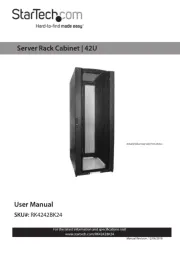
14 Oktober 2025

13 September 2025

18 Mars 2025

18 Mars 2025

22 Januar 2025

22 Januar 2025

22 Januar 2025

22 Januar 2025

22 Januar 2025

22 Januar 2025
Ikke kategorisert Manualer
- Abac
- Claypaky
- Bestgreen
- Redrock Micro
- Applico
- Carlsbro
- LERAN
- Zelmer
- Aiwa
- NeoMounts
- Native Instruments
- Innoliving
- Salicru
- Bunn
- Vaddio
Nyeste Ikke kategorisert Manualer

23 Oktober 2025

23 Oktober 2025

23 Oktober 2025

23 Oktober 2025

23 Oktober 2025

23 Oktober 2025

23 Oktober 2025

23 Oktober 2025

23 Oktober 2025

23 Oktober 2025