StarTech.com ST124WGB Bruksanvisning
StarTech.com
Ikke kategorisert
ST124WGB
Les nedenfor 📖 manual på norsk for StarTech.com ST124WGB (2 sider) i kategorien Ikke kategorisert. Denne guiden var nyttig for 19 personer og ble vurdert med 5.0 stjerner i gjennomsnitt av 10 brukere
Side 1/2
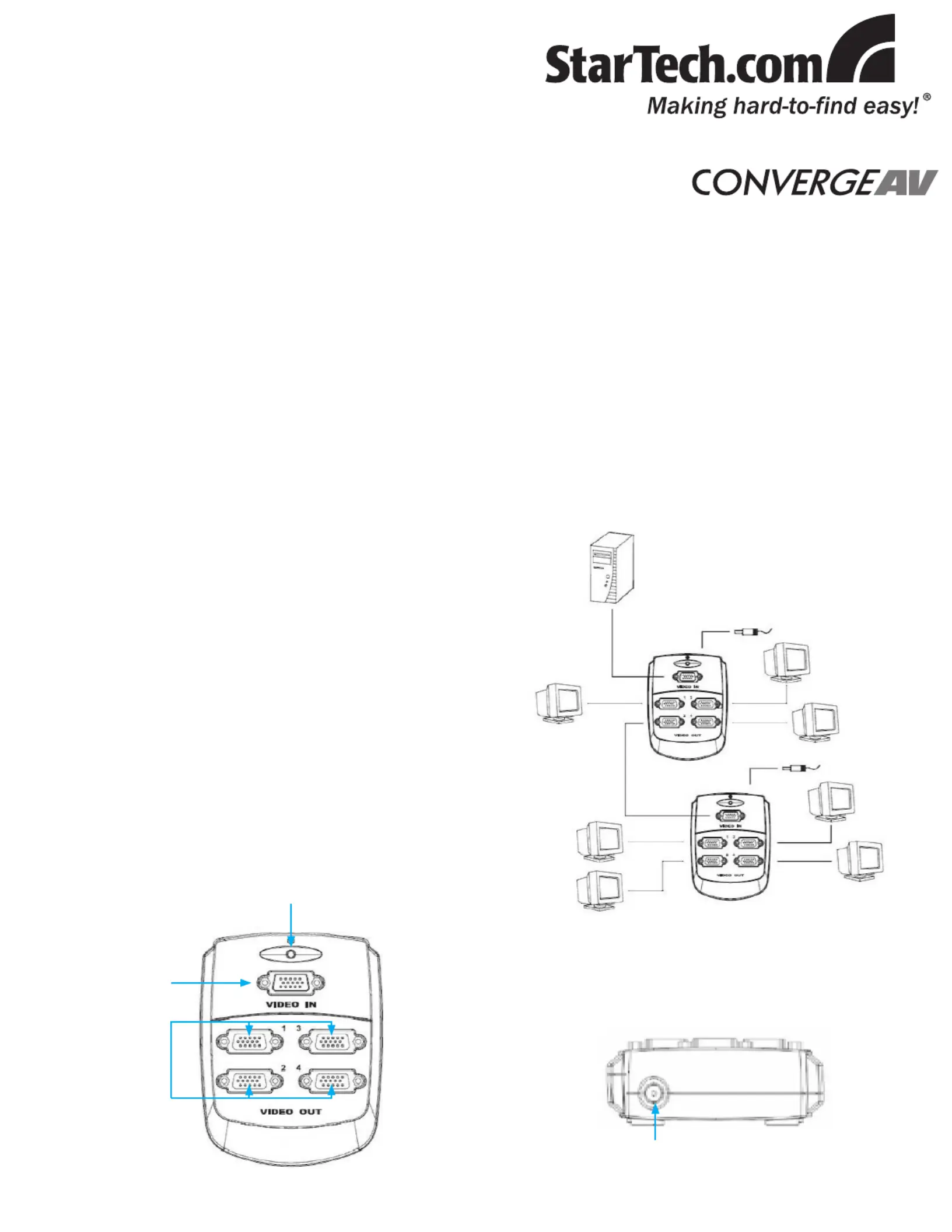
ST122WEU/ST124WEU/ST128WEU
2/4/8-Port VGA Video Splitter - Wall Mount
Installation Guide
Packaging Contents
1 x VGA Video Splitter unit•
1 x Power Adapter•
1 x Installation Guide•
System Requirements
VGA enabled video source•
VGA enabled display device•
Available electrical outlet•
Installation
With the video source device and display devices powered off, 1.
connect a male/female DE-15 VGA cable from the Video In
connector on the splitter to the VGA video output on the source
device.
Using high quality male/male DE-15 VGA cables, connect each 2.
display device to the Video Output connectors on the splitter.
Connect the supplied power adapter from an electrical outlet to 3.
the video splitter.
Power on the connected display devices, followed by the video 4.
source device.
Cascaded Installation
To cascade/daisy-chain multiple video splitters together, use 1.
a male/female DE-15 VGA cable to connect any one of the
Video Out connectors on the primary splitter, to the Video In
connector on the secondary splitter.
A video splitter can be connected to each Video Out connector 2.
on the primary splitter.
Up to three (3) levels of cascading is supported, so connecting 3.
another video splitter to the secondary splitter is possible,
allowing for up to 8 (ST122WEU), 64 (ST124WEU), or 512
(ST128W) video displays to be connected to a single source.
VGA Video Source
Power Adapter
Power Adapter
ST122WGB/ST124WGB/ST128WGB
Top View
Rear View
Power LED
DE-15 VGA connector
(input)
DE-15 VGA connector
(output)
DC Power connector
* ST124WEU/ST124WGB model shown
Produkspesifikasjoner
| Merke: | StarTech.com |
| Kategori: | Ikke kategorisert |
| Modell: | ST124WGB |
Trenger du hjelp?
Hvis du trenger hjelp med StarTech.com ST124WGB still et spørsmål nedenfor, og andre brukere vil svare deg
Ikke kategorisert StarTech.com Manualer
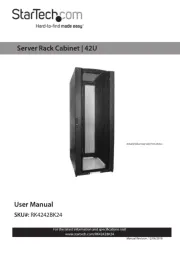
14 Oktober 2025

13 September 2025

18 Mars 2025

18 Mars 2025

22 Januar 2025

22 Januar 2025

22 Januar 2025

22 Januar 2025

22 Januar 2025

22 Januar 2025
Ikke kategorisert Manualer
- Sime
- Weston
- Healthy Choice
- Edesa
- Primacoustic
- Elight
- Doona
- Fosi Audio
- Ring
- Hypnos
- Newstar
- Sloan
- Waterpik
- Lutec
- Ferroli
Nyeste Ikke kategorisert Manualer

23 Oktober 2025

23 Oktober 2025

23 Oktober 2025

23 Oktober 2025

23 Oktober 2025

23 Oktober 2025

23 Oktober 2025

23 Oktober 2025

23 Oktober 2025

23 Oktober 2025