Steelseries Stratus Duo Bruksanvisning
Steelseries
Kontroller
Stratus Duo
Les nedenfor 📖 manual på norsk for Steelseries Stratus Duo (48 sider) i kategorien Kontroller. Denne guiden var nyttig for 24 personer og ble vurdert med 4.3 stjerner i gjennomsnitt av 12.5 brukere
Side 1/48
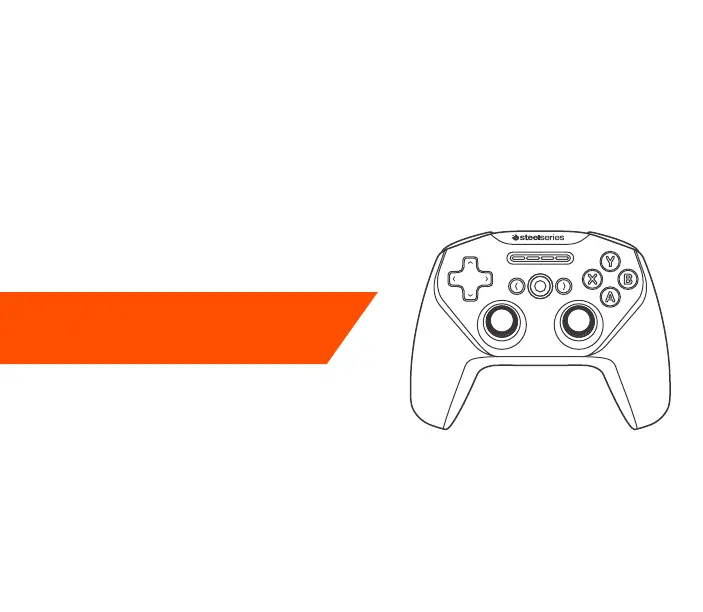
STRATUS DUO
PRODUCT INFORMATION GUIDE
FOR WINDOWS
®
,
ANDROID™, & VR
Produkspesifikasjoner
| Merke: | Steelseries |
| Kategori: | Kontroller |
| Modell: | Stratus Duo |
| Vekt: | 245 g |
| Bredde: | 150 mm |
| Dybde: | 63.2 mm |
| Høyde: | 110 mm |
| Bluetooth-versjon: | 4.1 |
| Tilkoblingsteknologi: | Trådløs |
| Frekvensområde: | 2.4 GHz |
| Batteriteknologi: | Lithium-Ion (Li-Ion) |
| Batteritype: | Innebygget |
| Oppladbart batteri: | Ja |
| Kabellengde: | 1.8 m |
| Produktfarge: | Sort |
| Batteriliv (maks.): | 20 timer |
| Enhetsgrensesnitt: | Bluetooth |
| Enhetstype: | Gamepad |
| Rekkevidde trådløs ruter: | 12 m |
| Støttede spillplattformer: | Android, PC |
| Spillkontrollerteknologi: | Analog/digital |
Trenger du hjelp?
Hvis du trenger hjelp med Steelseries Stratus Duo still et spørsmål nedenfor, og andre brukere vil svare deg
Kontroller Steelseries Manualer

1 Januar 2025
Kontroller Manualer
- Logitech
- Razer
- SilverStone
- IPEGA
- AirTurn
- Sonance
- Visual Productions
- PDP
- Metronic
- EXSYS
- Nacon
- Kanlux
- IFM
- Infinity
- Valcom
Nyeste Kontroller Manualer

3 April 2025

31 Mars 2025

31 Mars 2025

30 Mars 2025

30 Mars 2025

30 Mars 2025

29 Mars 2025

27 Mars 2025

27 Mars 2025

4 Mars 2025