Tascam HS-P82 Bruksanvisning
Tascam
Hi-fi system
HS-P82
Les nedenfor 📖 manual på norsk for Tascam HS-P82 (16 sider) i kategorien Hi-fi system. Denne guiden var nyttig for 15 personer og ble vurdert med 4.0 stjerner i gjennomsnitt av 8 brukere
Side 1/16

TASCAM HS-P82 1
HS-P82
D01166720C
New functions in firmware V2.00
The following new functions have been added in rmware V2.00
•
Operation when the REC MODE page REC Mode item is set to
Mirror has been improved.
•
If the REC MODE page REC Mode item is set to Mirror and mirror
recording is enabled, when a take is deleted, RENAME or DELETE
can be selected as the operation for the take on the other, non
current CF card.
•
When changing the name of a take recorded at the same time as
a stereo mix (LR 2mix), the name of the stereo mix le (~_ST.wav)
will also be changed now.
•
In order to prevent accidentally interrupting recording, a function
that requires pressing and holding the button to stop recording
has been added.
•
A TC GEN mode that shows the TC generator time has been added
to the Home Screen time display modes.
•
A pull-down menu is now used to change the Home Screen time
display mode.
•
Pressing the take name button on the Home Screen opens
a pull-down menu item, allowing the operations on it to be
executed easily.
•
Shortcut key functions for connected keyboards have been
added.
•
A Bit Length setting has been added to the CREATE PROJECT
screen. Along with this, the CREATE PROJECT screen has been
expanded to three pages, and a CREATE PROJECT button now
appears on every page.
Contents
New functions in firmware V2.00 ......................................................1
Improved operation when the REC MODE page REC
Mode item is set to Mirror ............................................................2
Mirror DELETE MODE setting added ........................................2
Changing the names of a take recorded at the same time
as a stereo mix (LR 2mix) ...............................................................3
Function added requiring buttons to be pressed and
held to stop recording ................................................................... 3
TC GEN time display mode added .............................................4
New way to change the Home Screen time display mode
...4
Pull-down menu added to Home Screen take name button
....4
Shortcut key functions for connected keyboards added
....4
Bit Length setting added to the CREATE PROJECT screen
... 4
New pop-up messages added for firmware V2.00 ..............5
New functions in firmware V1.20 ......................................................5
Line Input Trim function ...............................................................6
Take Rename function ................................................................... 6
TC SYNC REC function ....................................................................6
New pop-up message added in HS-P82 V1.20 .....................6
New functions in firmware V1.10 .....................................................7
Mirror recording function added ...............................................7
Recording times when set to mirror recording ....................9
Slate on status can now be retained ........................................9
Addition of take end time code display ..................................9
New pop-up messages added in HS-P82 V1.10 ................ 10
New functions added in firmware V1.04 .................................... 11
Mid-side (MS) microphone connection mode added ..... 11
Trim group function addition .................................................. 12
Zero trim function added .......................................................... 12
Firmware V1.02 new functions ....................................................... 13
Changing the term “scene” to “folder” ................................... 13
Addition of project number, folder number and take
number indications ..................................................................... 14
Addition of a date input button .............................................. 14
Next Take Name editing function added ............................. 15
Mono file recording folder selection .................................... 15
Limitations to recording operations ...................................... 16
Change of the default reference level ................................... 16
Produkspesifikasjoner
| Merke: | Tascam |
| Kategori: | Hi-fi system |
| Modell: | HS-P82 |
Trenger du hjelp?
Hvis du trenger hjelp med Tascam HS-P82 still et spørsmål nedenfor, og andre brukere vil svare deg
Hi-fi system Tascam Manualer
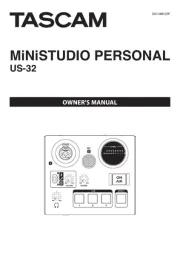
3 Oktober 2025

2 Oktober 2025

2 Oktober 2025
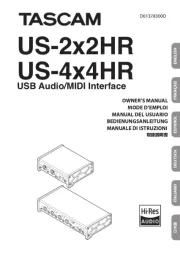
2 Oktober 2025

2 Oktober 2025

2 Oktober 2025

1 Oktober 2025

1 Oktober 2025

1 Oktober 2025

1 Oktober 2025
Hi-fi system Manualer
- Bluesound
- Majority
- Meridian
- Harman Kardon
- Blaupunkt
- Rockford Fosgate
- Galaxy Audio
- Brandson
- Defender
- Creative
- Honor
- ESX
- Onkyo
- Proel
- Acoustic Solutions
Nyeste Hi-fi system Manualer
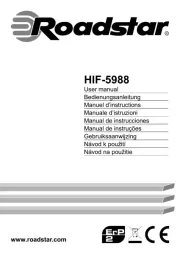
20 Oktober 2025
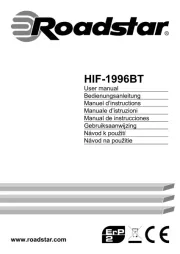
20 Oktober 2025

19 Oktober 2025
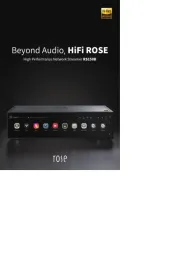
18 Oktober 2025

18 Oktober 2025

18 Oktober 2025

18 Oktober 2025

18 Oktober 2025

18 Oktober 2025

17 Oktober 2025