Tascam MX Connect Bruksanvisning
Tascam
Ikke kategorisert
MX Connect
Les nedenfor 📖 manual på norsk for Tascam MX Connect (30 sider) i kategorien Ikke kategorisert. Denne guiden var nyttig for 7 personer og ble vurdert med 4.8 stjerner i gjennomsnitt av 4 brukere
Side 1/30

D01359820C
TASCAM MX CONNECT
TASCAM EZ CONNECT
USER’S MANUAL
1219.MA-2856C
Produkspesifikasjoner
| Merke: | Tascam |
| Kategori: | Ikke kategorisert |
| Modell: | MX Connect |
Trenger du hjelp?
Hvis du trenger hjelp med Tascam MX Connect still et spørsmål nedenfor, og andre brukere vil svare deg
Ikke kategorisert Tascam Manualer

3 Oktober 2025
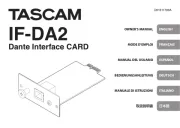
3 Oktober 2025

3 Oktober 2025

2 Oktober 2025
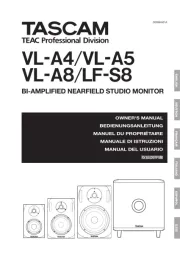
2 Oktober 2025
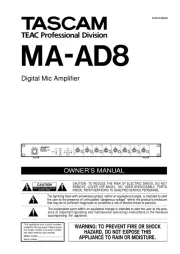
2 Oktober 2025

2 Oktober 2025

2 Oktober 2025

1 Oktober 2025
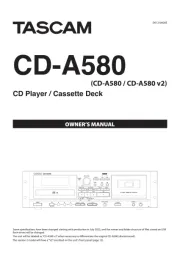
1 Oktober 2025
Ikke kategorisert Manualer
- Lamax
- Cleco
- Concept
- PoLabs
- Marshall
- Oklahoma Sound
- Atlantis Land
- H-Tronic
- Igloo
- Cougar
- Megasat
- ResMed
- ZZ-2
- Ferroli
- Abac
Nyeste Ikke kategorisert Manualer

23 Oktober 2025

23 Oktober 2025

23 Oktober 2025

23 Oktober 2025

23 Oktober 2025

23 Oktober 2025

23 Oktober 2025

23 Oktober 2025

23 Oktober 2025

23 Oktober 2025